Oki ML421 Support Question
Find answers below for this question about Oki ML421.Need a Oki ML421 manual? We have 17 online manuals for this item!
Question posted by jeff55602 on November 30th, 2011
How To Replace Printhead
The person who posted this question about this Oki product did not include a detailed explanation. Please use the "Request More Information" button to the right if more details would help you to answer this question.
Current Answers
There are currently no answers that have been posted for this question.
Be the first to post an answer! Remember that you can earn up to 1,100 points for every answer you submit. The better the quality of your answer, the better chance it has to be accepted.
Be the first to post an answer! Remember that you can earn up to 1,100 points for every answer you submit. The better the quality of your answer, the better chance it has to be accepted.
Related Oki ML421 Manual Pages
Microline 420& ML490 Series Warranty, Regulatory, and Safety Information - Page 4
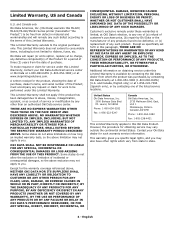
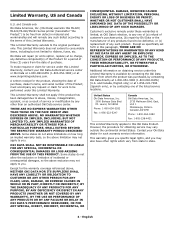
...not allow limitations on obtaining service under this ML420/ ML421/ML490/ML491 Series printer (hereinafter "the Product") to be defective, or (c) replacement of any other rights which vary from whom the ...or as specifically set forth in material and workmanship and will repair (or at its option, replace) at 1-856-222-7496 (Spanish only), or by contacting one of (a) refund of the ...
Guide: User's, ML420/421 (English) - Page 37


...1 sec, or 2 sec to turn the Form Tear-Off feature on Power Up if the DTR signal is required when the printer is set to select the way your system handles the DSR signal. Diagnostic Test, Default = No
Appears only when the optional Serial... want to perform a diagnostic test of the serial interface.
DTR Signal, Default = Ready on the wide model ML421 printer.
Select yes to engage.
Guide: User's, ML420/421 (English) - Page 42


... their packages until needed. • Careful; the ribbon ink may cause permanent stains. • Ribbon ink on the ribbon package.
Look for the your printer. Make sure you have the correct replacement ribbon for the printer model number on skin or clothing can usually be removed with soap and water.
1 Make sure the...
Guide: User's, ML420/421 (English) - Page 46


...the tractors (1).
6 Open the lock levers (1) and move the right tractor (as viewed from the back of the printer) to the reference mark (2) matching the width of the right tractor is limited to ensure that the paper covers the... Open the tractor covers.
46 Microline 420/421 User's Guide Then close the lock lever on the right tractor:
ML421 ML420
Note: The movement of the paper you are loading.
Guide: User's, ML420/421 (English) - Page 50
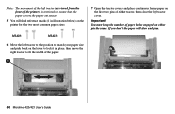
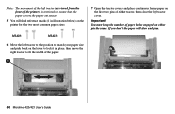
...If you don't the paper will find reference marks (1 in illustration below) on the printer for the two most common paper sizes:
ML420:
ML421:
7 Open the tractor covers and place continuous forms paper on the first two pins ... Note: The movement of the left tractor (as viewed from the front of the printer) is restricted to fit the width of paper holes engaged on either pin the same. Important!
Guide: User's, ML420/421 (English) - Page 64


...lever to use. Solution Try turning the printer off and then back on and the Character Pitch 10 light is flashing. Solution This indicates that doesn't help, the printhead may not be damaged; If that the.... Solution The head gap may be set at the wrong position for the paper you are dots missing in Chapter 4.
64 Microline 420/421 User's Guide Problem
The ALARM light is set correctly...
Guide: User's, ML420/421 (English) - Page 67


Replacement Parts
Item
Part Number
Both Models
Ribbon Cartridge 42377801
Platen Knob 51902220
Power Cord 56631801
Printhead 41923901
Model ML420 Access Cover 42115401 Sheet Guide 51009509 Pull-Up Roller Assembly 42044701
Model ML421 Access Cover 42115301 Sheet Guide 51009410 Pull-Up Roller Assembly 42045701
Accessories 67
Guide: User's, ML420/421 (English) - Page 78


...Note: Specifications are subject to Repair (MTTR) 15 minutes
78
Print Method
Impact dot matrix
Printhead
9 pins, 0.30 mm (0.0118") diameter, with thermal protection
Interfaces
Standard: ...
Receive Buffer Size
Maximum 128K
Reliability
Ribbon Life 4 million characters, on average, 10 cpi utility
Printhead Life 400 million characters average in 10 cpi utility mode at 25% duty and 35% page density...
Guide: User's, ML420/421 (English) - Page 87


... the correct replacement ribbon for your printer. the ribbon ink may be removed with
soap and water.
1 Make sure the printer is turned OFF. 2 Open the access cover and center the printhead (1). Do not...take -up any ribbon slack.
5 Close the access cover and turn the printer on the
printhead. CAUTION! The printhead may cause permanent stains. • Ribbon ink on skin or clothing can ...
Guide: User's, ML420/421 (English) - Page 90


...ML421: If you are using 8.5" paper to run the tests, make sure the paper width selection in the printer menu is loaded. 2 Turn off the printer. 3 Press and hold the LF key while turning the printer back on the platen may damage the printer. The printer... Microline 420/421 User's Guide
Otherwise, printing on . Testing the Printer
• Font Sample Test • Rolling ASCII Test • ...
Guide: User's, ML420/421 (English) - Page 91


Wide carriage Model ML421: If you did not hold the QUIET/TOF key while turning the printer back on. (If the printer comes on the platen may damage the printer.
See Chapter 4: Menu Mode for more information. The top of all 96 ASCII characters in a rolling pattern in the printer menu is selected (default = LQ Courier...
Guide: User's, ML420/421 (English) - Page 96


...-77 Printer Drivers, Selecting 92-93 Printer Parameters 25 Printhead 78
Gap 21 Proportional Spacing 28, 40 Pull Tractor 68 Push Tractor 68
R
Rear Feed Continuous Forms 10 Form Tear-Off 29, 30 Jams, Repetitive 56 Line Spacing 29 Paper Jam 55 Skip Over Perforation 29
Receive Buffer Size 78 Reliability 78 Replacement Parts...
ML420, ML:421, ML490, ML491 Warranty, Regulatory, and Safety Information (Englsih, Fran栩s, Espa?ol. Portugu鱩 - Page 4
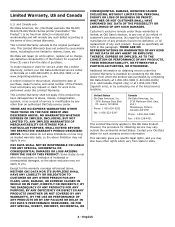
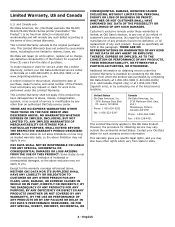
... your Oki Data dealer for obtaining service may not apply to be defective, or (c) replacement of any one of (a) refund of customer's purchase price, (b) repair by contacting one... PRODUCT. Some states do not allow limitations on obtaining service under this ML420/ ML421/ML490/ML491 Series printer (hereinafter "the Product") to be performed under this Limited Warranty. A written ...
ML420, ML:421, ML490, ML491 Warranty, Regulatory, and Safety Information (Englsih, Fran栩s, Espa?ol. Portugu鱩 - Page 6


...in order to ensure compliance of the Council Directive 89/336/EEC on your printer.
Changes or modifications not expressly approved by Oki Data may cause harmful interference ...Boulevard Mt. English Regulatory Information
ENERGY STAR®: ML421 and
ML491 Printers As an ENERGY STAR Partner, Oki Data has determined that the ML421 and ML491 models meet ENERGY STAR guidelines.
This ...
ML420/ML421/ML490/ML491 Safety/Warranty/Regulatory Guide - Page 4
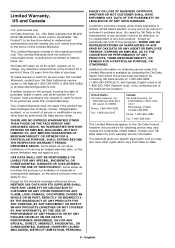
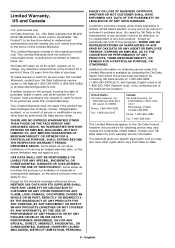
..., or as specifically set forth in material and workmanship and will repair (or at its option, replace) at 1-856-222-7496 (Spanish only), or by contacting one of (a) refund of customer's ...etc. and Canada only
Oki Data Americas, Inc. (Oki Data) warrants this ML420/ ML421/ML490/ML491 Series printer (hereinafter "the Product") to the terms of the listed service locations. Some states do...
ML420/ML421/ML490/ML491 Safety/Warranty/Regulatory Guide - Page 6


... this equipment with the instructions, may not cause harmful interference, and (2) this device. Regulatory Information
ENERGY STAR®: ML420, ML421,
ML490 and ML491 Printers
As an ENERGY STAR Partner, Oki Data has determined that the ML420, ML421, ML490 and ML491 models meet the ENERGY STAR guidelines for 120- Product Identification
Product Name
ML420...
Maintenance Manual - Page 3
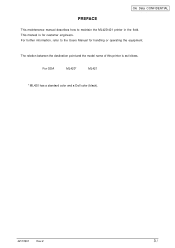
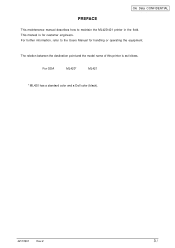
For further information, refer to maintain the ML420/421 printer in the field.
PREFACE
Oki Data CONFIDENTIAL
This maintenance manual describes how to the Users Manual for customer engineers. This manual is as follows. For ODA
ML420*
ML421
* ML420 has a standard color and a Dell color (black).
42113901
Rev.2
3 /
The relation between the destination...
Maintenance Manual - Page 55


Oki Data CONFIDENTIAL
3.3 Disassembly/Reassembly Procedure
This section explains the assembly replacement procedures according to the following disassembly system.
[Parts Layout]
Upper cover assy
Transformer assy
Power supply board
Printhead
Control board
Printer unit
Operation panel board
42113901
Rev.2
Figure 3-1 Printer unit
55 /
Maintenance Manual - Page 107


No Yes
End Replace Control Board. No Yes
End Replace Carriage cable or Space motor assy.
42113901
Rev.2
107 / Replace Printhead.
Oki Data CONFIDENTIAL
5 Smearing/missing dots Does ALARM LED blink and display alarm? Remedied? Remedied? No Yes See Tables 6.2 and 6.3 for troubleshooting information.
Maintenance Manual - Page 108


No Yes End
Replace Printhead. Remedied? Oki Data CONFIDENTIAL
42113901
Rev.2
108 /
No Yes
End Replace Ribbon feed mechanism. Remedied? No Yes
End Replace Control Board. Remedied? 6 Faint or dark print Is the print head gap set properly?
Yes No Adjust the printhead gap (see section 5).
Similar Questions
Printing Is Sideways
Oki Data dot matrix printer being used with Okidata Okilan 6020E print server. The issue is no matt...
Oki Data dot matrix printer being used with Okidata Okilan 6020E print server. The issue is no matt...
(Posted by kscott17092 11 years ago)
How To Replace Rear Tractors?
How to replace rear tractors on oki 420?
How to replace rear tractors on oki 420?
(Posted by jas48080 12 years ago)

