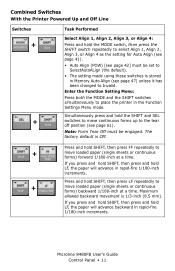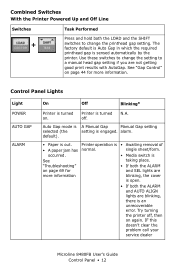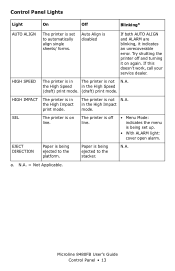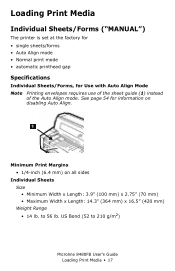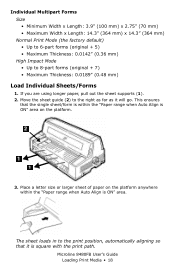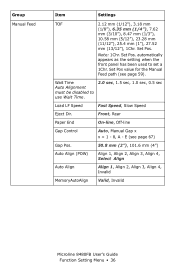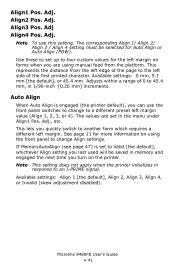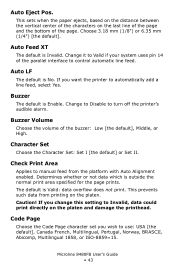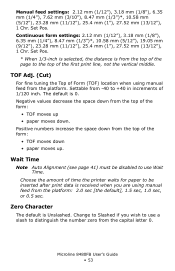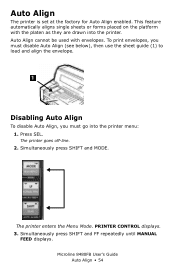Oki ML8480FB Support Question
Find answers below for this question about Oki ML8480FB.Need a Oki ML8480FB manual? We have 1 online manual for this item!
Question posted by Anonymous-40921 on October 22nd, 2011
How Do I Turn On Auto Align?
The person who posted this question about this Oki product did not include a detailed explanation. Please use the "Request More Information" button to the right if more details would help you to answer this question.
Current Answers
Related Oki ML8480FB Manual Pages
Similar Questions
How Can I Get The Okidata Ml8480fb To Feed Paper?
whenever i load a sheet of paper into the printer, it immediately kicks it back out and says "paper ...
whenever i load a sheet of paper into the printer, it immediately kicks it back out and says "paper ...
(Posted by ThomasGibbs 9 years ago)
How Do You Turn Auto Align On On An Oki Ml 8810 Printer?
(Posted by daringstoic 10 years ago)
Printing Is Sideways
Oki Data dot matrix printer being used with Okidata Okilan 6020E print server. The issue is no matt...
Oki Data dot matrix printer being used with Okidata Okilan 6020E print server. The issue is no matt...
(Posted by kscott17092 11 years ago)