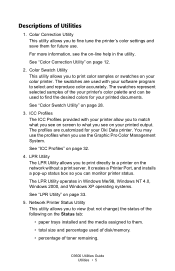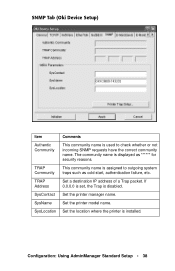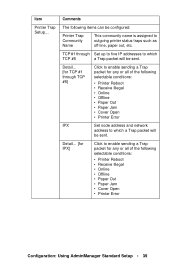Oki C9600hdn Support Question
Find answers below for this question about Oki C9600hdn.Need a Oki C9600hdn manual? We have 30 online manuals for this item!
Question posted by woodhurst on January 14th, 2013
Slider Adjustment
how do set the drum lift slider.
Current Answers
Related Oki C9600hdn Manual Pages
Similar Questions
I Have Changed The M Drum & Toner On Oki C8800 Printer And Registration Is Off
I have changed the magenta drum and toner on OKI C8800 printer. Now the registration is off. Magenta...
I have changed the magenta drum and toner on OKI C8800 printer. Now the registration is off. Magenta...
(Posted by alisonandrew 9 years ago)
How to Clean and Align My Printer Oki C8800
How to Clean and Align My Printer Oki C8800 there are burrs in the ink of the print output. Th...
How to Clean and Align My Printer Oki C8800 there are burrs in the ink of the print output. Th...
(Posted by paomdfp 9 years ago)