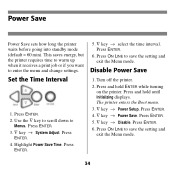Oki C9600hdn Support Question
Find answers below for this question about Oki C9600hdn.Need a Oki C9600hdn manual? We have 30 online manuals for this item!
Question posted by woodhurst on January 17th, 2013
How Do You Set The Drum Lift Mechanism
The person who posted this question about this Oki product did not include a detailed explanation. Please use the "Request More Information" button to the right if more details would help you to answer this question.
Current Answers
Related Oki C9600hdn Manual Pages
Similar Questions
How to Clean and Align My Printer Oki C8800
How to Clean and Align My Printer Oki C8800 there are burrs in the ink of the print output. Th...
How to Clean and Align My Printer Oki C8800 there are burrs in the ink of the print output. Th...
(Posted by paomdfp 9 years ago)
Print Error
My OKI B4350 display shows: Check Image drum missing ??????????? Found no manual. Thanks.
My OKI B4350 display shows: Check Image drum missing ??????????? Found no manual. Thanks.
(Posted by medphysikwhv 12 years ago)