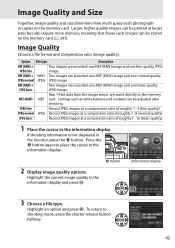Nikon D5200 Support Question
Find answers below for this question about Nikon D5200.Need a Nikon D5200 manual? We have 1 online manual for this item!
Question posted by medyrrvillamor on August 29th, 2013
Nikon D5200 Playback Display Error
is it nprmal to have error in playback display eg. cannot display images in just few shots! can i switch from viewfinder to liveview and vice versa in few minutes gap?
Current Answers
Related Nikon D5200 Manual Pages
Similar Questions
My Viewfinder Has An Error Message, '! Cannot Display This File'
I used a CF card during a session, which I formatted before the session. I took 75 pictures on the c...
I used a CF card during a session, which I formatted before the session. I took 75 pictures on the c...
(Posted by sixsmilesaday 9 years ago)
Cannot Display This File
Immediately after I take a picture, I cannot view it. Instead I get a message that reads, "cannot di...
Immediately after I take a picture, I cannot view it. Instead I get a message that reads, "cannot di...
(Posted by jmoore41245 11 years ago)
Playback Lcd Info Won't Go Away
When I shoot a photo or try to play one back the LCD screen display's a ton of info over the photo -...
When I shoot a photo or try to play one back the LCD screen display's a ton of info over the photo -...
(Posted by creekrat 12 years ago)
Nikon D90 Display Not Working
SIR, MY NIKON D90 CAMERA DISPLAY NOT WORKING,SNAPS CATCH BUT BACK DISPLAY NOT WORKING
SIR, MY NIKON D90 CAMERA DISPLAY NOT WORKING,SNAPS CATCH BUT BACK DISPLAY NOT WORKING
(Posted by FRANCONEWS 12 years ago)
What Do I Do To Fix Error Shutter Release?
camera won't work, error press shutter keeps popping up
camera won't work, error press shutter keeps popping up
(Posted by laughterjon 12 years ago)