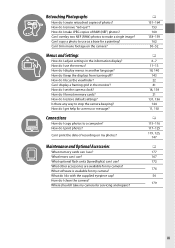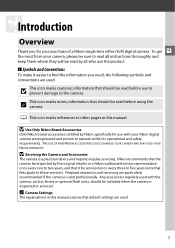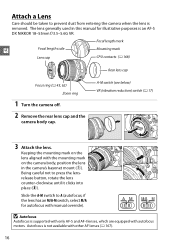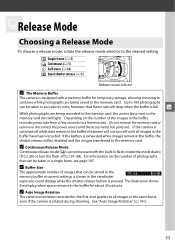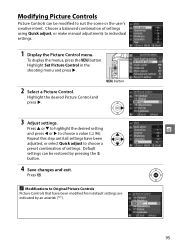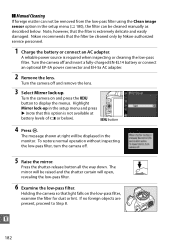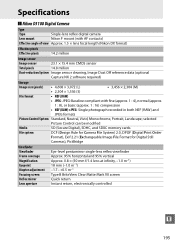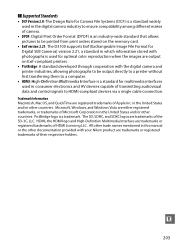Nikon D3100 Support and Manuals
Get Help and Manuals for this Nikon item

Most Recent Nikon D3100 Questions
Trying To Retrieve Images From My D3100, Can See Them But Not On My Memory Card
can view images, would like info on downloading from camera
can view images, would like info on downloading from camera
(Posted by sjh317 9 years ago)
How To Unlock Memory Card On Nikon D3100
(Posted by fmja 9 years ago)
How To Set Up Self Timer On Nikon D3100
(Posted by woojo 9 years ago)
What Does The Command Dial On A D3100 Do
(Posted by terryjobys 9 years ago)
Nikon D3100 How To Remove The Time, Date And Month
(Posted by Emelde 9 years ago)
Nikon D3100 Videos
Popular Nikon D3100 Manual Pages
Nikon D3100 Reviews
We have not received any reviews for Nikon yet.