Nikon D3100 Support Question
Find answers below for this question about Nikon D3100.Need a Nikon D3100 manual? We have 2 online manuals for this item!
Question posted by Emelde on August 10th, 2014
Nikon D3100 How To Remove The Time, Date And Month
The person who posted this question about this Nikon product did not include a detailed explanation. Please use the "Request More Information" button to the right if more details would help you to answer this question.
Current Answers
There are currently no answers that have been posted for this question.
Be the first to post an answer! Remember that you can earn up to 1,100 points for every answer you submit. The better the quality of your answer, the better chance it has to be accepted.
Be the first to post an answer! Remember that you can earn up to 1,100 points for every answer you submit. The better the quality of your answer, the better chance it has to be accepted.
Related Nikon D3100 Manual Pages
D3100 User's Manual - Page 13


...following apply only to be collected separately. Notice for Customers in Canada CAUTION This Class B digital apparatus complies with this
symbol or not, are designated for separate collection at an appropriate ...specifications of the hardware and software described in these manuals at any time and without prior notice.
• Nikon will not be held liable for any damages resulting from the ...
D3100 User's Manual - Page 17
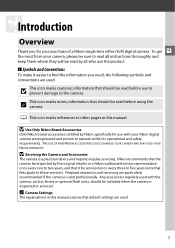
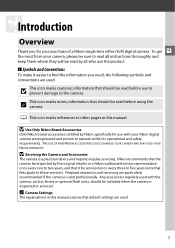
...
The camera is inspected or serviced. Any accessories regularly used with your Nikon digital camera are used professionally. D Use Only Nikon Brand Accessories
Only Nikon brand accessories certified by Nikon specifically for your camera, please be sure to read all who use ... pages in this manual. To get X
the most from your purchase of a Nikon single-lens reflex (SLR) digital camera.
D3100 User's Manual - Page 31
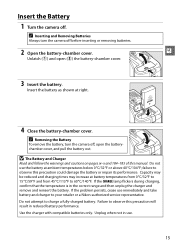
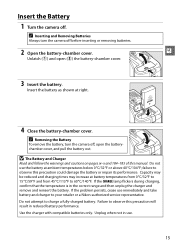
... and Removing Batteries
Always turn the camera off, open (w) the battery-chamber cover.
3 Insert the battery.
A Removing the Battery
To remove the battery, turn the camera off .
failure to your retailer or a Nikon-authorized ... cover, and pull the battery out.
Capacity may be reduced and charging times may increase at battery temperatures from 0°C/32°F to 15°C/59...
D3100 User's Manual - Page 34


.... Press 1 or 3 to choose the order in which the year, month, and day will be displayed.
2 Select a language. if daylight saving time is off . Choose a language and set the clock and exit to set the time and date. A time-zone selection dialog will be displayed.
Daylight saving time is in effect in hours) and press J.
4 Choose...
D3100 User's Manual - Page 35
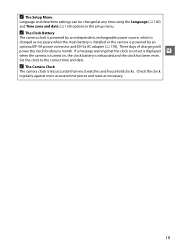
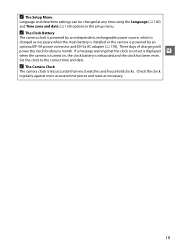
...is exhausted and the clock has been reset. Check the clock regularly against more accurate time pieces and reset as necessary when the main battery is installed or the camera is...correct time and date. Three days of charging will
X power the clock for about a month. A The Setup Menu
Language and date/time settings can be changed at any time using the Language (0 140) and Time zone and date (0...
D3100 User's Manual - Page 46
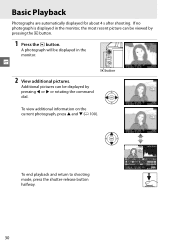
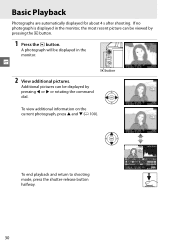
... be viewed by pressing 4 or 2 or rotating the command dial.
To end playback and return to shooting mode, press the shutter-release button halfway.
1/ 12
NIKON D3100
1/ 250 F11 100 -1. 3 +1. 0 AUTO A6, M1
100D3100 DSC_0001. A photograph will be displayed by pressing the K button.
1 Press the K button. To view additional information on the...
D3100 User's Manual - Page 116
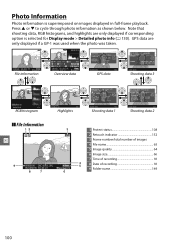
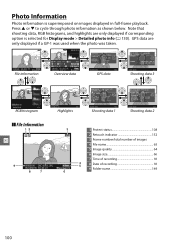
... : 27
NORMAL 4608x3072
File information
1/ 12
NIKON D3100
1/ 250 F11 100 -1. 3 +1. 0 ...Date of recording 18
9 Folder name 149
100 Press 1 or 3 to cycle through photo information as shown below. JPG 15/04/2010 10 : 02 : 27
35mm NORMAL 4608x3072
Overview data
LATITUDE LONGITUDE ALTITUDE TIME(UTC)
: N : 35º 36. 371' : E : 139º 43. 696' : 35m : 15/04/2010 : 01:15:29
N I KON D3100...
D3100 User's Manual - Page 120


...Time of recording 18 23 Date of recording 18 24 Folder name 149 25 White balance 87
White balance fine-tuning 89 Preset manual 90
26 Color space 133
* AUTO is displayed if photo was taken with commander function.
1/ 12
NIKON D3100...for movies
are for start of recording.
❚❚ Overview Data
1 23
1/ 12
NIKON D3100
4
16
5
15
14
6
13
1/ 250 F11 100
35mm
7
12
-1. 3 ...
D3100 User's Manual - Page 151
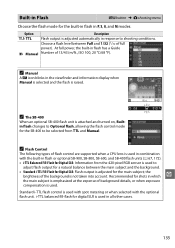
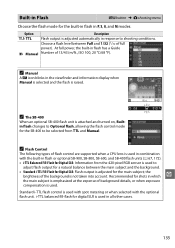
... SB-400
When an optional SB-400 flash unit is used .
Standard i-TTL flash control is used in P, S, A, and M modes.
i-TTL balanced fill-flash for digital SLR is used in the viewfinder and information display when
Manual is selected and the flash is used with spot metering or when selected with the...
D3100 User's Manual - Page 163


...
G button ➜ B setup menu
Choose the date information imprinted on
b Date and time photographs taken while this option is recorded in the order selected in the Time zone and date menu (0 139). Selecting Enable release allows the shutter to or removed from existing pictures. a Date
The date or date and time are imprinted on photographs as they will be recorded...
D3100 User's Manual - Page 190


...-eye reduction
✔
✔
✔
✔
---
-
Set flash unit to select flash mode.
AF-assist for digital SLR 2 ✔ 3 ✔ 3 ✔ 4 ✔
✔
✔
✔
✔
AA Auto aperture... Standard i-TTL flash for digital SLR is used with spot metering or when selected with flash unit.
4 Standard i-TTL flash for digital SLR is used with spot metering...
D3100 User's Manual - Page 191


... SC-series 17, 28, or 29 sync cable is used to the section on CLS-compatible digital SLR cameras. We recommend that you choose spot metering to the Speedlight manual for off-camera flash photography...other flash units, the camera AF-assist illuminator is taken, the flash has fired at right.
The D3100 is attached in the information display.
The SB-900, SB-800, SB-600, and SB-400 ...
D3100 User's Manual - Page 197


....
Cleaning is charging. Cleaning can not be fully removed using the options in succession, image sensor cleaning may not be performed at . The image sensor is performed several times in the Clean image sensor menu, clean the image sensor manually (0 182) or consult a Nikon-authorized service representative.
If image sensor cleaning is cleaned...
D3100 User's Manual - Page 199
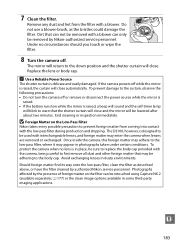
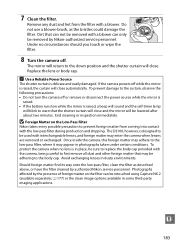
...imaging applications.
n
183 Under no lens is in place, be removed with the low-pass filter during production and shipping. The D3100, however, is raised, a beep will sound and the self... by Nikon-authorized service personnel. Remove any dust and lint from coming into contact with a blower can be removed by the presence of foreign matter on the Low-Pass Filter
Nikon takes...
D3100 User's Manual - Page 201
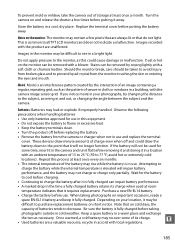
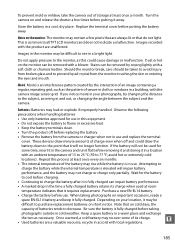
... the battery in cold weather. This is fully charged before removing it and storing it fully charged. Dust or lint on the monitor: The monitor may contain a few times before use . If you notice moiré in this ...the battery away. Notes on the monitor can be used at least once every six months.
• The internal temperature of the battery may be taken to avoid injury from the camera ...
D3100 User's Manual - Page 211
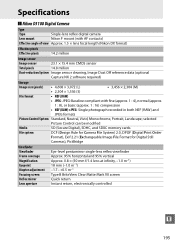
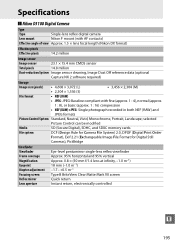
... Matte Mark VII screen Quick return Instant return, electronically controlled
n
195 Specifications
❚❚ Nikon D3100 Digital Camera
Type
Type
Single-lens reflex digital camera
Lens mount
Nikon F mount (with AF contacts)
Effective angle of view Approx. 1.5 × lens focal length (Nikon DX format)
Effective pixels Effective pixels
14.2 million
Image sensor
Image sensor
23...
D3100 User's Manual - Page 213


...176;C/68 °F) • TTL: i-TTL balanced fill-flash and standard i-TTL flash for digital SLR
using 420-pixel RGB sensor are available with built-in flash and SB-900, SB-800, SB...Available with SB-900 and SB-800 • i, k, p, n: Auto, auto with red-eye reduction, off
Nikon Multi-CAM 1000 autofocus sensor module with TTL phase detection, 11 focus points (including one cross-type sensor), and...
D3100 User's Manual - Page 216


...Focusing
Autofocus controlled by Silent Wave Motor; Nikon will not be held liable for use
exclusively with Nikon DX-format digital SLR cameras
Focal length
18-55 mm
Maximum ... 50/60 Hz, 0.2 A maximum
Rated output
DC 8.4 V/0.9 A
Supported batteries Nikon rechargeable Li-ion battery EN-EL14
Charging time
Approx. 1 hour and 30 minutes when no charge remains
Operating temperature 0-40 °...
D3100 User's Manual - Page 222


.........112 Front-curtain sync 69 Full-frame playback 99 Full-time servo AF 38
G
GP-1 98, 177 GPS 98, ...sensitivity 71, 132 i-TTL 135 i-TTL balanced fill-flash for digital SLR 135
J
JPEG 64 JPEG basic 64 JPEG fine 64 JPEG...(RAW) processing 160 Neutral (Set Picture Control) ...... 94 Nikon Transfer 2 115, 116 Noise reduction 134 Non-CPU lens 169...Removing the lens from the camera 17
206
D3100 User's Manual - Page 223


... 133 Standard (Set Picture Control)....94 Standard i-TTL fill-flash for digital SLR 135 Start printing (PictBridge)120, 122 Storage folder 149 Straighten 161 Subject-tracking AF 38
T
Television 126 Thumbnail playback 105 Time stamp (PictBridge) ...119, 122 Time zone 18, 139 Time zone and date 18, 139 Timer 54 Toning 96, 97 Transition effects (Display...
Similar Questions
Camera Turns On To Time Zone And Date Screen But You Can't Change The Screen
after cmera is turned on it comes to the time/date screen. You cannot change that screen. You can't ...
after cmera is turned on it comes to the time/date screen. You cannot change that screen. You can't ...
(Posted by kaymorton 9 years ago)
How To Remove The Black & White Blinking From My D3100 After Taking A Picture?
(Posted by FIRSTPHOENIX 13 years ago)

