Nikon D3100 Support Question
Find answers below for this question about Nikon D3100.Need a Nikon D3100 manual? We have 2 online manuals for this item!
Question posted by kaymorton on May 28th, 2014
Camera Turns On To Time Zone And Date Screen But You Can't Change The Screen
after cmera is turned on it comes to the time/date screen. You cannot change that screen. You can't do anything with the camera
Current Answers
There are currently no answers that have been posted for this question.
Be the first to post an answer! Remember that you can earn up to 1,100 points for every answer you submit. The better the quality of your answer, the better chance it has to be accepted.
Be the first to post an answer! Remember that you can earn up to 1,100 points for every answer you submit. The better the quality of your answer, the better chance it has to be accepted.
Related Nikon D3100 Manual Pages
D3100 User's Manual - Page 9
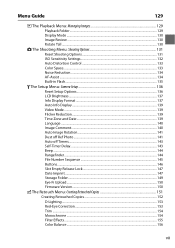
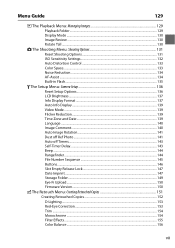
... Noise Reduction...134 AF-Assist ...134 Built-in Flash...135
B The Setup Menu: Camera Setup 136 Reset Setup Options...136 LCD Brightness ...137 Info Display Format ...137 Auto Info Display ...139 Video Mode ...139 Flicker Reduction...139 Time Zone and Date...139 Language ...140 Image Comment...140 Auto Image Rotation...141 Dust off Ref...
D3100 User's Manual - Page 34


... Photographs can not be displayed. A time-zone selection dialog will be displayed the first time the camera is off .
Basic Setup
A language-selection dialog will be displayed.
Daylight saving time is turned on or off by default; Press J to set the time and date. Press 4 or 2 to select an item, 1 or 3 to change.
Choose a language and set the clock...
D3100 User's Manual - Page 35
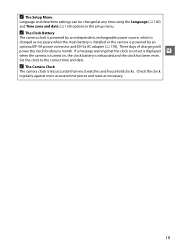
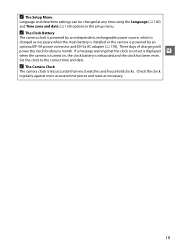
... adapter (0 178).
If a message warning that the clock is not set is displayed
when the camera is turned on, the clock battery is exhausted and the clock has been reset. A The Setup Menu
Language and date/time settings can be changed at any time using the Language (0 140) and Time zone and date (0 139) options in the setup menu.
D3100 User's Manual - Page 37


... a computer before proceeding (0 115).
Observe due caution when removing memory cards from the camera, turn the camera off before inserting or removing memory cards.
Do not remove the memory card or remove or...highlight No and press J.
4 Press J. Do not remove memory cards from the camera.
• Turn the power off , or remove or disconnect the power source during formatting or while data are...
D3100 User's Manual - Page 51
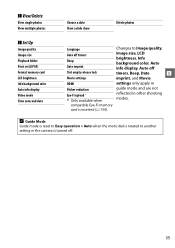
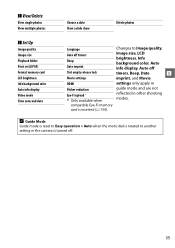
...
Choose a date View a slide show
Delete photos
❚❚ Set Up
Image quality Image size Playback folder Print set (DPOF) Format memory card LCD brightness Info background color Auto info display Video mode Time zone and date
Language Auto off timers Beep Date imprint Slot empty release lock
Changes to another setting or the camera is turned off...
D3100 User's Manual - Page 108
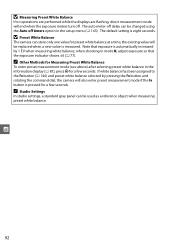
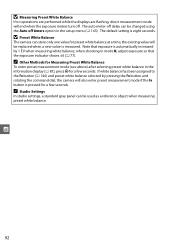
... camera can be used as a reference object when measuring preset white balance. the existing value will end when the exposure meters turn ... new value is pressed for preset white balance at a time;
A Other Methods for a few seconds. D Measuring Preset White ... while the displays are flashing, direct measurement mode will be changed using the Auto off timers option in the information display (0...
D3100 User's Manual - Page 114
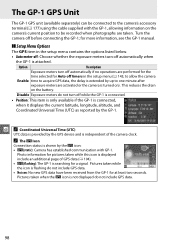
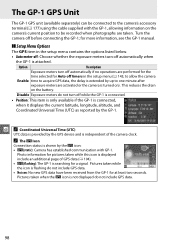
... for pictures taken while this icon is displayed include an additional page of the camera clock. Photo information for a signal. t A Coordinated Universal Time (UTC)
UTC data is provided by the GP-1. Turn the camera off automatically when
the GP-1 is turned on the battery. Pictures taken while the icon is independent of GPS data (0 104...
D3100 User's Manual - Page 134


... Hubs
Connect the camera directly to
display the highlighted picture full frame.
2 Display printing options.
To view six
Q
pictures at a Time
1 Select a picture. A welcome screen will be displayed in.../ 2 in.
A Third-Party USB Cables
When using a third-party USB cable to connect the camera to a printer, use a cable about 1.5 m (5 ft.) long with a mini type B connector...
D3100 User's Manual - Page 135


... size (to print at right will be displayed. Press 1 or 3 to choose print style from Printer default (print using current printer
settings), Print time stamp (print time and date of copies
Menu shown at large sizes.
119 Cropping If Crop is available only if supported by current printer will be displayed. Choose position...
D3100 User's Manual - Page 151
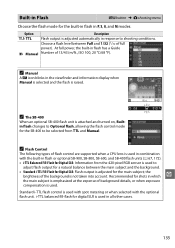
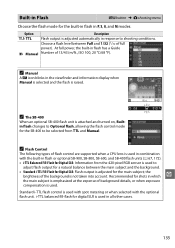
...
A The SB-400
When an optional SB-400 flash unit is attached and turned on, Builtin flash changes to Optional flash, allowing the flash control mode for the SB-400 to be...and information display when
Manual is selected and the flash is not taken into account. Recommended for Digital SLR: Information from TTL and Manual. A Flash Control
The following types of flash control are supported when...
D3100 User's Manual - Page 152
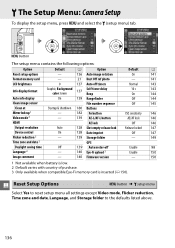
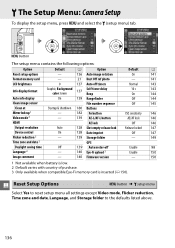
... display format
Graphic;
g Reset Setup Options
G button ➜ B setup menu
Select Yes to reset setup menu all settings except Video mode, Flicker reduction, Time zone and date, Language, and Storage folder to the defaults listed above.
136 B The Setup Menu: Camera Setup
To display the setup menu, press G and select the B (setup menu) tab.
D3100 User's Manual - Page 155


... mode matches the device video standard (NTSC or PAL). A Flicker Reduction
If you are displayed. Time Zone and Date
G button ➜ B setup menu
Change time zones, set the camera clock, choose the date display order, and turn daylight saving time on or off .
The camera clock will automatically be advanced or set to the information display during live view or movie...
D3100 User's Manual - Page 163


... selected in the Time zone and date menu (0 139). g
147
Date information is in effect.
15 . 04 . 2010 15 . 04 . 2010 10 : 02
c Date counter
New photos are taken. A Date Imprint
The date is indicated by...to print the date of shooting and a selected date (0 148). To print the date of recording on all pictures in the camera.
Option
Description
Off
The time and date do not appear ...
D3100 User's Manual - Page 190


...only.
4 Available when camera is used regardless of mode selected with flash unit.
7 Can be selected with camera.
❚❚ Other ...-TTL auto
✔
-
✔
- The following flash units can be used to TTL and shutter-release is disabled. AF-assist for digital SLR 2 ✔ 3 ✔ 3 ✔ 4 ✔
✔
✔
✔
✔
AA Auto aperture 2
✔5...
D3100 User's Manual - Page 191


....
With other panels such as diffusion panels, as this may not be underexposed. The D3100 is available only with every shot, even in modes in which the built-in the SB... illumination is not included in the "digital SLR" category in flash can be used (l and m).
We recommend that you choose spot metering to the section on CLS-compatible digital SLR cameras. The SB-900, SB-800,...
D3100 User's Manual - Page 204


..., full, or not inserted (0 20, 24). • Built-in flash is charging (0 27). • Camera is not in the monitor and the camera may stop functioning. A A Note on again. Shooting (All Modes)
Camera takes time to turn on Electronically-Controlled Cameras," below before consulting your retailer or Nikon-authorized service representative.
Final photo is larger than...
D3100 User's Manual - Page 216


...change the specifications of view
76 °-28 ° 50 ´
Focal length scale Graduated in millimeters (18, 24, 35, 45, 55)
Distance information Output to camera...A
Supported batteries Nikon rechargeable Li-ion battery EN-EL14
Charging time
Approx. 1 hour and 30 minutes when no charge remains
... zoom lens with Nikon DX-format digital SLR cameras
Focal length
18-55 mm
Maximum aperture...
D3100 User's Manual - Page 221
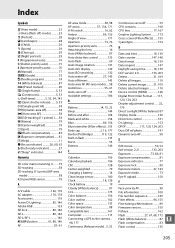
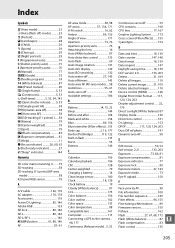
... 115 Connecting a GPS to the camera... 98, 177 Continuous (Release mode)...5, 53
Continuous-servo AF 55 CPU contacts 168 CPU lens 17, 167 Creative Lighting System .......... 173 Cross screen (Filter effects)....... 155 Cyanotype 154
D
Date and time 18, 139 Date counter 147, 148 Date format 18, 139 Date imprint 147 Daylight saving time 18, 139 DCF version 2.0 133...
D3100 User's Manual - Page 222


...cord 78, 177 Removing the lens from the camera 17
206 Flash mode 68 Flash range 70 Flash.............. 25, 38, 58, 60, 63 Focusing screen 195 Focusing the viewfinder 22 Focus-mode switch 16... Front-curtain sync 69 Full-frame playback 99 Full-time servo AF 38
G
GP-1 98, 177 GPS 98...71, 132 i-TTL 135 i-TTL balanced fill-flash for digital SLR 135
J
JPEG 64 JPEG basic 64 JPEG fine 64...
D3100 User's Manual - Page 223


... sRGB 133 Standard (Set Picture Control)....94 Standard i-TTL fill-flash for digital SLR 135 Start printing (PictBridge)120, 122 Storage folder 149 Straighten 161 Subject-tracking AF 38
T
Television 126 Thumbnail playback 105 Time stamp (PictBridge) ...119, 122 Time zone 18, 139 Time zone and date 18, 139 Timer 54 Toning 96, 97 Transition effects (Display mode...
Similar Questions
After Trying To Download Pictures The Camera Does Not Turn Off
I tried to download pictures but could not do it. After I removed the connector the camera stays on....
I tried to download pictures but could not do it. After I removed the connector the camera stays on....
(Posted by jretamal 9 years ago)
My Nikon Camera Is Not Turning On
the last time i used my nikon coolpix l22 was when i had connected it to usb adaptor with batteries ...
the last time i used my nikon coolpix l22 was when i had connected it to usb adaptor with batteries ...
(Posted by harji9921 9 years ago)
How Can I Get Pictures From The Camera Harddrive Onto My Computer?
(Posted by lywatson 10 years ago)

