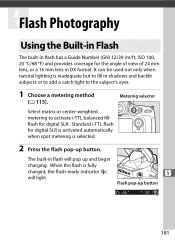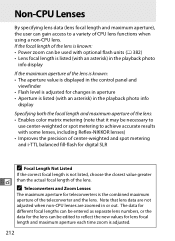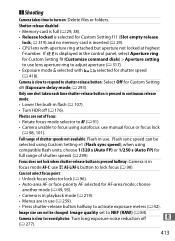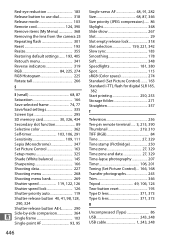Nikon D800 Support Question
Find answers below for this question about Nikon D800.Need a Nikon D800 manual? We have 1 online manual for this item!
Question posted by harji9921 on September 10th, 2014
My Nikon Camera Is Not Turning On
the last time i used my nikon coolpix l22 was when i had connected it to usb adaptor with batteries in it...and suddenly sumthin happen .........i have tried to turn it on butit does not turn on
Current Answers
Related Nikon D800 Manual Pages
Similar Questions
After Trying To Download Pictures The Camera Does Not Turn Off
I tried to download pictures but could not do it. After I removed the connector the camera stays on....
I tried to download pictures but could not do it. After I removed the connector the camera stays on....
(Posted by jretamal 9 years ago)
Camera Turns On To Time Zone And Date Screen But You Can't Change The Screen
after cmera is turned on it comes to the time/date screen. You cannot change that screen. You can't ...
after cmera is turned on it comes to the time/date screen. You cannot change that screen. You can't ...
(Posted by kaymorton 9 years ago)
Nikon 3200 Camera How To Delete Protected Images
nikon 3200 how do I delete a proected imag from the camera card. Adam
nikon 3200 how do I delete a proected imag from the camera card. Adam
(Posted by strzokadam2 10 years ago)
White Balance On Nikon D800
After I press and hold wb buttonand turn the dial until d-1 appears and and press and hold until it ...
After I press and hold wb buttonand turn the dial until d-1 appears and and press and hold until it ...
(Posted by brendairwin 11 years ago)