Nikon D3100 Support Question
Find answers below for this question about Nikon D3100.Need a Nikon D3100 manual? We have 2 online manuals for this item!
Question posted by garlguto on June 21st, 2014
What Is Video Mode Use For Hdmi Connection For D3100
The person who posted this question about this Nikon product did not include a detailed explanation. Please use the "Request More Information" button to the right if more details would help you to answer this question.
Current Answers
There are currently no answers that have been posted for this question.
Be the first to post an answer! Remember that you can earn up to 1,100 points for every answer you submit. The better the quality of your answer, the better chance it has to be accepted.
Be the first to post an answer! Remember that you can earn up to 1,100 points for every answer you submit. The better the quality of your answer, the better chance it has to be accepted.
Related Nikon D3100 Manual Pages
D3100 User's Manual - Page 9
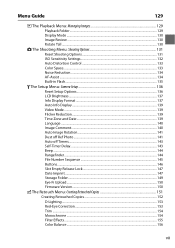
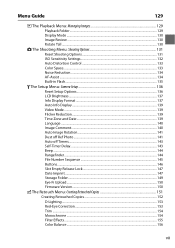
...
129
D The Playback Menu: Managing Images 129 Playback Folder...129 Display Mode ...130 Image Review ...130 Rotate Tall ...130
C The Shooting Menu:...Camera Setup 136 Reset Setup Options...136 LCD Brightness ...137 Info Display Format ...137 Auto Info Display ...139 Video Mode ...139 Flicker Reduction...139 Time Zone and Date...139 Language ...140 Image Comment...140 Auto Image Rotation...141...
D3100 User's Manual - Page 16


... that the camera is available on digital imaging and photography. AVC Patent Portfolio License THIS PRODUCT IS LICENSED UNDER THE AVC PATENT PORTFOLIO LICENSE FOR THE PERSONAL AND NONCOMMERCIAL USE OF A CONSUMER TO (i) ENCODE VIDEO IN COMPLIANCE WITH THE AVC STANDARD ("AVC VIDEO") AND/OR (ii) DECODE AVC VIDEO THAT WAS ENCODED BY A CONSUMER ENGAGED...
D3100 User's Manual - Page 17
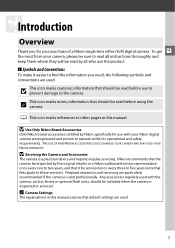
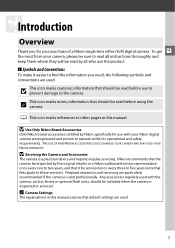
... Camera and Accessories
The camera is inspected or serviced.
Any accessories regularly used with your purchase of a Nikon single-lens reflex (SLR) digital camera. D Use Only Nikon Brand Accessories
Only Nikon brand accessories certified by Nikon specifically for your Nikon digital camera are used.
1 information that default settings are engineered and proven to operate within its...
D3100 User's Manual - Page 51
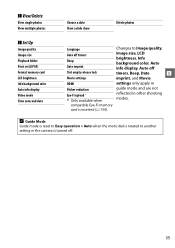
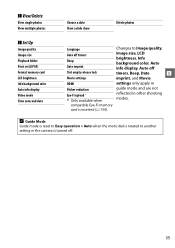
...Playback folder Print set (DPOF) Format memory card LCD brightness Info background color Auto info display Video mode Time zone and date
Language Auto off timers Beep Date imprint Slot empty release lock
Changes ..., Date
! Movie settings
imprint, and Movie
HDMI
settings only apply in
Flicker reduction Eye-Fi upload * * Only available when
guide mode and are not reflected in other shooting...
D3100 User's Manual - Page 58
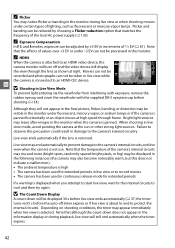
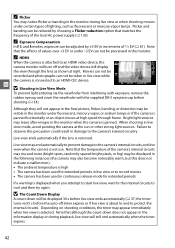
...or sodium lamps or if the camera is attached to an HDMI video device, the camera monitor will turn off timer expires or ...connected to an HDMI-CEC device. Failure to observe this does not indicate a malfunction): • The ambient temperature is high • The camera has been used for extended periods in live view or to record movies • The camera has been used in continuous release mode...
D3100 User's Manual - Page 75


... option in the shooting menu (0 131). Highlight one of the following options and press J. 3 Choose an AF-area mode.
A AF-Area Mode
The AF-area mode used when photographs are reset when another shooting mode is pressed halfway, the colors in the camera. Consequently 3D-tracking may not produce the desired results with subjects that...
D3100 User's Manual - Page 142
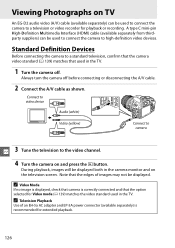
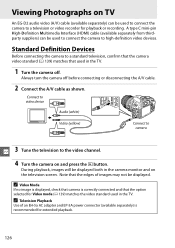
...high-definition video devices. Connect to video device
Audio (white)
Video (yellow)
Connect to camera
3 Q
Tune the television to the video channel.
4 Turn the camera on the television screen.
Note that the option selected for extended playback.
126 A Video Mode
If no image is displayed, check that camera is recommended for Video mode (0 139) matches the video standard used in the...
D3100 User's Manual - Page 151
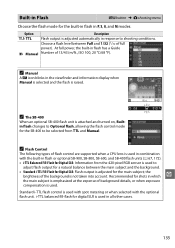
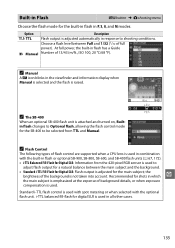
..., 172). • i-TTL Balanced Fill-Flash for digital SLR is used in all other cases.
135
Choose a flash level between the main subject and the background.
i-TTL balanced fill-flash for Digital SLR: Information from TTL and Manual. Built-in Flash
G button ➜ C shooting menu
Choose the flash mode for the main subject;
Option
Description
1 TTL...
D3100 User's Manual - Page 152
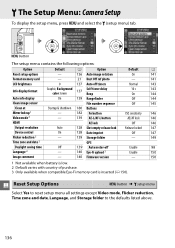
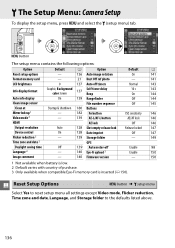
... Rangefinder
Off
144
Clean image sensor
File number sequence
Off
145
Clean at Mirror lock-up 1 Video mode 2
Startup & shutdown - -
180 Buttons 182 Fn button 139 AE-L/AF-L button
ISO sensitivity 146
AE/AF lock
146
HDMI
AE lock
Off
146
Output resolution
Auto
128 Slot empty release lock Release locked 147
Device...
D3100 User's Manual - Page 155


Date format
Choose the order in the new time zone. Video Mode
G button ➜ B setup menu
When connecting the camera to a television or VCR, be viewed by pressing ...after the shutter-release button is selected, the information display can be sure the camera video mode matches the device video standard (NTSC or PAL). Flicker reduction may not produce the desired results if the ...
D3100 User's Manual - Page 185


... Lenses," below. PC NIKKOR
-
✔4
✔
-
✔2 - Selecting another mode disables the shutter release.
AI-type Teleconverter
-
✔5
✔
-
✔2 - Auto extension rings (PK-series 11A, 12, or 13; Compatible Non-CPU Lenses
Non-CPU lenses may only be used with the D3100: • TC-16AS AF teleconverter • Non-AI lenses •...
D3100 User's Manual - Page 190


... required.
3 Standard i-TTL flash for digital SLR is used with spot metering or when selected with flash unit.
4 Standard i-TTL flash for digital SLR is used with spot metering.
5 Selected with flash unit.
6 Auto aperture (AA) is used regardless of mode selected with flash unit.
7 Can be used to TTL and shutter-release is used in non-TTL auto and...
D3100 User's Manual - Page 191


... be achieved in i-TTL mode. At values over 3200, the desired results may produce incorrect exposure.
With other panels such as diffusion panels, as this may not be underexposed.
In i-TTL, use other flash units, the camera AF-assist illuminator is used (l and m). If the controls on CLS-compatible digital SLR cameras.
Take a test shot...
D3100 User's Manual - Page 192
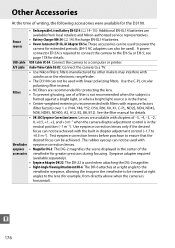
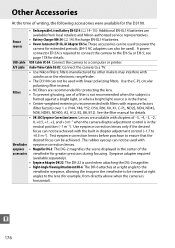
see
page 178 for greater precision during focusing. A/V cable Audio Video Cable EG-D2: Connect the camera to the EH-5a or EH-5; Use the C-PL circular
polarizing filter instead.
Filters
• NC...autofocus or the electronic rangefinder.
• The D3100 can be used to power the
camera for protecting the lens. • To prevent ghosting, use of a filter is not recommended when the...
D3100 User's Manual - Page 193
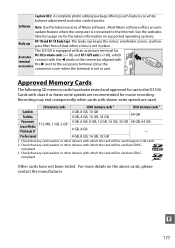
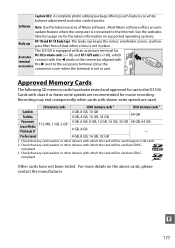
...software offers an auto
update feature when the computer is connected to the accessory terminal (close the
connector cover when the terminal is not in the D3100. SD memory cards
SDHC memory cards 2
SDXC memory cards... the latest information on the above cards, please contact the manufacturer. Software Note: Use the latest versions of dust when a lens is equipped with class 6 or faster...
D3100 User's Manual - Page 207
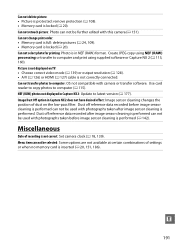
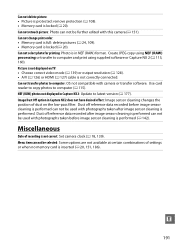
...video mode (0 139) or output resolution (0 128). • A/V (0 126) or HDMI (0 127) cable is performed can not be used with this camera (0 151). Can not retouch picture: Photo can not be further edited with photographs taken after image sensor cleaning is not correctly connected... Capture NX 2: Update to computer and print using supplied software or Capture NX 2 (0 115, 160). Can ...
D3100 User's Manual - Page 213


...ISO 100, 20 °C/68 °F) • TTL: i-TTL balanced fill-flash and standard i-TTL flash for digital SLR
using 420-pixel RGB sensor are available with red-eye reduction, off; predictive focus tracking activated automatically according to approx. 2 ...D-Lighting Focus Autofocus
Detection range Lens servo
Focus point AF-area mode Focus lock Flash Built-in flash Guide Number Flash control
Flash...
D3100 User's Manual - Page 216


... in . (distance from focal plane mark (0 63) at any time and without prior notice. n
200
Nikon will not be held liable for use
exclusively with Nikon DX-format digital SLR cameras
Focal length
18-55 mm
Maximum aperture f/3.5-5.6
Lens construction 11 elements in 8 groups (including 1 aspherical element)
Angle of the hardware and software...
D3100 User's Manual - Page 222


... 104 GPS data 104 Green 89, 156 Green intensifier (Filter effects)...... 155 Guide mode 33
H
H.264 198 HDMI 127, 203 HDMI-CEC 128 Help 11 Hi (Sensitivity 71, 72 High definition 127, 203 Highlights ...63
Information 6, 100, 137 ISO sensitivity 71, 132 i-TTL 135 i-TTL balanced fill-flash for digital SLR 135
J
JPEG 64 JPEG basic 64 JPEG fine 64 JPEG normal 64
L
Landscape (Set Picture ...
D3100 User's Manual - Page 223


...172 Spot 79 sRGB 133 Standard (Set Picture Control)....94 Standard i-TTL fill-flash for digital SLR 135 Start printing (PictBridge)120, 122 Storage folder 149 Straighten 161 Subject-tracking AF 38...USB 116, 117 USB cable 116, 117, 176 UTC 18, 98, 104
V
Vibration Reduction 17 Video mode 139 Viewfinder 10, 22, 195 Viewfinder eyepiece 54 Viewfinder eyepiece cap 54 ViewNX 2 115 Vivid (Set...
Similar Questions
Can The Continuous Shutter Be Used While In The Auto Mode On The Nikon D3100
I am trying to use the continuous shutter (3 pix per second) on my d3100 digital camera while in the...
I am trying to use the continuous shutter (3 pix per second) on my d3100 digital camera while in the...
(Posted by rshartwilson 12 years ago)

