Nikon D3100 Support Question
Find answers below for this question about Nikon D3100.Need a Nikon D3100 manual? We have 2 online manuals for this item!
Question posted by rshartwilson on February 21st, 2012
Can The Continuous Shutter Be Used While In The Auto Mode On The Nikon D3100
I am trying to use the continuous shutter (3 pix per second) on my d3100 digital camera while in the auto mode and it will only take single shots
Current Answers
There are currently no answers that have been posted for this question.
Be the first to post an answer! Remember that you can earn up to 1,100 points for every answer you submit. The better the quality of your answer, the better chance it has to be accepted.
Be the first to post an answer! Remember that you can earn up to 1,100 points for every answer you submit. The better the quality of your answer, the better chance it has to be accepted.
Related Nikon D3100 Manual Pages
D3100 User's Manual - Page 15


... be punishable by law.
• Items prohibited by law from discarded storage devices using commercial deletion software, or format the device and then completely refill it with copyright ...." Disposing of Data Storage Devices Please note that has been digitally copied or reproduced by means of a scanner, digital camera, or other data storage devices does not completely erase the original...
D3100 User's Manual - Page 16


... FROM MPEG LA, L.L.C. For more information about Nikon brand accessories, contact a local authorized Nikon dealer. The use with normal operation of the camera or result in your Nikon warranty. A Life-Long Learning
As part of Nikon's "Life-Long Learning" commitment to ongoing product support and education, continually-updated information is functioning normally. SEE http://www...
D3100 User's Manual - Page 17
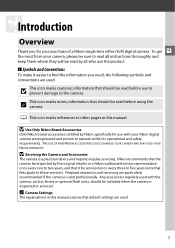
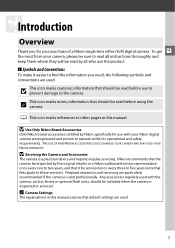
... that should be read by Nikon specifically for your purchase of a Nikon single-lens reflex (SLR) digital camera. Frequent inspection and servicing are used professionally.
D Servicing the Camera and Accessories
The camera is a precision device and requires regular servicing. THE USE OF NON-NIKON ACCESSORIES COULD DAMAGE YOUR CAMERA AND MAY VOID YOUR NIKON WARRANTY. To get X
the most...
D3100 User's Manual - Page 46
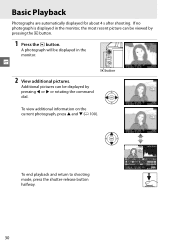
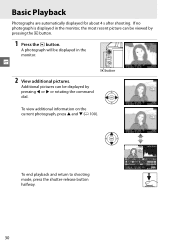
... the K button.
JPG 15/04/2010 10 : 02 : 27
35mm NORMAL 4608x3072
30 To end playback and return to shooting mode, press the shutter-release button halfway.
1/ 12
NIKON D3100
1/ 250 F11 100 -1. 3 +1. 0 AUTO A6, M1
100D3100 DSC_0001.
A photograph will be displayed in the monitor, the most recent picture can be viewed by pressing 4 or...
D3100 User's Manual - Page 58
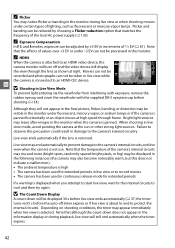
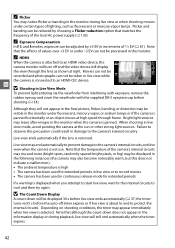
...; The camera has been used for extended periods in live view or to record movies • The camera has been used in continuous release mode for extended periods
If a warning is about to end to the camera's internal ... camera is connected to the camera's internal circuitry. A HDMI
When the camera is attached to cool and then try again.
Live view may be taken in live view while the camera ...
D3100 User's Manual - Page 64
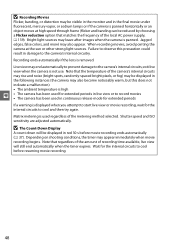
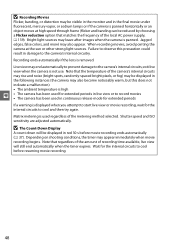
...camera is panned. Shutter speed and ISO sensitivity are adjusted automatically. Note that matches the frequency of the local AC power supply; 0 139). Bright light sources may end automatically to prevent damage to cool and then try...fog) may be displayed in continuous release mode for extended periods If a warning is used in the following instances (the camera may also appear. Failure ...
D3100 User's Manual - Page 71


... be adjusted automatically or manually (see "Focus Mode," below).
Note that AF-S and AF-C are framed in the viewfinder. Option
Description
AF-A
Auto-servo AF
Camera automatically selects single-servo autofocus if subject is stationary, continuous-servo autofocus if subject is able to focus. Focus locks when shutter-release button is pressed halfway. MF Manual focus...
D3100 User's Manual - Page 116
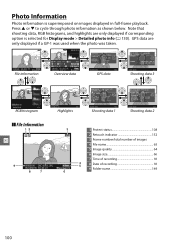
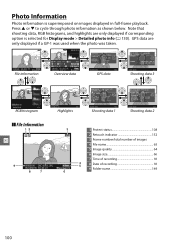
... 15/04/2010 10: 02 : 27
NORMAL 4608x3072
File information
1/ 12
NIKON D3100
1/ 250 F11 100 -1. 3 +1. 0 AUTO A6, M1
100D3100 DSC_0001. D-L I KON D3100
1/12
Highlights
MTR, SPD, AP.
Note that shooting data, RGB histograms, and highlights are only displayed if a GP-1 was used when the photo was taken.
1/ 12
100D3100 DSC_0001. JPG
NORMAL
15/04...
D3100 User's Manual - Page 120


... Exposure compensation 81 13 Metering 79 14 Shooting mode 23, 28, 73 15 Shutter speed 75, 77 16 Aperture 76, 77
1 Displayed in red if photo was taken with ISO sensitivity auto control on. 2 Displayed only if photo was taken with commander function.
1/ 12
NIKON D3100
17
26
1/ 250 F11 100
35mm
18
-1. 3 +1. 0
25
19...
D3100 User's Manual - Page 133
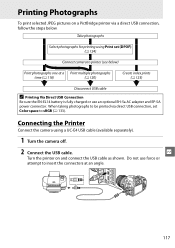
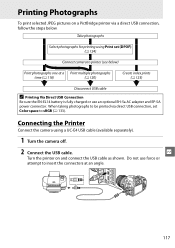
... via a direct USB connection, follow the steps below )
Print photographs one at an angle.
117 Take photographs
Select photographs for printing using a UC-E4 USB cable (available separately).
1 Turn the camera off.
2 Connect the USB cable. Printing Photographs
To print selected JPEG pictures on and connect the USB cable as shown.
Do...
D3100 User's Manual - Page 142
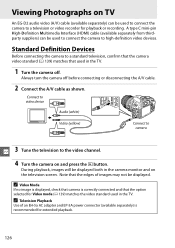
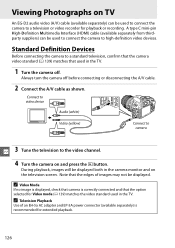
... be used to connect the camera to a standard television, confirm that the camera video standard (0 139) matches that used in the TV.
1 Turn the camera off before connecting or disconnecting the A/V cable.
2 Connect the A/V cable as shown.
A Video Mode
If no image is displayed, check that camera is recommended for Video mode (0 139) matches the video standard used in...
D3100 User's Manual - Page 160
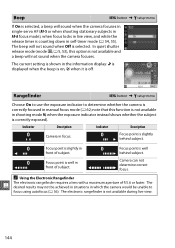
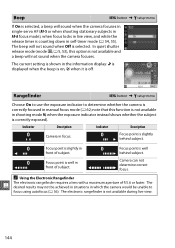
... menu
Choose On to use the exposure indicator to focus using autofocus (0 56). Focus point is correctly focused in front of subject. Focus point is well in manual focus mode (0 62;
Camera can not determine correct focus.
Focus point is well behind subject. The electronic rangefinder is off. In quiet shutter release mode (mode J; 0 5, 53), this function...
D3100 User's Manual - Page 183
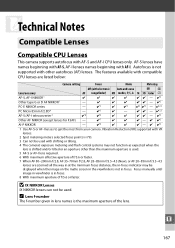
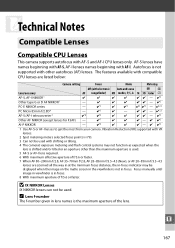
... nTechnical Notes
Compatible Lenses
Compatible CPU Lenses
This camera supports autofocus with electronic Auto and scene
LM
AF rangefinder) MF modes; AF-S lenses have names beginning with AF-S, AF-I . Autofocus is used . D IX NIKKOR Lenses
IX NIKKOR lenses can not be used with shifting or tilting.
4 The camera's exposure metering and flash control systems may be...
D3100 User's Manual - Page 206
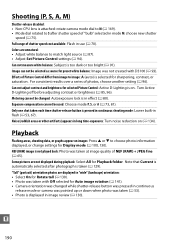
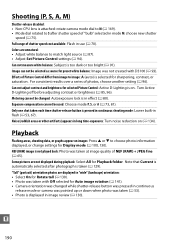
... (0 80). Metering can not be changed while shutter-release button was pressed in continuous
release mode or camera was pointed up or down when photo was taken at image quality of Picture Control differ from image to image: A (auto) is in use (0 70).
Note that Current is automatically selected after shutter speed of "bulb" selected in image...
D3100 User's Manual - Page 211
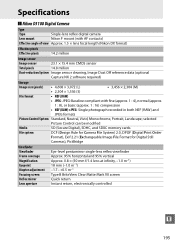
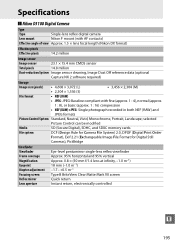
... Matte Mark VII screen Quick return Instant return, electronically controlled
n
195 Specifications
❚❚ Nikon D3100 Digital Camera
Type
Type
Single-lens reflex digital camera
Lens mount
Nikon F mount (with AF contacts)
Effective angle of view Approx. 1.5 × lens focal length (Nikon DX format)
Effective pixels Effective pixels
14.2 million
Image sensor
Image sensor
23...
D3100 User's Manual - Page 212
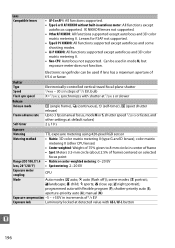
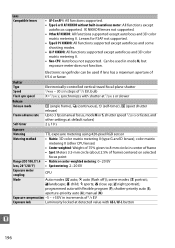
... at detected value with flexible program (P); o night portrait);
j auto (flash off )); Electronic rangefinder can be used if lens has a maximum aperture of f/5.6 or faster.
Lens Compatible lenses
• AF-S or AF-I (continuous), E (self-timer), J (quiet shutter release) Up to 3 fps (manual focus, mode M or S, shutter speed 1/250 s or faster, and other CPU lenses)
•...
D3100 User's Manual - Page 217


... hood is attached, do not pick up or hold the lens or camera using the built-in flash, be activated when the AF-ON button is pressed. Camera D5000, D3000, D300 series, D200, D100, D90,
D80, D70 ... not be sure the subject is at a range of at a focal length of a lens with Nikon DX format digital cameras. Rusting of the internal mechanism can only cover the angle of view of 18 mm.
n
201 ...
D3100 User's Manual - Page 219
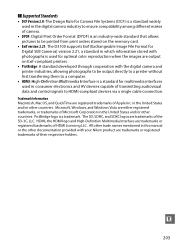
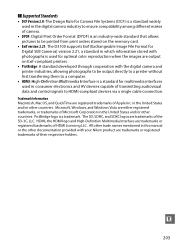
... Systems (DCF) is a standard widely used in the digital camera industry to ensure compatibility among different makes of camera.
• DPOF: Digital Print Order Format (DPOF) is an industry-wide standard that allows pictures to be printed from print orders stored on the memory card.
• Exif version 2.21: The D3100 supports Exif (Exchangeable Image File...
D3100 User's Manual - Page 220
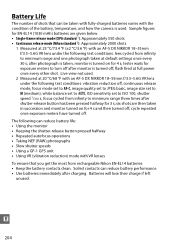
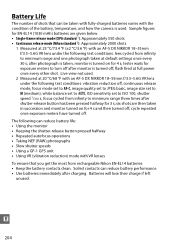
...
To ensure that can reduce battery performance. • Use batteries immediately after monitor is used .
2 Measured at full power once every other shot. six shots are given below. • Single-frame release mode (CIPA standard 1): Approximately 550 shots • Continuous release mode (Nikon standard 2): Approximately 2000 shots
1 Measured at default settings once every 30 s; n
204...
D3100 User's Manual - Page 222


...i-TTL balanced fill-flash for digital SLR 135
J
JPEG 64 JPEG ...Nikon Transfer 2 115, 116 Noise reduction 134 Non-CPU lens 169 Normal-area AF 38 Number of shots...shutter-release button halfway 26, 27 Print (DPOF 120 Print select 120 Print set (DPOF 124 Printing 117 Programmed auto...mode 5, 53 Release-mode selector 5, 53 Remote cord 78, 177 Removing the lens from the camera 17
206
Similar Questions
I Have A Nikon D5300 And Am Wondering If It Has A Flash Value Lock Option? If N
I have a Nikon D5300 digital camera & am wondering if it has a flash value lock option for blink...
I have a Nikon D5300 digital camera & am wondering if it has a flash value lock option for blink...
(Posted by a123hutch1 5 years ago)
Nikon D3100 Shutter Release Error, How Do I Fix This Or Do I Have To Send It In.
(Posted by ringofive 10 years ago)

