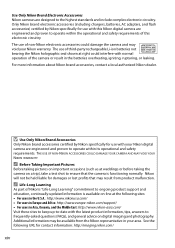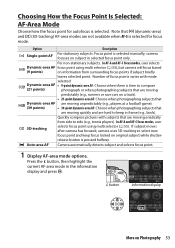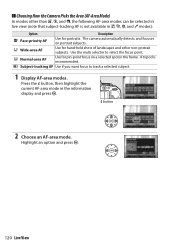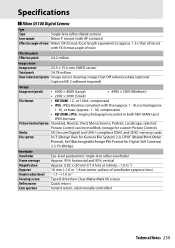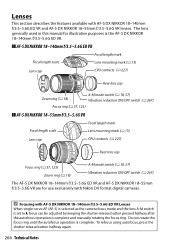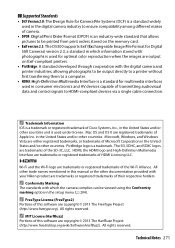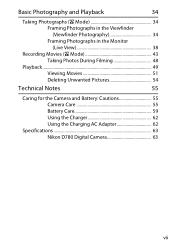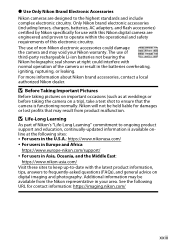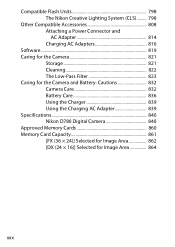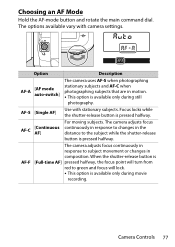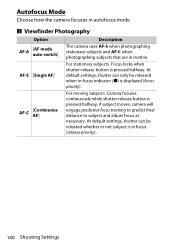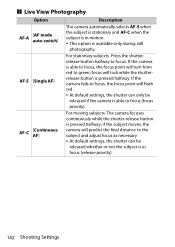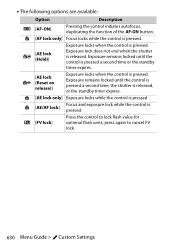Nikon D5300 Support Question
Find answers below for this question about Nikon D5300.Need a Nikon D5300 manual? We have 5 online manuals for this item!
Question posted by a123hutch1 on April 21st, 2019
I Have A Nikon D5300 And Am Wondering If It Has A Flash Value Lock Option? If N
I have a Nikon D5300 digital camera & am wondering if it has a flash value lock option for blinking subjects. If not, what other options does it have to prevent blinking from built in flash? Thanks!
Current Answers
Related Nikon D5300 Manual Pages
Similar Questions
Nikon D5300 (r 13)
How do I correct an error that that prevents the camera from focusing and am unable to take a photo....
How do I correct an error that that prevents the camera from focusing and am unable to take a photo....
(Posted by drumlin1 8 years ago)
Pop Up Flash Fails
with camera in auto+flash mode the flash is not popping up.
with camera in auto+flash mode the flash is not popping up.
(Posted by royceaphoto 9 years ago)
Help 'unable To Start Live View Right Now. Please Wait.
Why is my Nikon D5300 saying "Unable to start live view right now. Please wait." and how d i fix it?...
Why is my Nikon D5300 saying "Unable to start live view right now. Please wait." and how d i fix it?...
(Posted by sajtwist 9 years ago)
Can The Continuous Shutter Be Used While In The Auto Mode On The Nikon D3100
I am trying to use the continuous shutter (3 pix per second) on my d3100 digital camera while in the...
I am trying to use the continuous shutter (3 pix per second) on my d3100 digital camera while in the...
(Posted by rshartwilson 12 years ago)