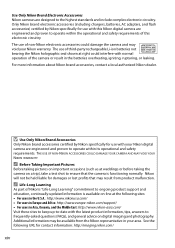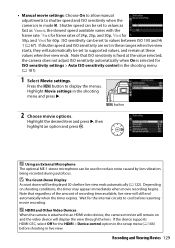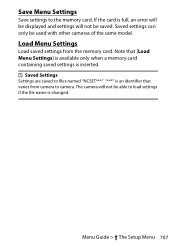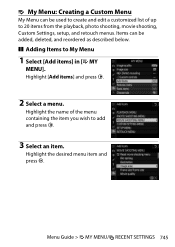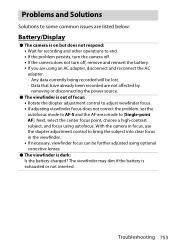Nikon D5300 Support and Manuals
Get Help and Manuals for this Nikon item

Most Recent Nikon D5300 Questions
I Have A Nikon D5300 And Am Wondering If It Has A Flash Value Lock Option? If N
I have a Nikon D5300 digital camera & am wondering if it has a flash value lock option for blink...
I have a Nikon D5300 digital camera & am wondering if it has a flash value lock option for blink...
(Posted by a123hutch1 5 years ago)
Nikon D5300 (r 13)
How do I correct an error that that prevents the camera from focusing and am unable to take a photo....
How do I correct an error that that prevents the camera from focusing and am unable to take a photo....
(Posted by drumlin1 8 years ago)
Help 'unable To Start Live View Right Now. Please Wait.
Why is my Nikon D5300 saying "Unable to start live view right now. Please wait." and how d i fix it?...
Why is my Nikon D5300 saying "Unable to start live view right now. Please wait." and how d i fix it?...
(Posted by sajtwist 9 years ago)
What Is The Best Setting To Use To Take Pictures At A Concert.
Last concert i went the pictures didn't come out good. I tried looking it up and I'm not finding an ...
Last concert i went the pictures didn't come out good. I tried looking it up and I'm not finding an ...
(Posted by heathera89 9 years ago)
Nikon D5300 Videos
Popular Nikon D5300 Manual Pages
Nikon D5300 Reviews
 Nikon has a rating of 5.00 based upon 1 review.
Get much more information including the actual reviews and ratings that combined to make up the overall score listed above. Our reviewers
have graded the Nikon D5300 based upon the following criteria:
Nikon has a rating of 5.00 based upon 1 review.
Get much more information including the actual reviews and ratings that combined to make up the overall score listed above. Our reviewers
have graded the Nikon D5300 based upon the following criteria:
- Durability [1 rating]
- Cost Effective [1 rating]
- Quality [1 rating]
- Operate as Advertised [1 rating]
- Customer Service [1 rating]