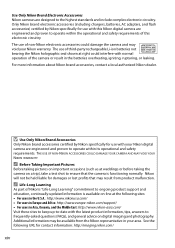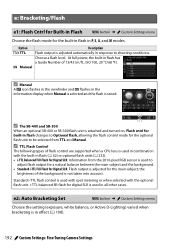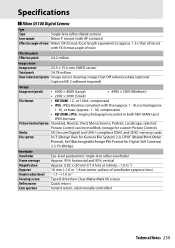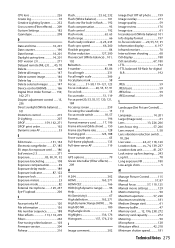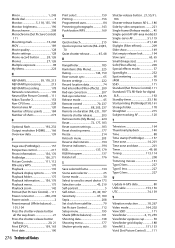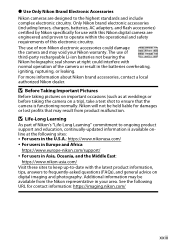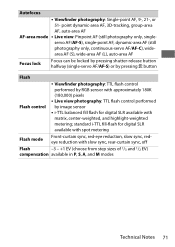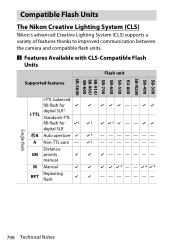Nikon D5300 Support Question
Find answers below for this question about Nikon D5300.Need a Nikon D5300 manual? We have 5 online manuals for this item!
Question posted by drumlin1 on June 19th, 2015
Nikon D5300 (r 13)
How do I correct an error that that prevents the camera from focusing and am unable to take a photo. I have taken my camera to allow Camera House to take some test shots with a Tamron 18-270 lens. I have just taken my camera out to use and am unable to take any photos but get a (760) showing brackets then when I press the shutter it is replaced by (r13). How do I fix the problem.
Current Answers
Answer #1: Posted by techyagent on June 20th, 2015 6:13 AM
Here is some things that you have to got in your mind please click here
It will lead your camera in problem .
Thanks
Techygirl
Related Nikon D5300 Manual Pages
Similar Questions
I Have A Nikon D5300 And Am Wondering If It Has A Flash Value Lock Option? If N
I have a Nikon D5300 digital camera & am wondering if it has a flash value lock option for blink...
I have a Nikon D5300 digital camera & am wondering if it has a flash value lock option for blink...
(Posted by a123hutch1 5 years ago)
Battery Charger For D7100.
When plugged in, no indicator lights turn on, on the battery charger. The camera is less than 6 mont...
When plugged in, no indicator lights turn on, on the battery charger. The camera is less than 6 mont...
(Posted by Bratgirl3 9 years ago)
Help 'unable To Start Live View Right Now. Please Wait.
Why is my Nikon D5300 saying "Unable to start live view right now. Please wait." and how d i fix it?...
Why is my Nikon D5300 saying "Unable to start live view right now. Please wait." and how d i fix it?...
(Posted by sajtwist 9 years ago)
What Do I Do To Fix Error Shutter Release?
camera won't work, error press shutter keeps popping up
camera won't work, error press shutter keeps popping up
(Posted by laughterjon 12 years ago)