Nikon D5100 Support Question
Find answers below for this question about Nikon D5100.Need a Nikon D5100 manual? We have 1 online manual for this item!
Question posted by jdacoSTE on August 9th, 2014
How Remove Error Press Shutter Nikon D5100
The person who posted this question about this Nikon product did not include a detailed explanation. Please use the "Request More Information" button to the right if more details would help you to answer this question.
Current Answers
There are currently no answers that have been posted for this question.
Be the first to post an answer! Remember that you can earn up to 1,100 points for every answer you submit. The better the quality of your answer, the better chance it has to be accepted.
Be the first to post an answer! Remember that you can earn up to 1,100 points for every answer you submit. The better the quality of your answer, the better chance it has to be accepted.
Related Nikon D5100 Manual Pages
Reference Manual - Page 36


...framing the subject and focusing in flash is
pressed halfway, reducing the effects of 55 mm (Nikon measurements; Vibration reduction can be corrected by...removing the lens, replace the
lens caps and camera body cap. If power to the lens is cut while vibration reduction is not secured or when using a monopod.
wait for example, vibration reduction will be blurred after the shutter...
Reference Manual - Page 128


... increase volume, W to 16×;
A The 2 Icon
2 is paused, movie rewinds or advances one frame at a time; keep pressed to skip to shooting mode
Press shutter-release button halfway. Speed doubles with each press, from 2× to 4× to 8× to decrease. Display menus G See page 149 for continuous rewind or advance. Viewing Movies...
Reference Manual - Page 141
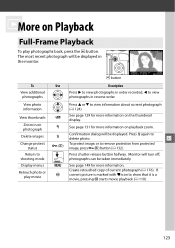
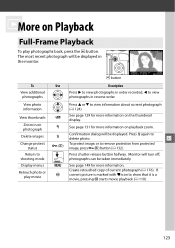
...pressing J starts movie playback (0 110).
123
Press 1 or 3 to show that it is marked with 1 icon to view information about current photograph (0 124). Press O again to remove protection from protected
image, press...press the K button. See page 129 for more information. photographs can be displayed in reverse order.
Create retouched copy of current photograph (0 176). Press shutter...
Reference Manual - Page 142


...GP-1 was used when the photo was taken.
1/ 12
100D5100 DSC_0001. Press 1 or 3 to cycle through photo information as shown below. i n : : TTL-BL, +1. 0
N I
9
100D5100 DSC_0001. MODE, I KON D5100
1/ 12
RGB histogram
MTR, SPD, AP. JPG
15/04/2011 ... 4928x3264
File information
None (image only)
1/ 12
NIKON D5100
1/ 250 F11 100 -1. 3 +1. 0 AUTO A6, M1
100D5100 DSC_0001. EXP.
Reference Manual - Page 146


... 68 25 Flash compensation 72
13 Shooting mode 26, 30, 61, 115
Commander mode 2
14 Shutter speed 63, 65 26 Exposure compensation 70
I 1 Displayed in red if photo was taken with auto... Data for movies are for start of recording.
128 ❚❚ Overview
1 23
1/ 12
NIKON D5100
4
12 13 14 15 16
17
1/ 250 F11 100 -1. 3 +1. 0
35mm
5
1/ 250 F11 100
26
-1. 3 +1. 0
25
...
Reference Manual - Page 147


...When four images are displayed, press to display the highlighted image full frame.
Press J to view highlighted image full frame. I
Press shutter-release button halfway.
Monitor will...mode
Display menus
J O L (A)
G
X
X
Thumbnail playback
X
Calendar
playback
Description
Press W button to increase the number of images displayed.
Use multi selector or command dial to ...
Reference Manual - Page 148
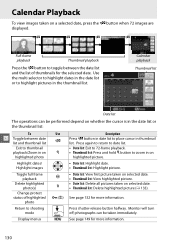
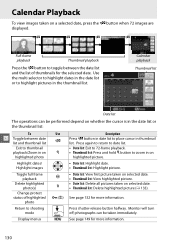
...:
To
I Toggle between the date list and the list of highlighted
photo
Return to shooting mode
Display menus
Use W X
J O L (A)
G
Description Press W button in date list to zoom in thumbnail list.
Press shutter-release button halfway. photographs can be taken immediately.
Use the multi selector to highlight dates in the date list or to...
Reference Manual - Page 149


... during zoom are indicated by yellow border.
Monitor will turn off; Keep multi selector pressed to scroll rapidly to maximum of approximately 31× (large images), 23 × (...can be taken immediately. Taking a Closer Look: Playback Zoom
Press the X button to shooting mode
Press shutter-release button halfway. Press P again to return to view areas of frame. Display menus...
Reference Manual - Page 154
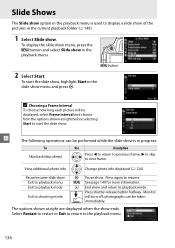
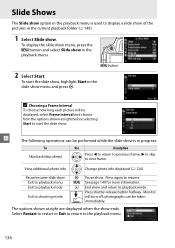
...selecting Start to start the slide show, highlight Start in the slide show menu and press J.
G See page 149 for more information. photographs can be taken immediately. I
The...
Description
Press 4 to return to previous frame, 2 to skip to next frame.
G button
2 Select Start.
K End show and return to shooting mode
J Pause show in the playback menu. Press shutter-release...
Reference Manual - Page 182


...800, SB-700, SB-600, and SB-400 flash units.
• i-TTL Balanced Fill-Flash for Digital SLR: Information from TTL and Manual. the
brightness of 13/43 (m/ft., ISO 100, 20 °C/68 ...Manual
A Y icon blinks in P, S, A, and M modes. i-TTL balanced fill-flash for digital SLR is used to shooting conditions.
2
Manual
Choose a flash level between the main subject and the background.
•...
Reference Manual - Page 222


...- - The SU-800 itself is not equipped with
a flash.
2 CPU lens required.
3 Standard i-TTL flash for digital SLR is used with spot metering or when selected with flash unit.
4 Standard i-TTL flash for multi-area AF 2
Flash...and use optional flash unit only.
2 Flash mode is automatically set to TTL and shutter-release is disabled.
REAR Rear-curtain sync 4
✔
✔
✔
...
Reference Manual - Page 223


... shown at right.
24-135 mm
n
205
If the controls on CLS-compatible digital SLR cameras. We recommend that optional flash units can not be underexposed. Do not use...following restrictions: • SB-900: AF-assist illumination is not included in the "digital SLR" category in the monitor. The D5100 is available for all focus points; At values over 6400, the desired results may...
Reference Manual - Page 239


... (Auto-area AF; 0 42) is selected: choose another AF-area mode. • Press shutter-release button halfway to lock focus when live view or movie recording: Choose an option for Movie settings...for image quality (0 48). Date is not imprinted on duration, 0 161) has elapsed: press
camera shutter-release button halfway. • Bright light is interfering with movies: Microphone off or activate ...
Reference Manual - Page 242


...
representative. n
224
Initialization error. A Warning Icons
A flashing d in the monitor or s in the viewfinder indicates that appear in the viewfinder and monitor. d (blinks) Use Nikon-approved battery.
14, 15 206
for Eye-Fi upload. Recharge battery. Set camera clock.
19, 170
No SD card inserted
S/s Turn camera off and remove the card. Indicator...
Reference Manual - Page 244
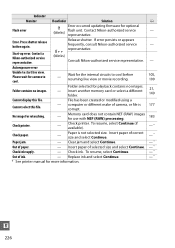
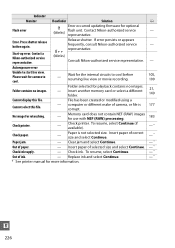
... occurred updating firmware for camera to cool.
- Contact Nikon-authorized service representative.
- Press shutter release button again. Contact a Nikon-authorized service representative. If error persists or appears frequently, consult Nikon-authorized service O representative. (blinks) Consult Nikon-authorized service representative.
- - Please wait for optional flash unit.
File...
Reference Manual - Page 245


... Mark VII screen Quick return Instant return, electronically controlled
n
227 Specifications
❚❚ Nikon D5100 Digital Camera
Type
Type
Single-lens reflex digital camera
Lens mount
Nikon F mount (with AF contacts)
Effective angle of view Approx. 1.5 × lens focal length (Nikon DX format)
Effective pixels Effective pixels
16.2 million
Image sensor
Image sensor
23.6 ×...
Reference Manual - Page 247


...selection (AF-A); Can also be locked by pressing shutter-release button halfway (singleservo AF) or by pressing AE-L/AF-L button
Flash
Built-in flash
...shoe with sync and data contacts and safety lock
Nikon Creative Lighting Advanced Wireless Lighting supported with TTL phase...- +1 EV in increments of 1/3 EV. blinks for digital SLR
using 420-pixel RGB sensor are available with built-in ...
Reference Manual - Page 250


...
Focusing
Autofocus controlled by Silent Wave Motor; n
232 Nikon will not be held liable for use
exclusively with Nikon DX-format digital SLR cameras
Focal length
18-55 mm
Maximum aperture f/3.5-5.6
Lens...100-240 V, 50/60 Hz, 0.2 A maximum
Rated output
DC 8.4 V/0.9 A
Supported batteries Nikon rechargeable Li-ion battery EN-EL14
Charging time
Approx. 1 hour and 30 minutes when no charge ...
Reference Manual - Page 256
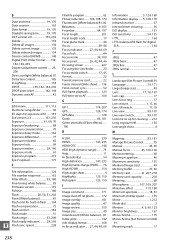
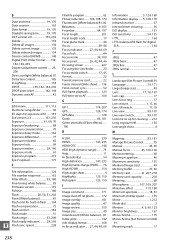
...shooting 56 ISO display 161 ISO sensitivity 54, 155 i-T TL 164 i-TTL balanced fill-flash for digital SLR 164
J
JPEG 47 JPEG basic 47 JPEG fine 47 JPEG normal 47
L
Landscape (Set Picture ... 68 Microphone 107, 109, 207 Miniature effect 119, 188 Minimum aperture 18, 61 Minimum shutter speed............155 Mirror 1, 212 Mode dial 3 Monitor 4, 5, 99, 123 Monitor brightness 167 Monochrome 179...
Reference Manual - Page 257
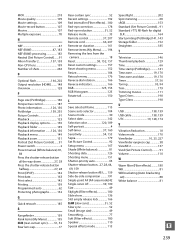
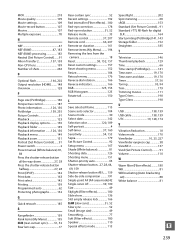
... (RAW) processing 183 Neutral (Set Picture Control).......91 Nikon Transfer 2 137, 138 Non-CPU lens 199 Number ...81, 84 Press the shutter-release button all the way down 27, 28 Press the shutter-release button ... Remote on duration 161 Remove items (My Menu)......... 194 Removing the lens from the camera...)... 91 Standard i-TTL fill-flash for digital SLR 164 Start printing (PictBridge)141, 143 ...
Similar Questions
What Do I Do To Fix Error Shutter Release?
camera won't work, error press shutter keeps popping up
camera won't work, error press shutter keeps popping up
(Posted by laughterjon 12 years ago)

