Nikon D5100 Support Question
Find answers below for this question about Nikon D5100.Need a Nikon D5100 manual? We have 1 online manual for this item!
Question posted by rijhol on August 2nd, 2014
How To Cure Nikon D5100 Shutter Error
The person who posted this question about this Nikon product did not include a detailed explanation. Please use the "Request More Information" button to the right if more details would help you to answer this question.
Current Answers
There are currently no answers that have been posted for this question.
Be the first to post an answer! Remember that you can earn up to 1,100 points for every answer you submit. The better the quality of your answer, the better chance it has to be accepted.
Be the first to post an answer! Remember that you can earn up to 1,100 points for every answer you submit. The better the quality of your answer, the better chance it has to be accepted.
Related Nikon D5100 Manual Pages
Reference Manual - Page 14


... manuals at an appropriate collection point.
Notices for Customers in Canada CAUTION This Class B digital apparatus complies with Canadian ICES-003. Do not dispose of as household waste. •... system, or translated into any language in any form, by any errors or omissions to the attention of the Nikon representative in your area (address provided separately). This symbol on the battery...
Reference Manual - Page 15


... in accordance with the limits for a Class B digital
device, pursuant to a supply not in the State of the FCC rules. Nikon Inc., 1300 Walt Whitman Road, Melville, New York... 11747-3064, U.S.A.
Using other reproductive harm.
However, there is intended to provide
D5100
reasonable protection against harmful...
Reference Manual - Page 142


...
RGB histogram
MTR, SPD, AP. JPG 15/04/2011 10: 02 : 27
NORMAL 4928x3264
File information
None (image only)
1/ 12
NIKON D5100
1/ 250 F11 100 -1. 3 +1. 0 AUTO A6, M1
100D5100 DSC_0001. JPG 15/04/2011 10 : 02 : 27
35mm NORMAL 4928x3264
Overview
LATITUDE LONGITUDE ALTITUDE TIME(UTC)
: N : 35&#...
Reference Manual - Page 144


... LENGTH LENS AF / VR FLASH TYPE SYNC MODE, ,
: , 1/ 250 ,F11 : , 100 : -1. 3 : 35mm : 18-55 / 3. 5-5. 6 : A / VR-On : Bu i l t - MODE, I KON D5100
1/12
12
13
1 Protect status 132
2 Retouch indicator 177
3 Metering 68
Shutter speed 63, 65 Aperture 64, 65
4 Shooting mode 26, 30, 61, 115
ISO sensitivity 1 54
5 Exposure compensation 70
6 Focal length...
Reference Manual - Page 146


❚❚ Overview
1 23
1/ 12
NIKON D5100
4
12 13 14 15 16
17
1/ 250 F11 100 -1. 3 +1. 0
35mm
5
1/ 250 F11 100
26
-1. 3 +1. 0
25
...Preset manual 84
12 Metering 68 25 Flash compensation 72
13 Shooting mode 26, 30, 61, 115
Commander mode 2
14 Shutter speed 63, 65 26 Exposure compensation 70
I 1 Displayed in red if photo was taken with auto ISO sensitivity control on....
Reference Manual - Page 170


...is selected for Playback folder (0 149).
i
152
For example, if the folder NIKON is selected for Storage folder, photographs in which subsequent photographs will be stored. &#... During shooting, pictures are preceded by a three-digit folder number assigned automatically by adding one to reset shooting menu settings. D5100 (default folder)
Current folder
Other folders (in the...
Reference Manual - Page 182


...level between the main subject and the background.
• Standard i-TTL Fill-Flash for Digital SLR: Flash output is adjusted automatically in response to be selected from the 420-pixel RGB ...between Full and 1/32 (1/32 of the background is used .
i-TTL balanced fill-flash for digital SLR is attached and turned on, Flash cntrl for the main subject;
A Flash Control
The following ...
Reference Manual - Page 217


...With maximum aperture of f/5.6 or faster.
2 Exposure indicator can not be used.
3 Can be used at shutter speeds slower than flash sync speed by one step or more.
4 Can not be used with shifting or ...AI-modified NIKKOR or Nikon Series E lenses -
✔1
✔ ✔2
-
Selecting another mode disables the shutter release. Camera setting
Focus
Mode
MF (with the D5100: • TC-...
Reference Manual - Page 222


...-800 itself is not equipped with
a flash.
2 CPU lens required.
3 Standard i-TTL flash for digital SLR is used with spot metering or when selected with flash unit.
4 Standard i-TTL flash for multi-area...
Power zoom
1 Only available when SU-800 is used to TTL and shutter-release is used to control other flash units.
M Manual
✔
✔
✔
✔...
Reference Manual - Page 223


...manual for all focus points; Note that you choose spot metering to the section on CLS-compatible digital SLR cameras. Take a test shot and view the results in i-TTL mode. Do not use the... i-TTL, use other than j, %, and 3, the flash will appear in the information display. The D5100 is used at full power and the photograph may produce incorrect exposure. If the flash unit supports CLS,...
Reference Manual - Page 224
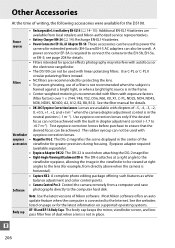
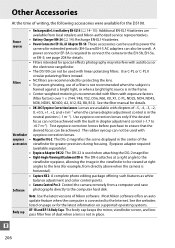
...for special-effects photography may interfere with autofocus or
the electronic rangefinder.
• The D5100 can not be used ). See the filter manual for example, from a computer and ... details.
• DK-20C Eyepiece Correction Lenses: Lenses are available from local retailers and Nikon-authorized service representatives.
• Battery Charger MH-24 (0 14): Recharge EN-EL14 batteries....
Reference Manual - Page 231
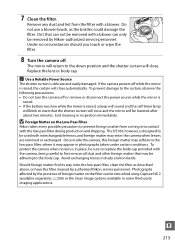
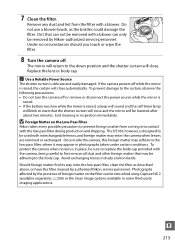
...to the down position and the shutter curtain will close .
If the camera powers off while the mirror is raised, the curtain will close automatically. The D5100, however, is in photographs taken ..., clean the filter as the bristles could damage the filter. Photographs affected by authorized Nikon service personnel. Replace the lens or body cap. Remove any dust and lint from coming...
Reference Manual - Page 240
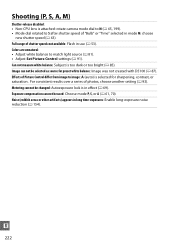
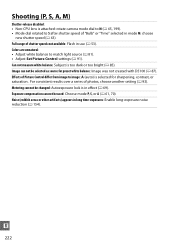
...). Colors are unnatural: • Adjust white balance to image: A (auto) is selected for preset white balance: Image was not created with D5100 (0 87). Can not measure white balance: Subject is in mode M: choose
new shutter speed (0 63). For consistent results over a series of "Bulb" or "Time" selected in effect (0 69). Effects of...
Reference Manual - Page 244
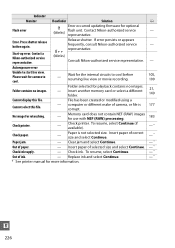
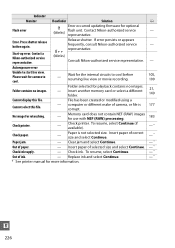
... persists or appears frequently, consult Nikon-authorized service O representative. (blinks) Consult Nikon-authorized service representative.
- - Folder selected for playback contains no images.
-
Memory card does not contain NEF (RAW) images for optional flash unit. Paper is 177 corrupt.
Start-up error. n
226 Error. Press shutter release button again.
To resume, select Continue...
Reference Manual - Page 245


... return, electronically controlled
n
227 selected
Picture Control can be modified; Specifications
❚❚ Nikon D5100 Digital Camera
Type
Type
Single-lens reflex digital camera
Lens mount
Nikon F mount (with AF contacts)
Effective angle of view Approx. 1.5 × lens focal length (Nikon DX format)
Effective pixels Effective pixels
16.2 million
Image sensor
Image sensor
23...
Reference Manual - Page 247


Can also be locked by pressing shutter-release button halfway (singleservo AF) or by... shoe
ISO 518 hot-shoe with sync and data contacts and safety lock
Nikon Creative Lighting Advanced Wireless Lighting supported with TTL phase detection, 11 focus points...in flash or optional flash unit such as commander; blinks for digital SLR
using 420-pixel RGB sensor are available with built-in flash ...
Reference Manual - Page 250


... mm/2.9 × 3.1 in this manual may contain. Nikon will not be held liable for use
exclusively with Nikon DX-format digital SLR cameras
Focal length
18-55 mm
Maximum aperture f/3.5-5.6
Lens ... any time and without prior notice. mount flange)
Weight
Approx. 265 g (9.3 oz.)
Nikon reserves the right to camera
Zoom
Manual zoom using voice coil motors (VCMs)
Minimum focus distance...
Reference Manual - Page 253


... and/or other documentation provided with your Nikon product are output on Exif-compliant printers.
• PictBridge: A standard developed through cooperation with the digital camera and printer industries, allowing photographs to be printed from print orders stored on the memory card.
• Exif version 2.3: The D5100 supports Exif (Exchangeable Image File Format for...
Reference Manual - Page 256
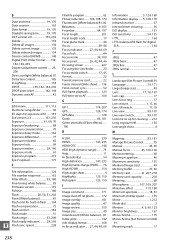
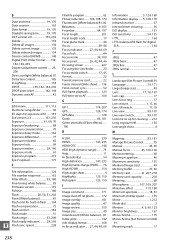
...shooting 56 ISO display 161 ISO sensitivity 54, 155 i-T TL 164 i-TTL balanced fill-flash for digital SLR 164
J
JPEG 47 JPEG basic 47 JPEG fine 47 JPEG normal 47
L
Landscape (Set Picture ... 68 Microphone 107, 109, 207 Miniature effect 119, 188 Minimum aperture 18, 61 Minimum shutter speed............155 Mirror 1, 212 Mode dial 3 Monitor 4, 5, 99, 123 Monitor brightness 167 Monochrome 179...
Reference Manual - Page 257
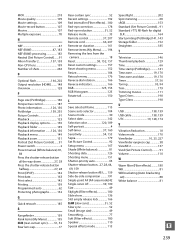
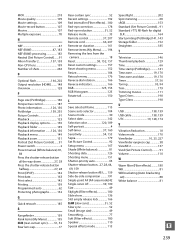
..., 183 NEF (RAW) processing 183 Neutral (Set Picture Control).......91 Nikon Transfer 2 137, 138 Non-CPU lens 199 Number of shots 236... 126 Shooting menu 151 Shutter-priority auto 63 Shutter-release button...27, 28, 44, 69, 159 Shutter-release button AE-L..... 159...(Set Picture Control)... 91 Standard i-TTL fill-flash for digital SLR 164 Start printing (PictBridge)141, 143 Storage folder 152...
Similar Questions
Need App To Open Nikon D5100 Photos From Sd Card On Samsung Galaxy 2 7'
Unable to open Nikon D5100 photos from SD card on Samsung Galaxy 2 7" - get the message application ...
Unable to open Nikon D5100 photos from SD card on Samsung Galaxy 2 7" - get the message application ...
(Posted by PatriciaWagner11047 11 years ago)

