Nikon D5100 Support Question
Find answers below for this question about Nikon D5100.Need a Nikon D5100 manual? We have 1 online manual for this item!
Question posted by laughterjon on June 21st, 2011
What Do I Do To Fix Error Shutter Release?
camera won't work, error press shutter keeps popping up
Current Answers
There are currently no answers that have been posted for this question.
Be the first to post an answer! Remember that you can earn up to 1,100 points for every answer you submit. The better the quality of your answer, the better chance it has to be accepted.
Be the first to post an answer! Remember that you can earn up to 1,100 points for every answer you submit. The better the quality of your answer, the better chance it has to be accepted.
Related Nikon D5100 Manual Pages
Reference Manual - Page 24
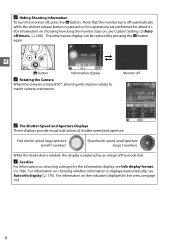
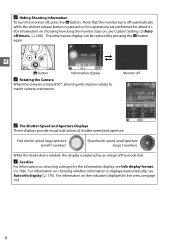
...turn the monitor off timers, 0 160)). Monitor off automatically while the shutter-release button is displayed automatically;
Slow shutter speed, small aperture (large f-number). see page 103.
6
For ...display
A Rotating the Camera
When the camera is replaced by pressing the R button again. The information display can be restored by an image of shutter speed and aperture. ...
Reference Manual - Page 31
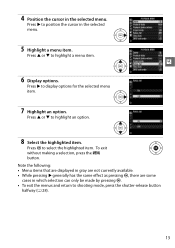
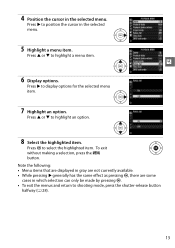
... the cursor in which selection can only be made by pressing J. • To exit the menus and return to shooting mode, press the shutter-release button halfway (0 28).
13
Press J to highlight a menu item. Press 1 or 3 to select the highlighted item. Note the following: • Menu items that are displayed in gray are not currently available...
Reference Manual - Page 36


...
modes.
D CPU Lenses with Aperture Rings
In the case of the pan (if the camera is
pressed halfway, reducing the effects of camera shake on , the lens may be blurred after the shutter is released. Vibration
reduction is activated when the shutter-release button is
panned horizontally, for the image in a wide arc. This is not a malfunction...
Reference Manual - Page 41
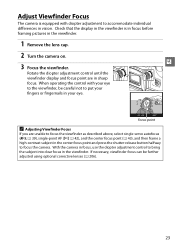
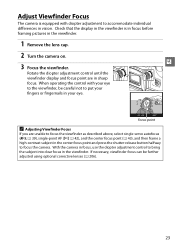
... (0 43), and then frame a high-contrast subject in the center focus point and press the shutter-release button halfway to bring the subject into clear focus in the viewfinder. When operating the control...is equipped with your eye.
With the camera in focus, use the diopter adjustment control to focus the camera. Adjust Viewfinder Focus
The camera is in focus before framing pictures in the...
Reference Manual - Page 44
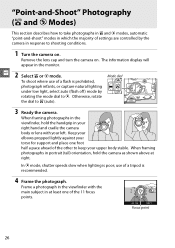
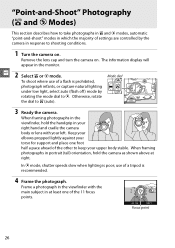
... left. In j mode, shutter speeds slow when lighting is prohibited,
photograph infants, or capture natural lighting
under low light, select auto (flash off ) mode by the camera in the monitor.
2 s...response to shooting conditions.
1 Turn the camera on . Otherwise, rotate
the dial to j. Remove the lens cap and turn the camera on . Keep your elbows propped lightly against your upper ...
Reference Manual - Page 45
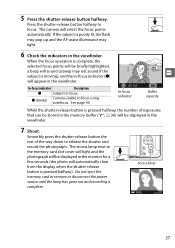
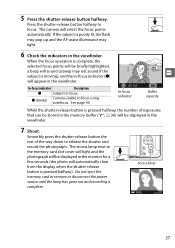
In-focus indicator
Buffer capacity
While the shutter-release button is pressed halfway, the number of the way down to focus using autofocus.
The camera will sound (a beep may light.
6 Check the indicators in focus. I (blinks)
Camera unable to release the shutter and record the photograph.
Smoothly press the shutter-release button the rest of exposures that can be stored ...
Reference Manual - Page 53
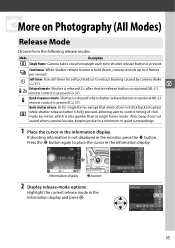
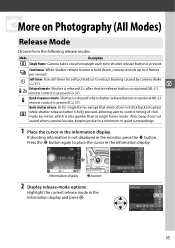
" Delayed remote: Shutter is released 2 s after shutter-release button on optional ML-L3 remote control is pressed (0 37). # Quick-response remote: Shutter is released when shutter-release button on Photography (All Modes)
Release Mode
Choose from the following release modes:
Mode
Description
8 Single frame: Camera takes one photograph each time shutter-release button is pressed (0 37)....
Reference Manual - Page 55
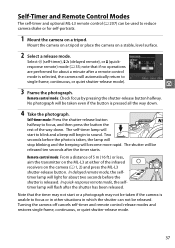
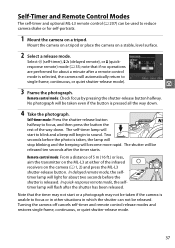
.... In quick-response remote mode, the selftimer lamp will be released ten seconds after the shutter has been released.
Mount the camera on a tripod or place the camera on the camera (0 1, 2) and press the ML-L3 shutter-release button.
Remote control mode: Check focus by pressing the shutter-release button halfway. z
3 Frame the photograph.
Remote control mode: From a distance...
Reference Manual - Page 57


... options available when photographs are available only in modes P, S, A, and M. Note that AF-S and AF-C are framed in the information display.
Shutter can only be
released if camera is able to focus. Press the P button again to recompose photographs after focusing (0 44). Highlight the current focus mode in the information display. Focus Mode
Choose...
Reference Manual - Page 87


... the role of the frame (center-weighted metering) or the selected focus point (spot metering) and press the shutter-release button halfway to set focus and meter exposure. While exposure lock is pressed halfway.
Keeping the AE-L/AF-L button pressed, recompose the photograph and shoot. With the shutter-release button pressed halfway and the subject positioned in effect.
69
Reference Manual - Page 97


... to record new multiple exposure. Highlight Auto gain and press 2. t
The following options will be taken each time the shutter-release button is dark.
5 Frame a photograph, focus, and shoot. In continuous release mode (0 35), the camera records all exposures have been recorded.
. Recommended if background is pressed; In other release modes, one photograph will be displayed. Highlight...
Reference Manual - Page 182


... level between the main subject and the background.
• Standard i-TTL Fill-Flash for Digital SLR: Information from TTL and Manual.
A Manual
A Y icon blinks in the viewfinder and information... Control
The following types of flash control are supported when a CPU lens is adjusted for digital SLR is raised.
Standard i-TTL flash control is used with spot metering or when selected with...
Reference Manual - Page 222


...j Red-eye reduction
Power zoom
1 Only available when SU-800 is used to TTL and shutter-release is disabled. GN Distance-priority manual
✔
---- - -- - M Manual
7
RPT Repeating flash
AF-assist for digital SLR 2 ✔ 3 ✔ 4 ✔ 3 ✔ 4
AA Auto aperture 2
✔5 - - - ✔6 - ✔6 ✔6 - -
M Manual
✔
✔...
Reference Manual - Page 223


... D5100 is available only with the focus points shown at right.
17-105 mm 106-135 mm
• SB-800, SB-600 and SU-800: With 24-105 mm AF lenses, AFassist illumination is not included in the "digital SLR"...AF-assist illumination is used for all focus points;
D Notes on CLS-compatible digital SLR cameras. i-TTL flash control can not be used to select standard i-TTL flash control.
Reference Manual - Page 242


...
for Eye-Fi upload. Insert new memory card.
21, 133 21
• Eye-Fi card is attached, select mode M.
65
Shutter release disabled.
Choose battery designated
Turn camera off immediately.
- Complete operation and turn camera on again. Slide
Slide lock to "write" position. (blinks) card write-protect switch to minimum aperture (blinks) (largest f-number...
Reference Manual - Page 244
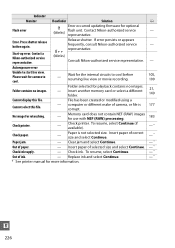
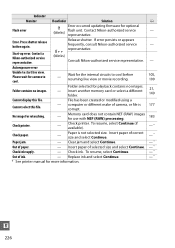
...size. Press shutter release button again. Release shutter. Please wait for camera to cool before resuming live view. computer or different make of ink.
-
Replace ink and select Continue.
-*
* See printer manual for optional flash unit.
Folder selected for the internal circuits to cool.
- Check printer. Insert paper of correct size and select Continue.
-*
Paper jam.
- Error...
Reference Manual - Page 247


... by pressing shutter-release button halfway (singleservo AF) or by pressing AE-L/AF-L button
Flash
Built-in flash
i, k, p, n, o, s, w, g: Auto flash with auto pop-up
P, S, A, M, 0: Manual pop-up with button release
Guide Number...low, off
Flash compensation -3 - +1 EV in increments of 1/3 EV. blinks for digital SLR
using 420-pixel RGB sensor are available with built-in flash and SB-900,
SB...
Reference Manual - Page 250


...will not be held liable for use
exclusively with Nikon DX-format digital SLR cameras
Focal length
18-55 mm
Maximum aperture f/3.5-5.6
Lens construction 11 ...)
Weight
Approx. 265 g (9.3 oz.)
Nikon reserves the right to camera
Zoom
Manual zoom using voice coil motors (VCMs)
Minimum focus distance 0.28 m (0.9 ft) from camera lens- MH-24 battery charger
Rated input
AC 100-240 V, 50/...
Reference Manual - Page 256
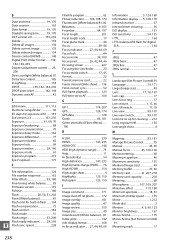
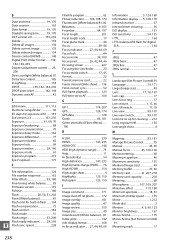
...shooting 56 ISO display 161 ISO sensitivity 54, 155 i-T TL 164 i-TTL balanced fill-flash for digital SLR 164
J
JPEG 47 JPEG basic 47 JPEG fine 47 JPEG normal 47
L
Landscape (Set Picture ... 68 Microphone 107, 109, 207 Miniature effect 119, 188 Minimum aperture 18, 61 Minimum shutter speed............155 Mirror 1, 212 Mode dial 3 Monitor 4, 5, 99, 123 Monitor brightness 167 Monochrome 179...
Reference Manual - Page 257
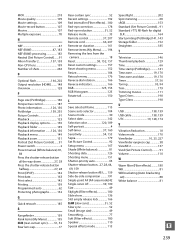
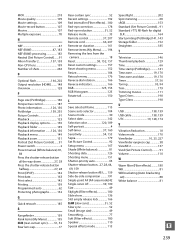
... Press the shutter-release button all the way down 27, 28 Press the shutter-release... lens from the camera 18 Reset 58,...release lock 166 SLOW (slow sync 51, 52 Slow sync 52 Small (Image size 49 Smoothing 77 Soft (Filter effects 180 Speaker 110 Special effects mode 115
Speedlight 202 Spot metering 68 sRGB 153 Standard (Set Picture Control)... 91 Standard i-TTL fill-flash for digital SLR...
Similar Questions
Nikon D3100 Shutter Release Error, How Do I Fix This Or Do I Have To Send It In.
(Posted by ringofive 10 years ago)
Need App To Open Nikon D5100 Photos From Sd Card On Samsung Galaxy 2 7'
Unable to open Nikon D5100 photos from SD card on Samsung Galaxy 2 7" - get the message application ...
Unable to open Nikon D5100 photos from SD card on Samsung Galaxy 2 7" - get the message application ...
(Posted by PatriciaWagner11047 11 years ago)

