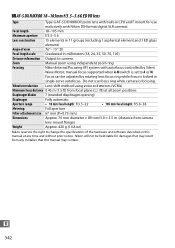Nikon D7100 Support Question
Find answers below for this question about Nikon D7100.Need a Nikon D7100 manual? We have 1 online manual for this item!
Question posted by Bratgirl3 on March 24th, 2015
Battery Charger For D7100.
When plugged in, no indicator lights turn on, on the battery charger. The camera is less than 6 months old. Will Nikon replace the charger for free?
Current Answers
Related Nikon D7100 Manual Pages
Similar Questions
Nikon D7100
why does the stand by timer disabled when in remote mode on a nikon d7100 keeping the view finder di...
why does the stand by timer disabled when in remote mode on a nikon d7100 keeping the view finder di...
(Posted by rustycar2 9 years ago)
D7100 Lens Stopped Focusing
Just purchased d7100 and the camera stopped focusing. Do did I touch something? I have a large recta...
Just purchased d7100 and the camera stopped focusing. Do did I touch something? I have a large recta...
(Posted by ychadwick 10 years ago)