Nikon D7100 Support Question
Find answers below for this question about Nikon D7100.Need a Nikon D7100 manual? We have 1 online manual for this item!
Question posted by ychadwick on January 4th, 2014
D7100 Lens Stopped Focusing
Just purchased d7100 and the camera stopped focusing. Do did I touch something? I have a large rectangle in lens with a very small area for focus in the middle.
Current Answers
There are currently no answers that have been posted for this question.
Be the first to post an answer! Remember that you can earn up to 1,100 points for every answer you submit. The better the quality of your answer, the better chance it has to be accepted.
Be the first to post an answer! Remember that you can earn up to 1,100 points for every answer you submit. The better the quality of your answer, the better chance it has to be accepted.
Related Nikon D7100 Manual Pages
Product Manual - Page 2


...form, is available from the following items: BS-1 accessory shoe cover DK-23 rubber eyecup
D7100 camera
BF-1B body cap
EN-EL15 rechargeable Li-ion battery (with terminal cover)
MH-25... For Your Safety Before using the camera for any inconvenience this manual)
Warranty
Purchasers of the lens kit option should confirm that the package also includes a lens. Memory cards are not supported. ...
Product Manual - Page 8


... Role played by card in the camera setup menu (0 268). JPEG Slot 2
NEF (RAW) + JPEG fine
NEF (RAW) + JPEG normal
NEF (RAW) + JPEG basic
NEF (RAW)
JPEG fine
JPEG normal
(default)
JPEG basic
Large
(default)
Medium
(0 68) Image area
JPEG compression NEF (RAW) recording White balance
(0 89)
Small
DX (24×16)
(default)
1.3×...
Product Manual - Page 102
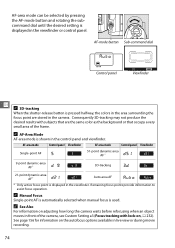
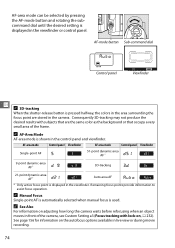
...
Viewfinder
N A 3D-tracking
When the shutter-release button is pressed halfway, the colors in the area surrounding the focus point are the same color as the background or that occupy a very small area of the camera, see Custom Setting a3 (Focus tracking with subjects that are stored in live view or during movie recording.
74 A AF...
Product Manual - Page 140


...memory card and loaded into the camera, or custom Picture Controls created with the camera can not be deleted from or copied to or from the card in other D7100 cameras and software and then deleted when... Controls C-1 through 99) on the memory card at right will be displayed: • Copy to camera: Copy custom Picture Controls from the
memory card to the memory card, renamed, or deleted. J
...
Product Manual - Page 147


...flash will fire whenever a picture is selected (0 122).
119
Standard i-TTL flash for digital SLR. If the flash does not pop up as required when the shutter-release button is ...a flash mode (0 120).
2 Take pictures. Failure to activate i-TTL balanced fill-flash for digital SLR is activated automatically when spot metering is taken. lFlash Photography
Using the Built-in Flash
The built...
Product Manual - Page 150


... control modes: • i-TTL balanced fill-flash for digital SLR: Flash emits series of calculation can be increased for non-CPU lenses by 2016-pixel RGB sensor and are available with range information from objects in all areas of frame are picked up by providing lens data (focal length and maximum aperture; Mode i, P, A, k, p, s, w, g
n, 0 o
Shutter...
Product Manual - Page 177


...auto
aperture) mode • Aperture is adjusted for digital SLR
t
149 If the focal length of the lens is known: • Power zoom can gain access to a variety of the lens: • Enables color matrix metering (note that...with an asterisk) in the playback photo info display If the maximum aperture of the lens is known: • The aperture value is displayed in the control panel and ...
Product Manual - Page 184


... in live view (note that the camera may be displayed. Wide-area AF: Use for hand-held shots of 35, are too small, too large, too bright, too dark, or similar in %, g, and u modes):
Mode
Description
Face-priority AF: Use for pin-point focus on
portrait subjects; The focus
point will focus on the closest subject; the...
Product Manual - Page 215


...
LAT I TUDE LONG I TUDE ALT I TUDE T I SO FOCAL LENGTH LENS AF / VR FLASH TYPE SYNC MODE ,
: , 1 / 125 , F5. 6
: , 100
: 0. 0 , +1 / 6
: 85mm
: 85
/ 1. 4
:S
:
:
:
NIKON D7100
1 0 0 -1
Shooting data
❚❚ File Information
1 Protect status 196
1/12
2 Retouch indicator 273
3 Focus point 1, 2 75
4 AF area brackets 1 33
5 Frame number/total number of recording 28...
Product Manual - Page 218
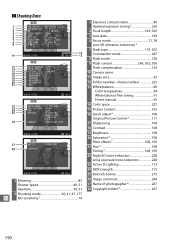
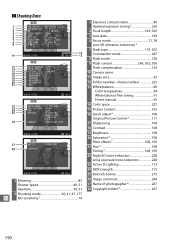
...CK AD JUST : 0
SHARPEN I NG : 3
CONTRAST : 0
BR I GHTNESS : 0
SATURAT I ON : 0
HUE
:0
NIKON D7100
1 0 0 -1
NO I SO : , H i 0. 3,
:+1. 3, +5 / 6
FOCAL LENGTH : 85mm
LENS
: 85...Lens data 149
6 Focus mode 71, 78 Lens VR (vibration reduction) 3
7 Flash type 119, 303 Commander mode 247
8 Flash mode 120
9 Flash control 246, 305, 306 Flash compensation 124
10 Camera name
11 Image area...
Product Manual - Page 296


...played by card in Slot 2
Image quality
Image size
Image area
JPEG compression
NEF (RAW) recording
White balance (with fine-... image rotation
Setup Image comment
Copyright information
Non-CPU lens data
HDMI
GPS
Wireless mobile adapter
Eye-Fi upload
... Choose tab
Settings saved using this option to share settings among D7100 cameras. U
268
Save/Load Settings
G button ➜ B setup...
Product Manual - Page 326


... number of stops from maximum aperture and the actual aperture value must be read off the lens aperture ring. A Lens f-number
The...camera mode dial to enable many of the features available with the D7100:
• TC-16AS AF teleconverter
• AF lenses for the F3AF (AF 80mm f/2.8, AF
• Non-AI lenses
200mm f/3.5 ED, AF Teleconverter TC-16)
• Lenses that require the AU-1 focusing...
Product Manual - Page 330


... a 35mm camera is approximately 1.5 times that of the D7100 (when 1.3× (18×12) is selected, the size of the area exposed is reduced and the angle of view is selected for Image area Angle of ...215;16) is selected for Image area (23.5 × 15.6 mm)
Picture size when 1.3× (18×12) is selected for Image area (18.8 × 12.5 mm) Picture diagonal
Lens
Angle of view (35mm format) ...
Product Manual - Page 333


...camera (0 247). 5 When a non-CPU lens is used . 4 Can only be selected with CLS-compatible flash units:
CLS-compatible flash units
SU-800
SB-910
Close-up
SB-900 SB-800 SB-700 SB-600 Commander photography SB-R200 SB-400
i-TTL balanced fill-flash for digital SLR...
i-TTL
Standard i-TTL flash for multi-area AF Red-eye reduction Camera modeling illumination
zzzz
z
zzzz
z
zzzz
-...
Product Manual - Page 335


...D7100...according to the Speedlight manual for
aperture will fire with the focus points shown at ISO sensitivities between 100 and 6400. If the...as this may not be the maximum aperture of the lens is available only with every shot, even in modes in...included in the "digital SLR" category in the SB-80DX, SB-28DX, and SB-50DX manuals.
D Notes on CLS-compatible digital SLR cameras. If an ...
Product Manual - Page 336


... focusing. see page 311
for the D7100.
• Rechargeable Li-ion Battery EN-EL15 (0 22, 24): Additional EN-EL15 batteries are
available from directly above when the camera is...DK-22: The DK-22 is used to +1 m-1).
Test eyepiece correction lenses before purchase to the lens (for example, from local retailers and Nikon-authorized service representatives.
• Battery Charger ...
Product Manual - Page 366


... and AI
Mode
Auto modes (i auto; auto ISO sensitivity
Exposure Index)
control available
Active D-Lighting Auto, Extra high, High, Normal, Low, Off
Focus Autofocus
Detection range Lens servo
Focus point
n AF-area mode
Nikon Advanced Multi-CAM 3500DX autofocus sensor module with flexible
program (P); color matrix
metering II (other CPU lenses); scene modes (k portrait...
Product Manual - Page 367


... 1/3 or 1/2 EV
Flash-ready indicator Lights when built-in frame (camera selects focus point automatically when face-priority AF or subject-tracking AF is fully charged; flashes
after flash is used with matrix and center-weighted
metering, standard i-TTL flash for digital SLR is fired at full output
Accessory shoe
ISO 518 hot-shoe...
Product Manual - Page 370
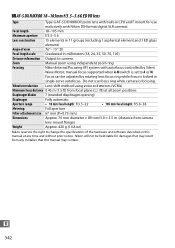
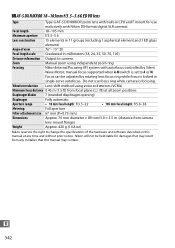
... (IF) system with autofocus controlled by rotating lens focus ring while focus is focusing.
Focus can be held liable for use focus ring while camera is locked in single-servo autofocus. Do not use
exclusively with Nikon DX-format digital SLR cameras
Focal length
18-105 mm
Maximum aperture f/3.5-5.6
Lens construction
15 elements in 11 groups (including 1 aspherical element and...
Product Manual - Page 383


... sRGB 227 Standard (Set Picture Control)
105 Standard i-TTL flash for digital SLR
122 Standby timer 38, 152, 237 Start printing (PictBridge)
209, ...lens 295, 296
U
USB 208 USB cable 208 Use GPS to set camera clock .... 152 User settings 55 UTC 152, 191
V
Vibration reduction ON/OFF switch 26 Viewfinder 9, 33, 308, 337 Viewfinder eyepiece 60 Viewfinder eyepiece cap 60 Viewfinder focus...
Similar Questions
Nikon D5300 (r 13)
How do I correct an error that that prevents the camera from focusing and am unable to take a photo....
How do I correct an error that that prevents the camera from focusing and am unable to take a photo....
(Posted by drumlin1 8 years ago)
Battery Charger For D7100.
When plugged in, no indicator lights turn on, on the battery charger. The camera is less than 6 mont...
When plugged in, no indicator lights turn on, on the battery charger. The camera is less than 6 mont...
(Posted by Bratgirl3 9 years ago)
Nikon D7100
why does the stand by timer disabled when in remote mode on a nikon d7100 keeping the view finder di...
why does the stand by timer disabled when in remote mode on a nikon d7100 keeping the view finder di...
(Posted by rustycar2 9 years ago)

