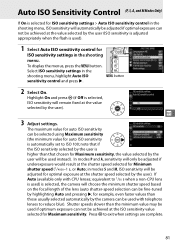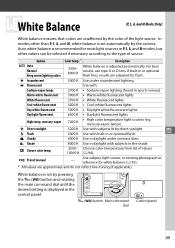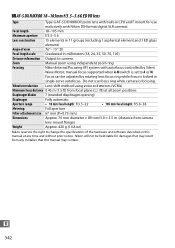Nikon D7100 Support Question
Find answers below for this question about Nikon D7100.Need a Nikon D7100 manual? We have 1 online manual for this item!
Question posted by royceaphoto on January 24th, 2015
Pop Up Flash Fails
with camera in auto+flash mode the flash is not popping up.
Current Answers
Answer #1: Posted by techyagent on January 24th, 2015 9:23 PM
This video tutorial might help please click here
If u find unable to do this on your own take it to the nearest nikon official service center they will take better care of it .
thanks
Techygirl
Related Nikon D7100 Manual Pages
Similar Questions
I Have A Nikon D5300 And Am Wondering If It Has A Flash Value Lock Option? If N
I have a Nikon D5300 digital camera & am wondering if it has a flash value lock option for blink...
I have a Nikon D5300 digital camera & am wondering if it has a flash value lock option for blink...
(Posted by a123hutch1 5 years ago)
Battery Charger For D7100.
When plugged in, no indicator lights turn on, on the battery charger. The camera is less than 6 mont...
When plugged in, no indicator lights turn on, on the battery charger. The camera is less than 6 mont...
(Posted by Bratgirl3 9 years ago)
Nikon D7100
why does the stand by timer disabled when in remote mode on a nikon d7100 keeping the view finder di...
why does the stand by timer disabled when in remote mode on a nikon d7100 keeping the view finder di...
(Posted by rustycar2 9 years ago)
Camera In 'flight Mode'
Hi, How do I get rid of "Flight Mode" on my Coolpix S2600
Hi, How do I get rid of "Flight Mode" on my Coolpix S2600
(Posted by maeveker 9 years ago)
D7100 Lens Stopped Focusing
Just purchased d7100 and the camera stopped focusing. Do did I touch something? I have a large recta...
Just purchased d7100 and the camera stopped focusing. Do did I touch something? I have a large recta...
(Posted by ychadwick 10 years ago)