Nikon D3100 Support Question
Find answers below for this question about Nikon D3100.Need a Nikon D3100 manual? We have 2 online manuals for this item!
Question posted by dadgnoe on January 30th, 2014
How To Turn Off Flash In Manual Mode D3100
The person who posted this question about this Nikon product did not include a detailed explanation. Please use the "Request More Information" button to the right if more details would help you to answer this question.
Current Answers
There are currently no answers that have been posted for this question.
Be the first to post an answer! Remember that you can earn up to 1,100 points for every answer you submit. The better the quality of your answer, the better chance it has to be accepted.
Be the first to post an answer! Remember that you can earn up to 1,100 points for every answer you submit. The better the quality of your answer, the better chance it has to be accepted.
Related Nikon D3100 Manual Pages
D3100 User's Manual - Page 14


... with the instructions, that are designed to provide
D3100
reasonable protection against harmful
CAUTIONS
interference in a residential...attachment plug adapter of the proper configuration for a Class B digital
device, pursuant to Part 15 of the FCC rules. Wash ...equipment.
However, there is intended to be determined by turning the equipment off and on a handling. correct the ...
D3100 User's Manual - Page 17
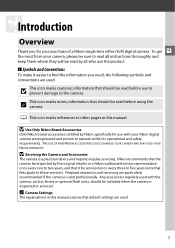
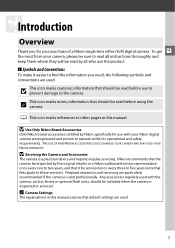
...
To make it be read before use with the camera, such as lenses or optional flash units, should be serviced once every three to five years (note that default settings are...your purchase of a Nikon single-lens reflex (SLR) digital camera. A Camera Settings
The explanations in this manual assume that fees apply to other pages in this manual. THE USE OF NON-NIKON ACCESSORIES COULD DAMAGE...
D3100 User's Manual - Page 25
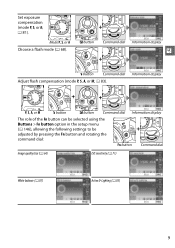
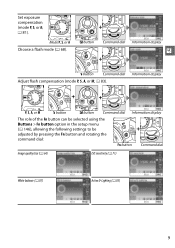
... and rotating the command dial:
+
Fn button Command dial
Image quality/size (0 64)
ISO sensitivity (0 71)
White balance (0 87)
Active D-Lighting (0 85)
9 Set exposure compensation (mode P, S, or A; 0 81).
Mode P, S, or A
Choose a flash mode (0 68).
+
E button Command dial
+
Information display
X
M button Command dial Adjust...
D3100 User's Manual - Page 33
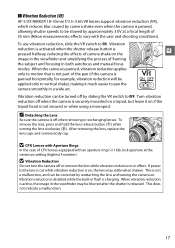
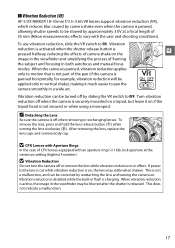
...viewfinder and simplifying the process of framing
the subject and focusing in both autofocus and manual focus
modes.
effects vary with an aperture ring (0 168), lock aperture at a focal length ... while vibration reduction is in flash is released.
After removing the lens, replace the
lens caps and camera body cap.
D Vibration Reduction
Do not turn the camera off when the ...
D3100 User's Manual - Page 39
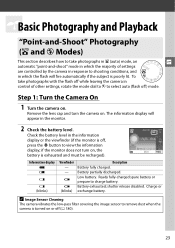
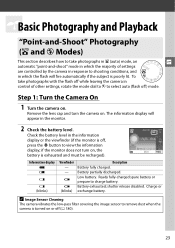
... other settings, rotate the mode dial to j to select auto (flash off) mode.
Check the battery level in the information display or the viewfinder (if the monitor is exhausted and must be recharged). d
d (blinks)
Description Battery fully charged. Battery exhausted; The information display will fire automatically if the subject is turned on . Information display...
D3100 User's Manual - Page 118


...
5 Exposure compensation 81
6 Focal length 171
7 Lens data
8 Focus mode 38, 55
Lens VR (vibration reduction) 3 17
9 Flash type 135, 172
Commander mode 4
10 Flash mode 68
11 Flash control 135
Flash compensation 83
12 Camera name
13 Frame number/total number of images
Hi gh l i ghts
N I KON D3100
1/12
4
5
* Displayed only if Highlights is attached. 4 Displayed only...
D3100 User's Manual - Page 119


...NOI SE REDUC. : H I I KON D3100
1/12
12
13
1 Protect status 108
2 Retouch indicator 152
3 White balance 87
White balance fine-tuning 89
Preset manual 90
4 Color space 133
5 Picture Control ... of images
1 Displayed only if Data is selected for Display mode > Detailed photo info (0 130).
2 AUTO is selected for Display mode > Detailed photo info (0 130). 2 Standard, Vivid, Portrait...
D3100 User's Manual - Page 120


... data indicator 98 9 Image comment indicator 140 10 Flash mode 68 11 Flash compensation 83
Commander mode 2
12 Exposure compensation 81 13 Metering 79 14 Shooting mode 23, 28, 73 15 Shutter speed 75, 77...Preset manual 90
26 Color space 133
* AUTO is displayed if photo was taken with Active D-Lighting on . 2 Displayed only if photo was taken with commander function.
1/ 12
NIKON D3100
...
D3100 User's Manual - Page 151
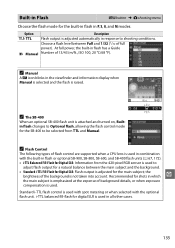
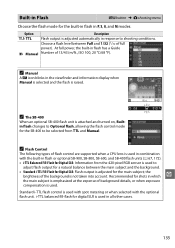
... expense of full
power).
i-TTL balanced fill-flash for digital SLR is attached and turned on, Builtin flash changes to shooting conditions. A Flash Control
The following types of 13/43 (m/ft., ISO 100, 20 °C/68 °F).
Built-in Flash
G button ➜ C shooting menu
Choose the flash mode for Digital SLR: Information from TTL and Manual. A The SB-400
When an optional...
D3100 User's Manual - Page 185


Aperture must be adjusted manually via the lens aperture ring and the camera metering system, i-TTL flash control, and other features requiring a CPU lens can not be used;
Some non-CPU lenses can not be used in mode M. see "Incompatible Accessories and Non-CPU Lenses," below. P, S, A M L, M, N
AI-, AI-modified NIKKOR or Nikon Series E lenses...
D3100 User's Manual - Page 190


... when SU-800 is used to control other flash units.
2 CPU lens required.
3 Standard i-TTL flash for digital SLR is disabled. M Manual
✔
✔
✔
✔
G Repeating flash
✔
-
-
- REAR Rear-curtain sync 4
✔
✔
✔
✔
1 Select mode P, S, A, or M, lower built-in non-TTL auto and manual modes. A Non-TTL auto
✔5
-
-
✔...
D3100 User's Manual - Page 191


...digital SLR" category in the monitor. i-TTL flash control can not be achieved at right. Take a test shot and view the results in the SB-80DX, SB-28DX, and SB-50DX manuals.
With other than j, the flash will appear in i-TTL mode...At values over 3200, the desired results may produce incorrect exposure. The D3100 is available only with the focus points shown at some ranges or aperture...
D3100 User's Manual - Page 204


...: Adjust viewfinder focus or use manual focus or focus lock (0 60, 62). • Camera is in manual focus mode: focus manually (0 62). Viewfinder display is not in mode M (0 169).
Turn the camera off timers (0 143...• Memory card is locked, full, or not inserted (0 20, 24). • Built-in flash is charging (0 27). • Camera is not in monitor: Shutter-release button is charged. If ...
D3100 User's Manual - Page 206
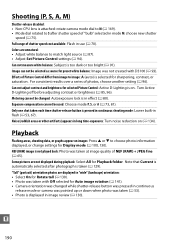
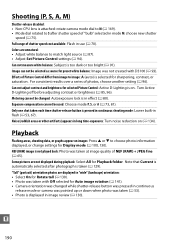
... not played back: Photo was taken with D3100 (0 93). Effects of "bulb" selected in effect (0 80). Noise (reddish areas or other artifacts) appears in image review (0 130). "Tall" (portrait) orientation photos are displayed in "wide" (landscape) orientation: • Select On for Display mode (0 100, 130).
Playback
Flashing areas, shooting data, or graphs appear...
D3100 User's Manual - Page 209
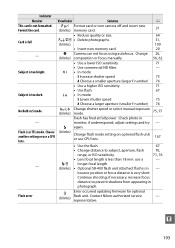
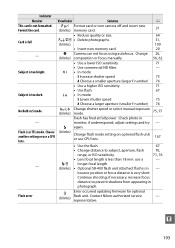
... manually.
56, 62
• Use a lower ISO sensitivity.
71
• Use commercial ND filter.
-
if underexposed, adjust settings and try -
T Format card or turn camera off and insert new
Format the card.
(blinks) memory card.
21
• Reduce quality or size.
64
Card is not formatted.
Check photo in S mode. N again.
Continue shooting;
Flash...
D3100 User's Manual - Page 213


...area mode Focus lock Flash Built-in flash Guide Number Flash control
Flash mode
ISO 100 - 3200 in flash and SB-900, SB-800, SB-600, or SB-400 (i-TTL balanced fill-flash is ...flash with auto pop-up P, S, A, M: Manual pop-up with button release Approx. 12/39, 13/43 with manual flash (m/ft, ISO 100, 20 °C/68 °F) • TTL: i-TTL balanced fill-flash and standard i-TTL flash for digital SLR...
D3100 User's Manual - Page 216


... camera lens- Nikon will not be held liable for use
exclusively with Nikon DX-format digital SLR cameras
Focal length
18-55 mm
Maximum aperture f/3.5-5.6
Lens construction 11 elements in 8 groups...1 aspherical element)
Angle of the hardware and software described in this manual may result from any mistakes that this manual at any time and without prior notice. MH-24 battery charger
Rated...
D3100 User's Manual - Page 221
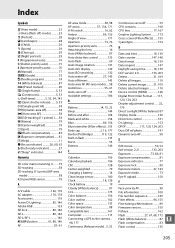
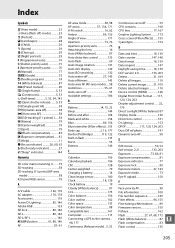
Index
Symbols
i (Auto mode 23 j (Auto (flash off ) mode 23 k (Portrait 28 l (Landscape 28 p (Child 29 m (Sports 29 n (Close up 29 o (Night portrait 29 P (Programmed auto 74 S (Shutter-priority auto 75 A (Aperture-priority auto 76 M (Manual 77 g (Guide 33 U (flexible program 74 m (White balance 87 L (Preset manual 90 8 (Single frame 5, 53 I (Continuous 5, 53 E (Self-timer 5, 53...
D3100 User's Manual - Page 222


...data 104 Green 89, 156 Green intensifier (Filter effects)...... 155 Guide mode 33
H
H.264 198 HDMI 127, 203 HDMI-CEC 128 Help...137 ISO sensitivity 71, 132 i-TTL 135 i-TTL balanced fill-flash for digital SLR 135
J
JPEG 64 JPEG basic 64 JPEG fine 64 JPEG normal...37, 45 Live view/movie 38
M
Magenta 89, 156 Manual 62, 77 Manual focus 43, 62 Matrix 79 Max. sensitivity 132 Maximum aperture...
D3100 User's Manual - Page 223


...Speedlight 172 Spot 79 sRGB 133 Standard (Set Picture Control)....94 Standard i-TTL fill-flash for digital SLR 135 Start printing (PictBridge)120, 122 Storage folder 149 Straighten 161 Subject-tracking AF..., 117 USB cable 116, 117, 176 UTC 18, 98, 104
V
Vibration Reduction 17 Video mode 139 Viewfinder 10, 22, 195 Viewfinder eyepiece 54 Viewfinder eyepiece cap 54 ViewNX 2 115 Vivid (Set...
Similar Questions
Can The Continuous Shutter Be Used While In The Auto Mode On The Nikon D3100
I am trying to use the continuous shutter (3 pix per second) on my d3100 digital camera while in the...
I am trying to use the continuous shutter (3 pix per second) on my d3100 digital camera while in the...
(Posted by rshartwilson 12 years ago)

