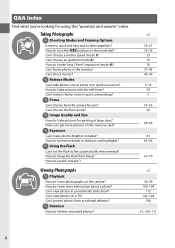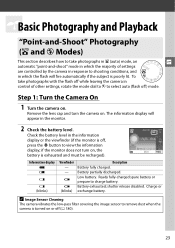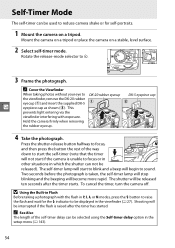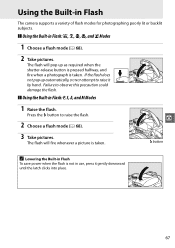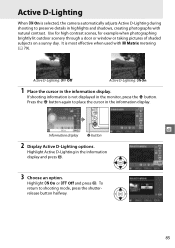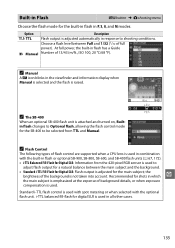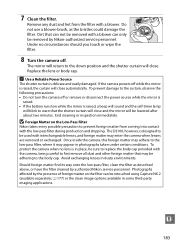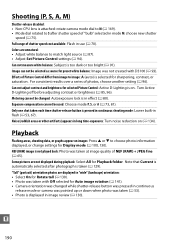Nikon D3100 Support Question
Find answers below for this question about Nikon D3100.Need a Nikon D3100 manual? We have 2 online manuals for this item!
Question posted by FIRSTPHOENIX on April 25th, 2011
How To Remove The Black & White Blinking From My D3100 After Taking A Picture?
The person who posted this question about this Nikon product did not include a detailed explanation. Please use the "Request More Information" button to the right if more details would help you to answer this question.
Current Answers
Related Nikon D3100 Manual Pages
Similar Questions
What Is The Best Setting To Use To Take Pictures At A Concert.
Last concert i went the pictures didn't come out good. I tried looking it up and I'm not finding an ...
Last concert i went the pictures didn't come out good. I tried looking it up and I'm not finding an ...
(Posted by heathera89 9 years ago)
D3100 Why Does My Picture Preview Show Blinking Areas In The Photo
(Posted by jdzelenli 10 years ago)
How Can I Take Pictures Of Children With Santa And Print Right Away? Is There A
I want to set up my Nikon D-40 camera at my church to take pictures of children with Santa (or Easte...
I want to set up my Nikon D-40 camera at my church to take pictures of children with Santa (or Easte...
(Posted by jwester1 14 years ago)