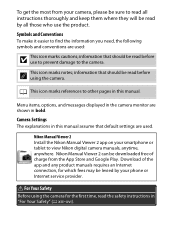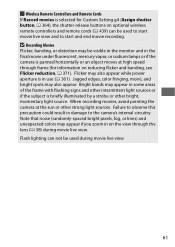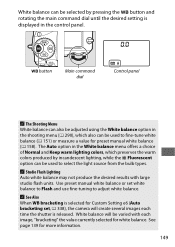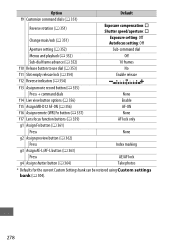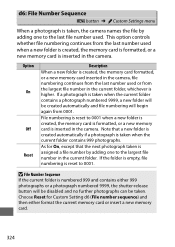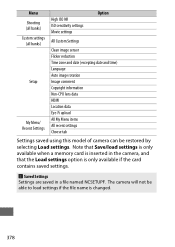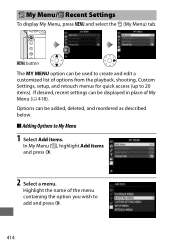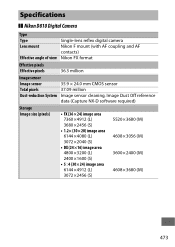Nikon D810 Support and Manuals
Get Help and Manuals for this Nikon item

Most Recent Nikon D810 Questions
My Viewfinder Has An Error Message, '! Cannot Display This File'
I used a CF card during a session, which I formatted before the session. I took 75 pictures on the c...
I used a CF card during a session, which I formatted before the session. I took 75 pictures on the c...
(Posted by sixsmilesaday 8 years ago)
Nikon D810 Videos
Popular Nikon D810 Manual Pages
Nikon D810 Reviews
We have not received any reviews for Nikon yet.