Nikon D3100 Support Question
Find answers below for this question about Nikon D3100.Need a Nikon D3100 manual? We have 2 online manuals for this item!
Question posted by sjh317 on October 19th, 2014
Trying To Retrieve Images From My D3100, Can See Them But Not On My Memory Card
can view images, would like info on downloading from camera
Current Answers
There are currently no answers that have been posted for this question.
Be the first to post an answer! Remember that you can earn up to 1,100 points for every answer you submit. The better the quality of your answer, the better chance it has to be accepted.
Be the first to post an answer! Remember that you can earn up to 1,100 points for every answer you submit. The better the quality of your answer, the better chance it has to be accepted.
Related Nikon D3100 Manual Pages
D3100 User's Manual - Page 4
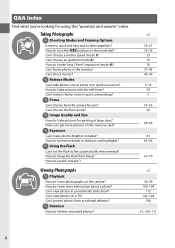
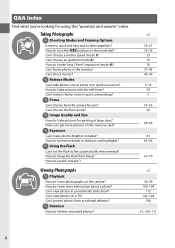
...A)?
Can I view more pictures on the camera?
How do ... take pictures for using this "question and answer" index. i Image Quality and Size
How do I preserve details in shadows and highlights...view photographs on the memory card?
i Release Modes
Can I get more information about a photo?
How do I choose a shutter speed (mode S)? Viewing Photographs
i Playback
How do I view...
D3100 User's Manual - Page 5
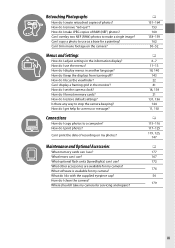
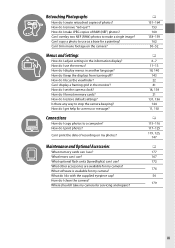
...? How do I print photos?
Maintenance and Optional Accessories
What memory cards can I display a framing grid in the information display? Menus and Settings
How do I copy a photo to stop the camera beeping? Can I adjust settings in the monitor? How do I restore default settings? Can I make a single image?
How do I remove "red-eye"? How do I clean...
D3100 User's Manual - Page 10
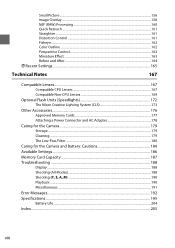
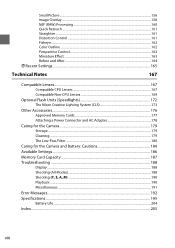
Small Picture ...156 Image Overlay ...158 NEF (RAW) Processing ...160 Quick Retouch...161 Straighten ...161...Accessories...176 Approved Memory Cards 177 Attaching a Power Connector and AC Adapter 178
Caring for the Camera...179 Storage ...179 Cleaning ...179 The Low-Pass Filter ...180
Caring for the Camera and Battery: Cautions 184 Available Settings...186 Memory Card Capacity ...187 ...
D3100 User's Manual - Page 15


...and photographs is prohibited.
Disposing of Data Storage Devices Please note that deleting images or formatting memory cards or other device may be recovered from being in possession of material that ... Note that has been digitally copied or reproduced by means of a scanner, digital camera, or other data storage devices does not completely erase the original image data.
The copying or...
D3100 User's Manual - Page 36
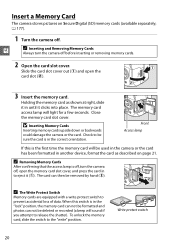
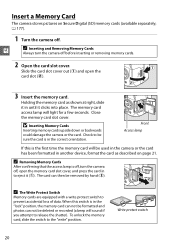
... loss of data. Holding the memory card as described on Secure Digital (SD) memory cards (available separately; 0 177).
1 Turn the camera off before inserting or removing memory cards.
2 Open the card slot cover. D Inserting Memory Cards
Inserting memory cards upside down or backwards could damage the camera or the card. Insert a Memory Card
The camera stores pictures on page 21.
Slide...
D3100 User's Manual - Page 51
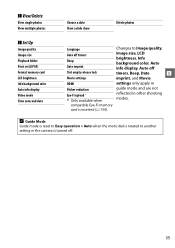
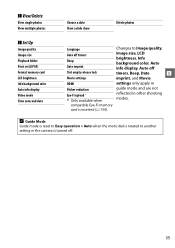
...
Choose a date View a slide show
Delete photos
❚❚ Set Up
Image quality Image size Playback folder Print set (DPOF) Format memory card LCD brightness Info background color Auto info display Video mode Time zone and date
Language Auto off timers Beep Date imprint Slot empty release lock
Changes to another setting or the camera is turned off...
D3100 User's Manual - Page 69
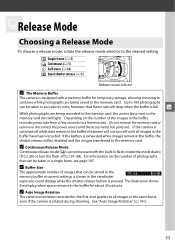
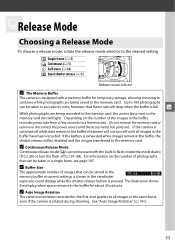
... while photographs are being saved to the memory card. See "Auto Image Rotation" (0 141).
53 While photographs are being recorded to the memory card, the access lamp next to the memory card slot will not turn the flash off while data remain in the buffer, the power will light. If the camera is pressed. If the battery is...
D3100 User's Manual - Page 80
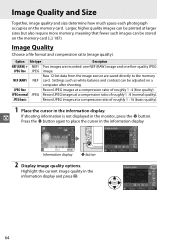
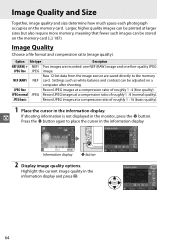
... how much space each photograph occupies on a
computer after shooting. JPEG fine
Record JPEG images at larger sizes but also require more memory, meaning that fewer such images can be stored on the memory card (0 187).
JPEG normal JPEG Record JPEG images at a compression ratio of roughly 1 : 8 (normal quality). Settings such as white balance and contrast...
D3100 User's Manual - Page 109


... the steps below to display white balance
options.
❚❚ Copying White Balance from a photograph on the memory card.
1 Select Preset manual.
Highlight the folder containing the source
image and press 2.
5 Highlight the source image. To view the highlighted image full frame, press and hold the X button.
6 Copy white balance.
Press J to set preset white balance...
D3100 User's Manual - Page 124
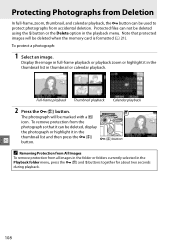
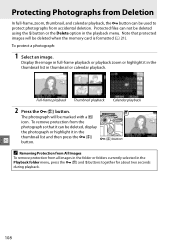
...108 To remove protection from the
photograph so that protected images will be used to protect photographs from accidental deletion. ...image. A Removing Protection from All Images
To remove protection from all images in the folder or folders currently selected in thumbnail or calendar playback. Note that it in the playback menu.
The photograph will be deleted when the memory card...
D3100 User's Manual - Page 137


...) images can not be created using the NEF (RAW) processing option in
Step 2, use the multi selector to
W button: View photos for printing, press the W button and press 1. Press W again to scroll through
the pictures, or press and hold the X button.
JPEG copies of prints is 1). To view the
pictures taken on the memory card...
D3100 User's Manual - Page 139


... Start printing and press J to display PictBridge printing options.
3 Adjust printing options. Selecting Index print in the PictBridge menu (0 120) displays the images on the memory card as described on the memory card, select Index print in Step 2 of all copies have been printed, press J. Creating Index Prints
To create an index print of "Printing...
D3100 User's Manual - Page 140
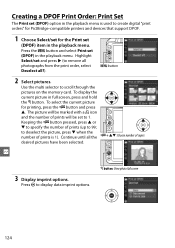
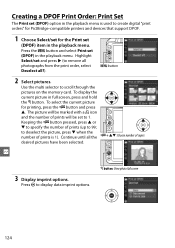
...press 3 when the number of prints (up to 1. X button: View photo full screen
124
To select the current picture for the Print set... 3 to specify the number of prints is used to create digital "print orders" for PictBridge-compatible printers and devices that support ...set and press 2 (to scroll through the
pictures on the memory card.
Press the G button and select Print set
(DPOF) ...
D3100 User's Manual - Page 141
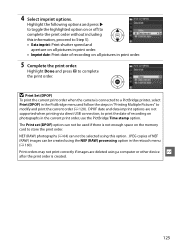
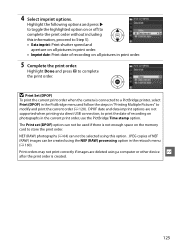
...on or off (to Step 5). • Data imprint: Print shutter speed and
aperture on the memory card to a PictBridge printer, select Print (DPOF) in the PictBridge menu and follow the steps in ... orders may not print correctly if images are not supported when printing via direct USB connection; D Print Set (DPOF)
To print the current print order when the camera is connected to store the print ...
D3100 User's Manual - Page 145
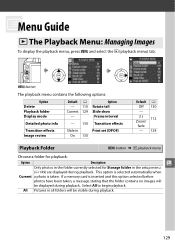
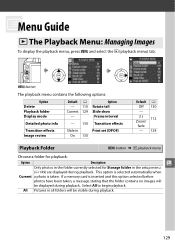
If a memory card is taken.
Frame interval
Detailed photo info
- 130 Transition effects
Transition effects Image review
Slide in
Print set (DPOF)
On 130
Default 0 Off 130...this option selected before
photos have been taken, a message stating that the folder contains no images will be displayed during playback. G button
The playback menu contains the following options:
Option ...
D3100 User's Manual - Page 152
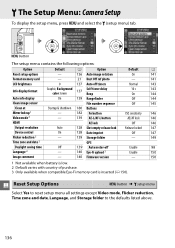
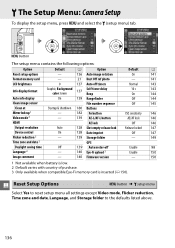
... low. 2 Default varies with country of purchase. 3 Only available when compatible Eye-Fi memory card is inserted (0 150). Background color: Green
137
Self-timer delay Beep
10 s
143
On
144
Auto info display
On
139 Rangefinder
Off
144
Clean image sensor
File number sequence
Off
145
Clean at Mirror lock-up 1 Video mode 2
Startup...
D3100 User's Manual - Page 165
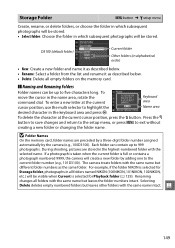
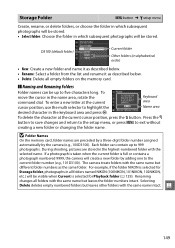
...-digit folder number assigned automatically by adding one to 999 photographs. The camera treats folders with the same name but leaves other folders with the same name intact.
149
D Folder Names
On the memory card, folder names are stored in the highest-numbered folder with the same name but leaves the folder numbers intact. D3100...
D3100 User's Manual - Page 211
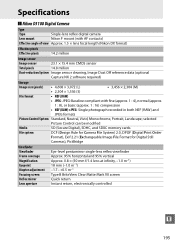
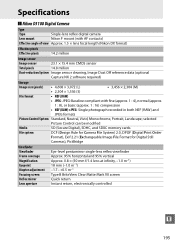
selected
Picture Control can be modified
Media
SD (Secure Digital), SDHC, and SDXC memory cards
File system
DCF (Design Rule for Camera File System) 2.0, DPOF (Digital Print Order
Format), Exif 2.21 (Exchangeable Image File Format for Digital Still
Cameras), PictBridge
Viewfinder Viewfinder Frame coverage Magnification Eyepoint Diopter adjustment Focusing screen Reflex mirror Lens ...
D3100 User's Manual - Page 219
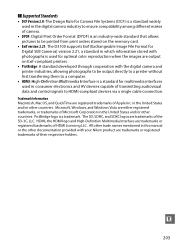
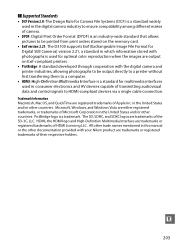
...print orders stored on the memory card.
• Exif version 2.21: The D3100 supports Exif (Exchangeable Image File Format for optimal color reproduction when the images are output on Exif-compliant...of Microsoft Corporation in the United States and/or other documentation provided with the digital camera and printer industries, allowing photographs to HDMI-compliant devices via a single cable ...
D3100 User's Manual - Page 222


... 102, 130 Histogram 101, 130
I
Image comment 140 Image overlay 158 Image quality 64 Image review 130 Image size 66 Incandescent (White balance)... 87
n Index print 123 Info display format 137 In-focus indicator 26, 60, 63
Information 6, 100, 137 ISO sensitivity 71, 132 i-TTL 135 i-TTL balanced fill-flash for digital SLR 135
J
JPEG 64 JPEG basic...
Similar Questions
Coolpix Aw120 Will Not Read Any Memory Card I Have Tried. How To Fix?
I have tried a 32G Scandisk and a 16G PNY memory card and neither one can be read by the camera. Why...
I have tried a 32G Scandisk and a 16G PNY memory card and neither one can be read by the camera. Why...
(Posted by hondo94 9 years ago)
Nikon D5100 This Memory Card Cannot Be Used Card May Be Damaged
(Posted by spimoc 9 years ago)

