Nikon D3100 Support Question
Find answers below for this question about Nikon D3100.Need a Nikon D3100 manual? We have 2 online manuals for this item!
Question posted by pasenku on June 6th, 2014
Nikon D3100 How Much Room Left On Memory Card
The person who posted this question about this Nikon product did not include a detailed explanation. Please use the "Request More Information" button to the right if more details would help you to answer this question.
Current Answers
There are currently no answers that have been posted for this question.
Be the first to post an answer! Remember that you can earn up to 1,100 points for every answer you submit. The better the quality of your answer, the better chance it has to be accepted.
Be the first to post an answer! Remember that you can earn up to 1,100 points for every answer you submit. The better the quality of your answer, the better chance it has to be accepted.
Related Nikon D3100 Manual Pages
D3100 User's Manual - Page 4
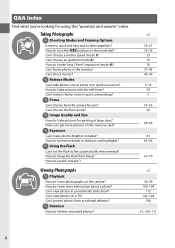
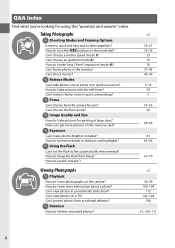
... photographs on the mode dial? How do I preserve details in shadows and highlights? Can I use the g position on the camera? Can I view photos on the memory card?
Can I shoot movies? How do I choose a shutter speed (mode S)? How do I frame photos in the monitor? Taking Photographs
i Shooting Modes and Framing Options
Is there...
D3100 User's Manual - Page 5
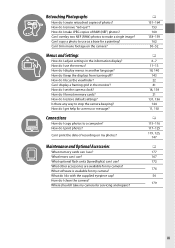
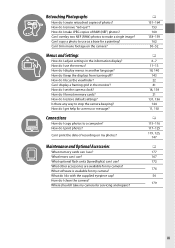
... use ? Can I use as a base for my camera? How do I restore default settings? Can I format memory cards? How do I display a framing grid in the monitor? Connections
How do I clean the camera? Maintenance and Optional Accessories
What memory cards can I make a single image? What other accessories are available for a painting? How do I copy photos to...
D3100 User's Manual - Page 6


... Menus...11 Using Camera Menus ...12
First Steps ...14 Charge the Battery ...14 Insert the Battery ...15 Attach a Lens...16 Basic Setup...18 Insert a Memory Card...20 Format the Memory Card ...21 Adjust Viewfinder Focus ...22
Basic Photography and Playback
23
"Point-and-Shoot" Photography (i and j Modes 23 Step 1: Turn the Camera On 23...
D3100 User's Manual - Page 10
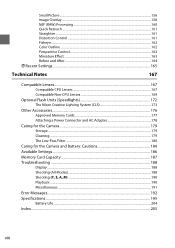
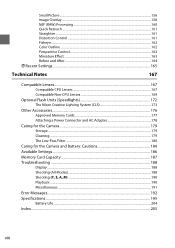
...Lenses 169
Optional Flash Units (Speedlights 172 The Nikon Creative Lighting System (CLS 173
Other Accessories...176 Approved Memory Cards 177 Attaching a Power Connector and AC Adapter ... Low-Pass Filter ...180
Caring for the Camera and Battery: Cautions 184 Available Settings...186 Memory Card Capacity ...187 Troubleshooting ...188
Display ...188 Shooting (All Modes)...188 Shooting (P, S, A,...
D3100 User's Manual - Page 15


...balance (0 90). Disposing of Data Storage Devices Please note that has been digitally copied or reproduced by means of a scanner, digital camera, or other data storage devices does not completely erase the original image...being in possession of material that deleting images or formatting memory cards or other device may be punishable by law.
• Items prohibited by public agencies and ...
D3100 User's Manual - Page 36
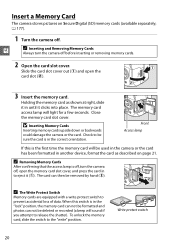
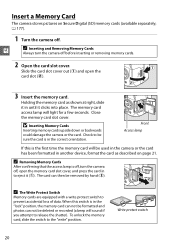
... will light for a few seconds. Close the memory card slot cover.
To unlock the memory card, slide the switch to prevent accidental loss of data.
D Inserting Memory Cards
Inserting memory cards upside down or backwards could damage the camera or the card.
Holding the memory card as described on Secure Digital (SD) memory cards (available separately; 0 177).
1 Turn the camera...
D3100 User's Manual - Page 140
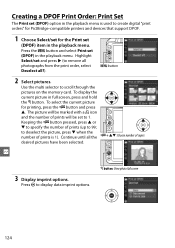
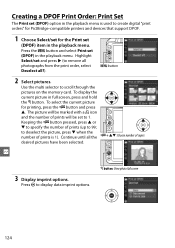
... press 3 when the number of prints (up to 1. to scroll through the
pictures on the memory card. Press the G button and select Print set
(DPOF) item in the playback menu. Keeping the...set (DPOF) option in the playback menu is 1). Highlight Select/set and press 2 (to create digital "print orders" for PictBridge-compatible printers and devices that support DPOF.
1 Choose Select/set for ...
D3100 User's Manual - Page 165
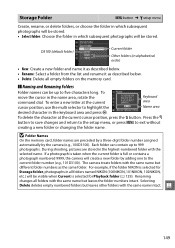
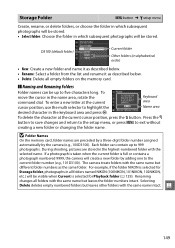
...8226; Delete: Delete all empty folders on the memory card.
❚❚ Naming and Renaming Folders
Folder names...shooting, pictures are preceded by a three-digit folder number assigned automatically by adding one... or changing the folder name. Renaming changes all folders named NIKON (100NIKON, 101NIKON, 102NIKON, etc.) will create a new...D3100 (default folder)
Current folder
Other folders (in...
D3100 User's Manual - Page 191


...is available only with the focus points shown at right.
If the controls on CLS-compatible digital SLR cameras. with 17-135 mm AF lenses, however, autofocus is available only with the focus ... D Notes on Optional Flash Units
Refer to select standard i-TTL flash control. The D3100 is not included in the "digital SLR" category in the monitor. Take a test shot and view the results in the ...
D3100 User's Manual - Page 193
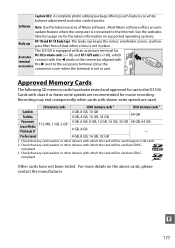
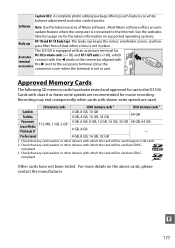
... and BF-1A Body Caps: The body cap keeps the mirror, viewfinder screen, and lowpass filter free of Nikon software. Recording may end unexpectedly when cards with which the card will be used . SD memory cards
SDHC memory cards 2
SDXC memory cards 3
SanDisk Toshiba
4 GB, 8 GB, 16 GB 4 GB, 8 GB, 16 GB, 32 GB
64 GB
Panasonic 512 MB...
D3100 User's Manual - Page 204


... not in focus (0 26). • CPU lens with temperature. n
188 Displays turn on Electronically-Controlled Cameras," below before consulting your retailer or Nikon-authorized service representative.
Shutter-release disabled: • Memory card is locked, full, or not inserted (0 20, 24). • Built-in flash is charging (0 27). • Camera is not in mode...
D3100 User's Manual - Page 208
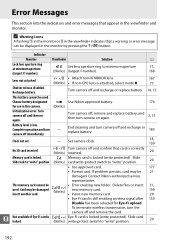
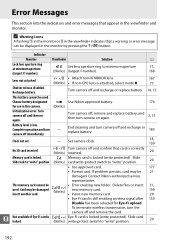
... the card. S/s Turn camera off and confirm that card is correctly (blinks) inserted.
20
Memory card is locked.
( Memory card is locked (write protected). Insert another card.
(/k (blinks)
• •
Error creating new folder.
n Not available if Eye-Fi card is (/k Eye-Fi card is locked (write protected). Set camera clock.
18, 139
No SD card inserted. Contact Nikon-authorized...
D3100 User's Manual - Page 209
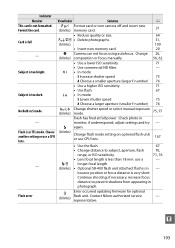
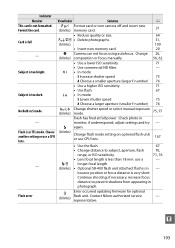
...mode.
75, 77
Flash has fired at full power.
Continue shooting; Contact Nikon-authorized service representative.
-
Flash is too bright. Choose another setting or use ...memory card.
20
-
● Camera can not focus using autofocus.
T Format card or turn camera off and insert new
Format the card.
(blinks) memory card.
21
• Reduce quality or size.
64
Card ...
D3100 User's Manual - Page 210
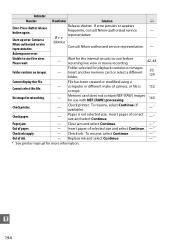
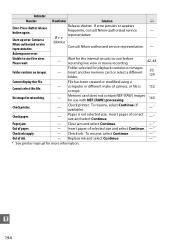
... with NEF (RAW) processing.
160
Check printer.
-
To resume, select Continue.
-*
Out of selected size and select Continue. - *
Check ink supply.
- Contact a Nikon-authorized service representative. Please wait.
- Memory card does not contain NEF (RAW) images for retouching.
- Paper is 152 corrupt. Autoexposure error
Unable to cool before resuming live view. Wait for...
D3100 User's Manual - Page 211
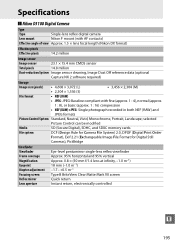
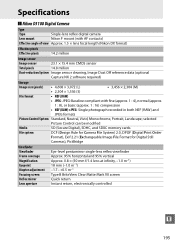
...10074;❚ Nikon D3100 Digital Camera
Type
Type
Single-lens reflex digital camera
Lens mount
Nikon F mount (with AF contacts)
Effective angle of view Approx. 1.5 × lens focal length (Nikon DX format...Digital), SDHC, and SDXC memory cards
File system
DCF (Design Rule for Camera File System) 2.0, DPOF (Digital Print Order
Format), Exif 2.21 (Exchangeable Image File Format for Digital...
D3100 User's Manual - Page 213


...;F) • Autofocus (AF): Single-servo AF (AF-S); auto ISO sensitivity control available On, off
Nikon Multi-CAM 1000 autofocus sensor module with TTL phase detection, 11 focus points (including one cross-type ...;C/68 °F) • TTL: i-TTL balanced fill-flash and standard i-TTL flash for digital SLR
using 420-pixel RGB sensor are available with red-eye reduction, red-eye reduction • ...
D3100 User's Manual - Page 215


...1.6 oz.)
with a fully-charged battery operating at an ambient
temperature of 20 °C (68 °F).
• Nikon reserves the right to change the specifications of the hardware and software described in .)
Weight
Approx. 450 g/15.9 oz....-ion EN-EL14 battery EH-5a AC adapter; n
199
Nikon will not be held liable for a camera with battery and memory card but without prior notice.
D3100 User's Manual - Page 216


...Focusing
Autofocus controlled by Silent Wave Motor; n
200 Nikon will not be held liable for use
exclusively with Nikon DX-format digital SLR cameras
Focal length
18-55 mm
Maximum aperture f/3.5-5.6
Lens...100-240 V, 50/60 Hz, 0.2 A maximum
Rated output
DC 8.4 V/0.9 A
Supported batteries Nikon rechargeable Li-ion battery EN-EL14
Charging time
Approx. 1 hour and 30 minutes when no charge ...
D3100 User's Manual - Page 219
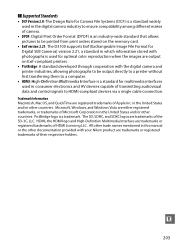
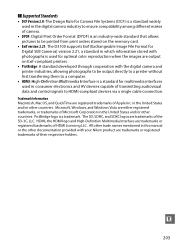
... on the memory card.
• Exif version 2.21: The D3100 supports Exif (Exchangeable Image File Format for Camera File Systems (DCF) is a standard widely used in the digital camera industry ... Exif-compliant printers.
• PictBridge: A standard developed through cooperation with your Nikon product are trademarks or registered trademarks of Apple Inc. Trademark Information Macintosh, Mac OS...
D3100 User's Manual - Page 222


...NEF (RAW) processing 160 Neutral (Set Picture Control) ...... 94 Nikon Transfer 2 115, 116 Noise reduction 134 Non-CPU lens 169...the viewfinder 22 Focus-mode switch 16, 62 Format 21 Format memory card 21 Frame interval (Slide show) ......112 Front-curtain sync 69...sensitivity 71, 132 i-TTL 135 i-TTL balanced fill-flash for digital SLR 135
J
JPEG 64 JPEG basic 64 JPEG fine 64 JPEG normal...
Similar Questions
Coolpix Aw120 Will Not Read Any Memory Card I Have Tried. How To Fix?
I have tried a 32G Scandisk and a 16G PNY memory card and neither one can be read by the camera. Why...
I have tried a 32G Scandisk and a 16G PNY memory card and neither one can be read by the camera. Why...
(Posted by hondo94 9 years ago)
Trying To Retrieve Images From My D3100, Can See Them But Not On My Memory Card
can view images, would like info on downloading from camera
can view images, would like info on downloading from camera
(Posted by sjh317 9 years ago)

