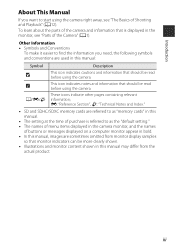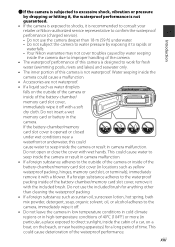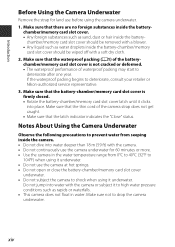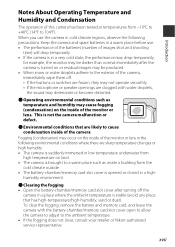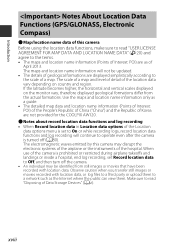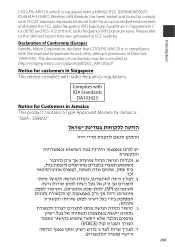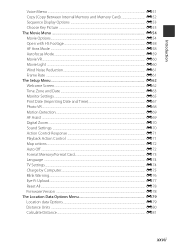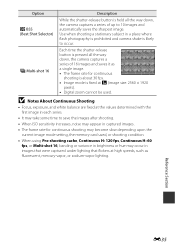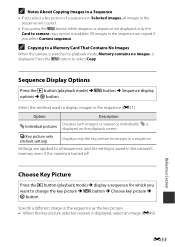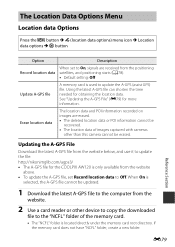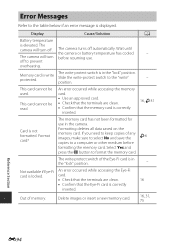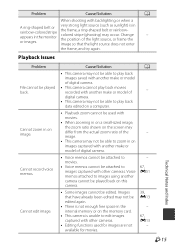Nikon COOLPIX AW120 Support Question
Find answers below for this question about Nikon COOLPIX AW120.Need a Nikon COOLPIX AW120 manual? We have 1 online manual for this item!
Question posted by hondo94 on January 4th, 2015
Coolpix Aw120 Will Not Read Any Memory Card I Have Tried. How To Fix?
I have tried a 32G Scandisk and a 16G PNY memory card and neither one can be read by the camera. Why?
Current Answers
Related Nikon COOLPIX AW120 Manual Pages
Similar Questions
Trying To Retrieve Images From My D3100, Can See Them But Not On My Memory Card
can view images, would like info on downloading from camera
can view images, would like info on downloading from camera
(Posted by sjh317 9 years ago)
Nikon D5100 This Memory Card Cannot Be Used Card May Be Damaged
(Posted by spimoc 9 years ago)