Nikon D7000 Support Question
Find answers below for this question about Nikon D7000.Need a Nikon D7000 manual? We have 2 online manuals for this item!
Question posted by nagodz on June 26th, 2014
This Memory Card Cannot Be Used Nikon D7000
The person who posted this question about this Nikon product did not include a detailed explanation. Please use the "Request More Information" button to the right if more details would help you to answer this question.
Current Answers
There are currently no answers that have been posted for this question.
Be the first to post an answer! Remember that you can earn up to 1,100 points for every answer you submit. The better the quality of your answer, the better chance it has to be accepted.
Be the first to post an answer! Remember that you can earn up to 1,100 points for every answer you submit. The better the quality of your answer, the better chance it has to be accepted.
Related Nikon D7000 Manual Pages
D7000 User's Manual - Page 4
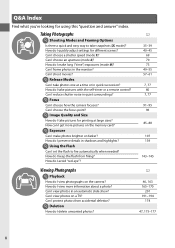
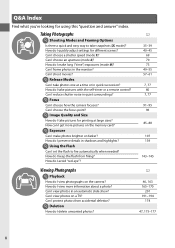
...do I reduce shutter noise in an automatic slide show? Can I view more pictures on the memory card? Q&A Index
Find what you're looking for different scenes? Taking Photographs
i Shooting Modes and ...and Size
How do I shoot movies? i Exposure
Can I take photos one at large sizes? i Using the Flash
Can I frame photos in shadows and highlights? Can I set the flash to take pictures with...
D7000 User's Manual - Page 18


... memory cards or other device may be punishable by law.
• Items prohibited by law from discarded storage devices using...using commercially available software, potentially resulting in the malicious use of personal image data. national and international copyright laws. Disposing of Data Storage Devices Please note that has been digitally copied or reproduced by means of a scanner, digital...
D7000 User's Manual - Page 49


... correct orientation.
Holding the memory card as described on Secure Digital (SD) memory cards (available separately; 0 319). The camera has two memory card slots (Slot 1 and Slot 2); Insert a Memory Card
The camera stores pictures on page 32.
29 Front Access lamp
Close the memory card slot cover. The memory card access lamp will be used in the camera or the card has been formatted in...
D7000 User's Manual - Page 53


... deleted or recorded (a warning will be displayed in the setup menu.
33 To unlock the memory card, slide the switch to the "write" position.
4GB
Write-protect switch
X
A See Also
See page 236 for information on formatting memory cards using the Format memory card option in the monitor if you attempt to prevent accidental loss of data.
D7000 User's Manual - Page 66


... for information on the current photograph, press 1 and 3 (0 165).
1 / 12
N I KON D7000
To end playback and return to shooting mode, press the shutter-release button halfway.
1/ 125 F5. 6 100
35mm
AUTO1 0, 0 20100D7000 DSC_0001. To view additional information on choosing a memory card slot.
46 A See Also
See page 164 for about 4 s after shooting.
Basic...
D7000 User's Manual - Page 107


... the JPEG copy will be displayed. r 14-bit
NEF (RAW) images are compressed to a separate memory card using a reversible algorithm, reducing file size by about 40-55% with almost no effect on the camera with... larger files but increasing the color data recorded. File size varies with only one memory card inserted, only the JPEG image will be erased when the photo is recorded to...
D7000 User's Manual - Page 152
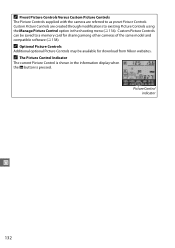
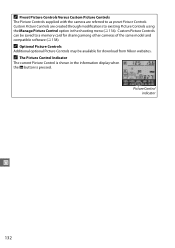
...optional Picture Controls may be saved to a memory card for download from Nikon websites.
A The Picture Control Indicator
The ...current Picture Control is pressed. A Preset Picture Controls Versus Custom Picture Controls
The Picture Controls supplied with the camera are created through modifications to existing Picture Controls using...
D7000 User's Manual - Page 209


Use the multi selector to scroll through the
pictures on the memory card (to view images in other locations, hold the X W + 13: Choose number of ... deselect the picture, press 3 when the X button: View photo full screen number of prints will be set to create digital "print orders" for PictBridge-compatible printers and devices that support DPOF.
1 Choose Select/set for printing, hold the W ...
D7000 User's Manual - Page 223


...folder by the card slot icon in slot 2 (0 89).
3 Save changes and exit.
Press 4 or 2 to highlight a digit, press 1 or... Folder Number
1 Choose Select folder by number dialog. The card used for new folders depends on which subsequent images will be taken...stored in this folder.
The card on the option currently selected for camera startup if the memory card contains a very large number ...
D7000 User's Manual - Page 299


...
focus points shown at some ranges or aperture settings.
If the flash-ready indicator blinks for all
focus points; The D7000 is not included in the "digital SLR" category in flash can be used . If the flash unit supports CLS, refer to the section on Optional Flash Units
Refer to select standard i-TTL flash...
D7000 User's Manual - Page 300
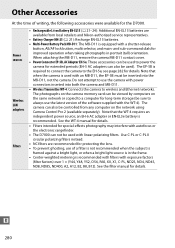
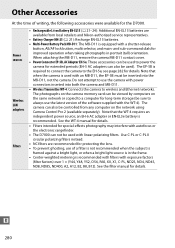
...source; The photographs on the camera memory card can not be used ). Note that when the camera is recommended ...Nikon-authorized service representatives.
• Battery Charger MH-25 (0 21): Recharge EN-EL15 batteries. • Multi-Power Battery Pack MB-D11: The MB-D11 is equipped with autofocus or the electronic rangefinder.
• The D7000 can be viewed by computers on the network using...
D7000 User's Manual - Page 324


...not available at certain combinations of Picture Controls or Active D-Lighting. Use ViewNX 2 (supplied) or optional Nikon software such as Capture NX 2 (available separately). Note that ...used with photographs taken after image sensor cleaning is performed. Computer displays NEF (RAW) images differently from camera: Third-party software does not display effects of settings or when no memory card...
D7000 User's Manual - Page 326


... camera has run out • Insert new memory card.
or appears frequently, consult Nikon-authorized service
representative.
0 101 143 69 70...Memory insufficient to TTL. of file or folder numbers.
photo will be underexposed. Change flash mode setting on optional flash unit.
-
Indicator Control Viewpanel finder
r
A (blinks)
% (blinks)
Problem
Solution
• Use...
D7000 User's Manual - Page 327
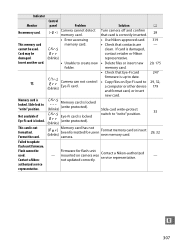
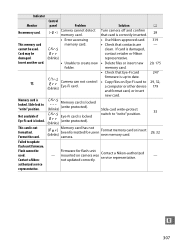
.... authorized service
representative. S
Camera cannot detect memory card.
W, X (blinks)
Memory card is not formatted. Not available if Eye-Fi card is damaged,
Card may be used . Format memory card or insert new memory card.
29, 32
Failed to "write" position.
33
This card is locked (write protected).
Contact a Nikon-
-
If card is locked. cannot be
O
contact retailer or...
D7000 User's Manual - Page 329
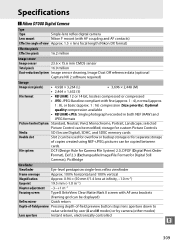
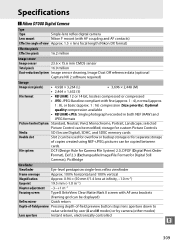
...1 : 16) compression (Size priority); Specifications
❚❚ Nikon D7000 Digital Camera
Type
Type
Single-lens reflex digital camera
Lens mount
Nikon F mount (with AF coupling and AF contacts)
Effective angle ...used for overflow or backup storage or for custom Picture Controls
Media
SD (Secure Digital), SDHC, and SDXC memory cards
Double slot
Slot 2 can be copied between
cards...
D7000 User's Manual - Page 332
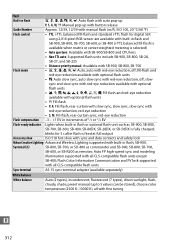
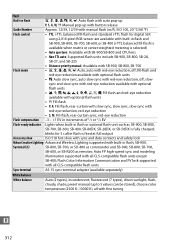
...
Flash-ready indicator Lights when built-in flash or optional flash unit such as remotes; blinks for digital SLR
using 2,016-pixel RGB sensor are available with built-in flash, SB-900,
System (CLS)
SB...output
Accessory shoe
ISO 518 hot-shoe with sync and data contacts and safety lock
Nikon Creative Lighting Advanced Wireless Lighting supported with red-eye reduction, off ; Flash Color ...
D7000 User's Manual - Page 335


Focus can be held liable for use focus ring while camera is focusing.
Do not use exclusively with Nikon DX-format digital SLR cameras 18-105 mm f/3.5-5.6
Lens construction Angle of the hardware and software described in this manual may result from
any mistakes that may contain. manual ...
D7000 User's Manual - Page 338
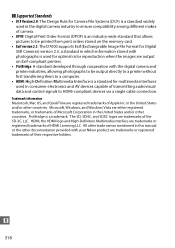
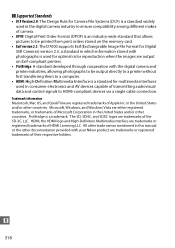
... interfaces used for optimal color reproduction when the images are output on Exif-compliant printers.
• PictBridge: A standard developed through cooperation with your Nikon product are...memory card.
• Exif version 2.3: The D7000 supports Exif (Exchangeable Image File Format for Digital Still Cameras) version 2.3, a standard in which information stored with photographs is used...
D7000 User's Manual - Page 339


... UHS-I .
3 Check that any card readers or other devices with class 6 or faster write speeds are used. n
319
Cards with which the card will be used are
SDXC-compliant.
Recording may end unexpectedly when cards with which the card will be used are
SDHC-compliant. The camera supports UHS-I . Approved Memory Cards
The following SD memory cards have not been tested.
D7000 User's Manual - Page 344
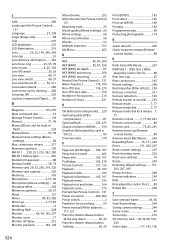
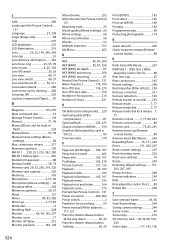
...card in Slot 2 89 Rear lens cap 25 Rear-curtain sync 145 Recent settings 268 Red intensifier (Filter effects) ...254 Red-eye correction 251 Red-eye reduction 145 Release button to use... (Image size 88 Memory buffer 38, 79 Memory card 29, 32, 236, 319, 320 Memory card capacity 320 Metering 105... recording 87 Neutral (Set Picture Control) ....131 Nikon Transfer 2 179, 180 Non-CPU lens 159, ...
Similar Questions
Coolpix Aw120 Will Not Read Any Memory Card I Have Tried. How To Fix?
I have tried a 32G Scandisk and a 16G PNY memory card and neither one can be read by the camera. Why...
I have tried a 32G Scandisk and a 16G PNY memory card and neither one can be read by the camera. Why...
(Posted by hondo94 9 years ago)
Brought A Nikon D7000 Dslr From Best Buy Las Vegas,not Getting Sharp Images
brought nikon d7000 dslr from best buy store LAS VEGAS, was not getting sharp images using nikkor 80...
brought nikon d7000 dslr from best buy store LAS VEGAS, was not getting sharp images using nikkor 80...
(Posted by sudhirgaikwad03 12 years ago)

