Nikon D3100 Support Question
Find answers below for this question about Nikon D3100.Need a Nikon D3100 manual? We have 2 online manuals for this item!
Question posted by jmoore41245 on October 10th, 2012
Cannot Display This File
Immediately after I take a picture, I cannot view it. Instead I get a message that reads, "cannot display this file." Even when I insert my memory card into the computer, it won't show allow me to view the pic. This is a big problem! Please advise... Thank you!
Current Answers
There are currently no answers that have been posted for this question.
Be the first to post an answer! Remember that you can earn up to 1,100 points for every answer you submit. The better the quality of your answer, the better chance it has to be accepted.
Be the first to post an answer! Remember that you can earn up to 1,100 points for every answer you submit. The better the quality of your answer, the better chance it has to be accepted.
Related Nikon D3100 Manual Pages
D3100 User's Manual - Page 10
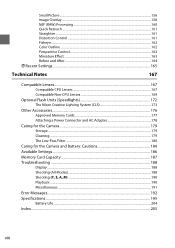
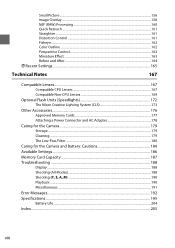
Small Picture ...156 Image Overlay ...158 NEF (RAW) Processing ...160 Quick Retouch......Caring for the Camera and Battery: Cautions 184 Available Settings...186 Memory Card Capacity ...187 Troubleshooting ...188
Display ...188 Shooting (All Modes)...188 Shooting (P, S, A, M) ...190 Playback ...190 Miscellaneous ...191 Error Messages...192 Specifications...195 Battery Life ...204 Index...205
viii
D3100 User's Manual - Page 15


...of the government has been obtained, the copying or reproduction of a scanner, digital camera, or other data storage devices does not completely erase the original image data...
Deleted files can sometimes be taken to also replace any pictures selected for example, pictures of necessary copies are circulated in possession of material that deleting images or formatting memory cards or...
D3100 User's Manual - Page 36
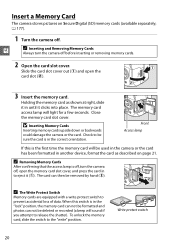
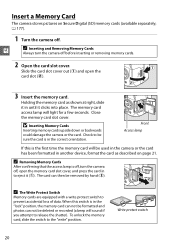
Holding the memory card as described on Secure Digital (SD) memory cards (available separately; 0 177).
1 Turn the camera off , open the
card slot (w).
4GB
4GB
3 Insert the memory card.
D Inserting Memory Cards
Inserting memory cards upside down or backwards could damage the camera or the card. The card can not be used in the camera or the card has been formatted in another ...
D3100 User's Manual - Page 49


... guide is displayed when the mode dial is rotated to a variety of exposures remaining (0 24)
Shooting mode: A guide mode indicator appears on the shooting mode icon. Choose from the following items:
Shoot Take pictures. Battery indicator (0 23)
Number of frequently-used and useful functions. View/delete
Set up
View and/or delete pictures.
!Guide Mode...
D3100 User's Manual - Page 62
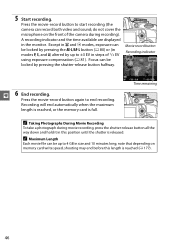
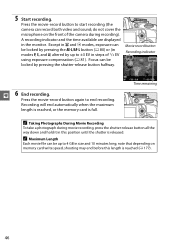
...displayed in modes P, S, and A) altered by pressing the shutter-release button halfway. Except in i and j modes, exposure can be locked by pressing the AE-L/AF-L button (0 80) or (in the monitor.
Recording will end automatically when the maximum
length is reached, or the memory card... file can be up to 4 GB in this length is full.
do not cover the microphone on memory card ...
D3100 User's Manual - Page 69
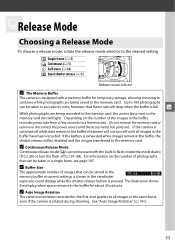
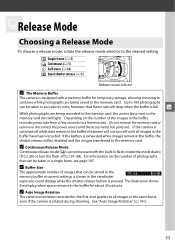
...memory card, the access lamp next to the memory card slot will be disabled and the images transferred to the memory card. Do not remove the memory card...in the memory buffer at current settings is shown in the viewfinder exposure-count display while the...used with a memory buffer for temporary storage, allowing shooting to continue while photographs are being saved to the memory card.
Up to...
D3100 User's Manual - Page 80
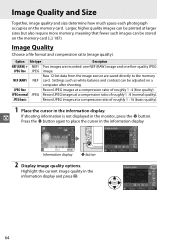
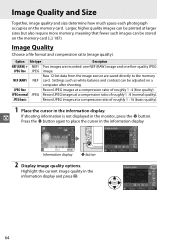
... 1 : 16 (basic quality).
1 Place the cursor in the information display and press J.
64
Highlight the current image quality in the information display. Image Quality and Size
Together, image quality and size determine how much space each photograph occupies on the memory card (0 187). Option File type
Description
NEF (RAW) + NEF/ Two images are saved directly...
D3100 User's Manual - Page 124
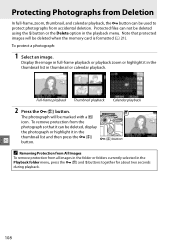
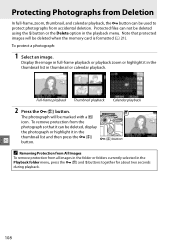
... be deleted when the memory card is formatted (0 21). To remove protection from the
photograph so that protected images will be deleted, display
the photograph or highlight ...playback menu. A Removing Protection from All Images
To remove protection from accidental deletion.
Protected files can be marked with a P
icon. Full-frame playback Thumbnail playback Calendar playback
2 Press...
D3100 User's Manual - Page 136
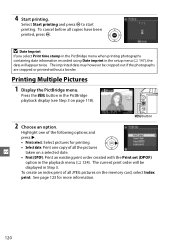
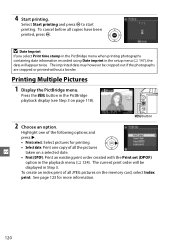
... page 123 for printing.
• Select date: Print one copy of all the pictures
Q
taken on the memory card, select Index
print. The imprinted date may however be
displayed in the PictBridge playback display (see Step 3 on page 118). Printing Multiple Pictures
1 Display the PictBridge menu.
To create an index print of the following options and
press...
D3100 User's Manual - Page 137


... picture for selected
Q
return to view the current picture full screen. D Selecting Photographs for printing. To display
the current picture full screen, press and hold X to the date selection dialog. JPEG copies of NEF (RAW) images can not be selected for Printing
NEF (RAW) photographs (0 64) can be set to scroll through
the pictures on the memory card...
D3100 User's Manual - Page 139


Press J to start printing. Q
123
Note that if the memory card contains more than 256 pictures, only the first 256 images will be printed.
1 Select Index print. Select Start printing and press J to display PictBridge printing options.
3 Adjust printing options.
To cancel before all JPEG pictures on the memory card, select Index print in the PictBridge menu (0 120...
D3100 User's Manual - Page 140
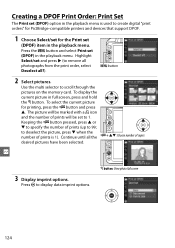
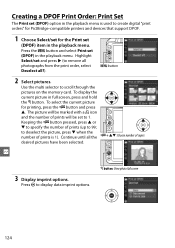
...to 99; to deselect the picture, press 3 when the number of prints will be marked with a Z icon and the number of prints is used to create digital "print orders" for PictBridge...select the current picture for the Print set (DPOF) in the playback menu.
X button: View photo full screen
124 Press J to scroll through the
pictures on the memory card. To display the
current picture in full ...
D3100 User's Manual - Page 151
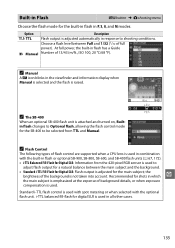
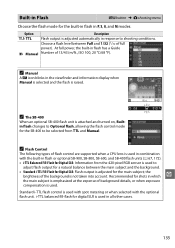
... in the viewfinder and information display when
Manual is selected and the flash is raised. i • Standard i-TTL Fill-Flash for Digital SLR: Flash output is adjusted for...allowing the flash control mode for the SB-400 to be selected from the 420-pixel RGB sensor is used to shooting conditions. Built-in Flash
G button ➜ C shooting menu
Choose the flash mode for digital SLR...
D3100 User's Manual - Page 165
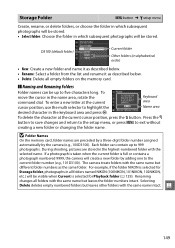
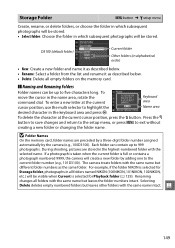
D3100 (default ...numbers as described below. • Delete: Delete all empty folders on the memory card.
❚❚ Naming and Renaming Folders
Folder names can contain up to...folder: Choose the folder in the keyboard area and press J. During shooting, pictures are preceded by a three-digit folder number assigned automatically by adding one to five characters long. Storage Folder
...
D3100 User's Manual - Page 191


...assist illuminator is not included in the "digital SLR" category in i-TTL mode. Take a test shot and view the results in flash can be achieved...than j, the flash will appear in the information display.
If the controls on the optional SB-900, SB-800,...800 flash unit are used for detailed instructions. The D3100 is used to the Speedlight manual for AF-assist illumination...
D3100 User's Manual - Page 208
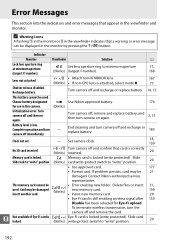
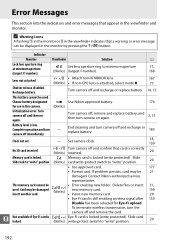
..." position.
20
192 This memory card cannot be used . Delete files or insert new memory card. B Set lens aperture ring to minimum aperture (blinks) (largest f-number).
17, 168
Lens not attached. Turn camera off immediately.
- Contact Nikon-authorized service
representative. Insert another card.
(/k (blinks)
• •
Error creating new folder. Insert new memory card.
31, 109 20...
D3100 User's Manual - Page 211
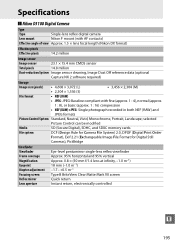
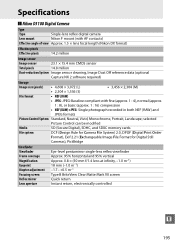
...10074; Nikon D3100 Digital Camera
Type
Type
Single-lens reflex digital camera
Lens mount
Nikon F mount (with AF contacts)
Effective angle of view Approx. ...Picture Control can be modified
Media
SD (Secure Digital), SDHC, and SDXC memory cards
File system
DCF (Design Rule for Camera File System) 2.0, DPOF (Digital Print Order
Format), Exif 2.21 (Exchangeable Image File Format for Digital...
D3100 User's Manual - Page 219
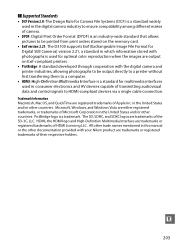
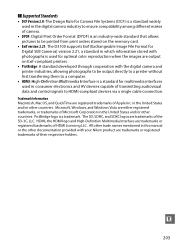
...from print orders stored on the memory card.
• Exif version 2.21: The D3100 supports Exif (Exchangeable Image File Format for Digital Still Cameras) version 2.21, a...File Systems (DCF) is a standard widely used in the digital camera industry to ensure compatibility among different makes of camera.
• DPOF: Digital Print Order Format (DPOF) is an industry-wide standard that allows pictures...
D3100 User's Manual - Page 222


... (White balance)... 87
n Index print 123 Info display format 137 In-focus indicator 26, 60, 63
Information 6, 100, 137 ISO sensitivity 71, 132 i-TTL 135 i-TTL balanced fill-flash for digital SLR 135
J
JPEG 64 JPEG basic 64 JPEG fine 64 JPEG normal 64
L
Landscape (Set Picture Control) 94 Language 18, 140 Large (Image...
D3100 User's Manual - Page 223


...sRGB 133 Standard (Set Picture Control)....94 Standard i-TTL fill-flash for digital SLR 135 Start printing (...PictBridge)120, 122 Storage folder 149 Straighten 161 Subject-tracking AF 38
T
Television 126 Thumbnail playback 105 Time stamp (PictBridge) ...119, 122 Time zone 18, 139 Time zone and date 18, 139 Timer 54 Toning 96, 97 Transition effects (Display...
Similar Questions
My Viewfinder Has An Error Message, '! Cannot Display This File'
I used a CF card during a session, which I formatted before the session. I took 75 pictures on the c...
I used a CF card during a session, which I formatted before the session. I took 75 pictures on the c...
(Posted by sixsmilesaday 9 years ago)
Trying To Retrieve Images From My D3100, Can See Them But Not On My Memory Card
can view images, would like info on downloading from camera
can view images, would like info on downloading from camera
(Posted by sjh317 9 years ago)

