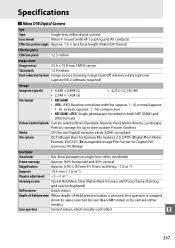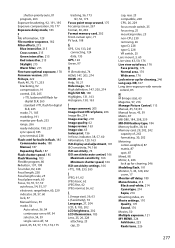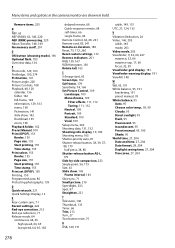Nikon D90 DX Support Question
Find answers below for this question about Nikon D90 DX - 12.3MP Digital SLR Camera.Need a Nikon D90 DX manual? We have 1 online manual for this item!
Question posted by FRANCONEWS on July 1st, 2011
Nikon D90 Display Not Working
SIR, MY NIKON D90 CAMERA DISPLAY NOT WORKING,SNAPS CATCH BUT BACK DISPLAY NOT WORKING
Current Answers
Related Nikon D90 DX Manual Pages
Similar Questions
Nikon Coolpix P900 Slider Not Working
The rotating dial for changing exposure/shutter speed is malfunctioning and it is difficult to make ...
The rotating dial for changing exposure/shutter speed is malfunctioning and it is difficult to make ...
(Posted by mahadahmedmaribaloch 1 year ago)
My Viewfinder Has An Error Message, '! Cannot Display This File'
I used a CF card during a session, which I formatted before the session. I took 75 pictures on the c...
I used a CF card during a session, which I formatted before the session. I took 75 pictures on the c...
(Posted by sixsmilesaday 9 years ago)
Nikon D5200 Playback Display Error
is it nprmal to have error in playback display eg. cannot display images in just few shots! can i sw...
is it nprmal to have error in playback display eg. cannot display images in just few shots! can i sw...
(Posted by medyrrvillamor 10 years ago)
Cannot Display This File
Immediately after I take a picture, I cannot view it. Instead I get a message that reads, "cannot di...
Immediately after I take a picture, I cannot view it. Instead I get a message that reads, "cannot di...
(Posted by jmoore41245 11 years ago)