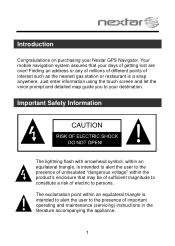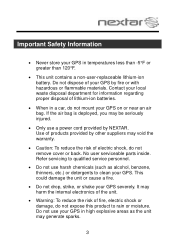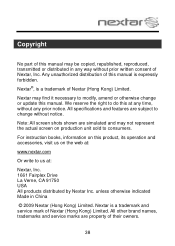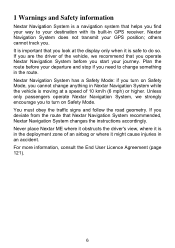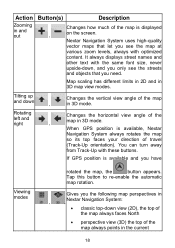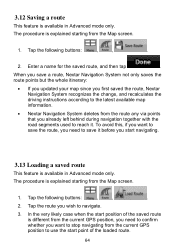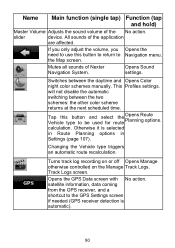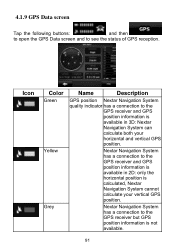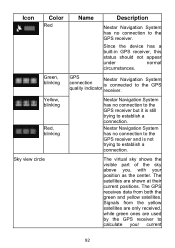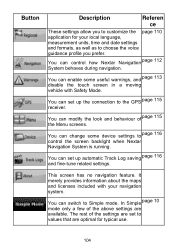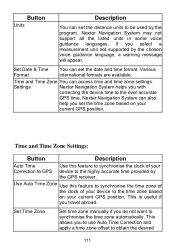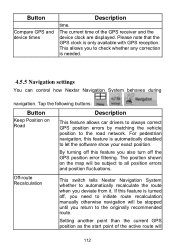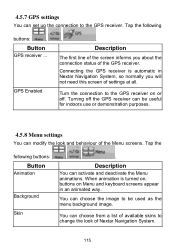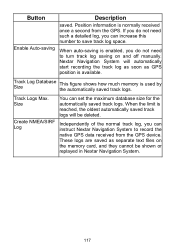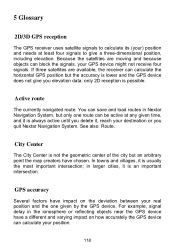Nextar ME Support Question
Find answers below for this question about Nextar ME - Automotive GPS Receiver.Need a Nextar ME manual? We have 3 online manuals for this item!
Question posted by boro12356 on November 1st, 2014
Can I Update My Nextar Q4 2009
Current Answers
Answer #1: Posted by BusterDoogen on November 1st, 2014 3:12 PM
I hope this is helpful to you!
Please respond to my effort to provide you with the best possible solution by using the "Acceptable Solution" and/or the "Helpful" buttons when the answer has proven to be helpful. Please feel free to submit further info for your question, if a solution was not provided. I appreciate the opportunity to serve you!
Answer #2: Posted by aureliamarygrace on November 1st, 2014 3:28 PM
https://www.naviextras.com/shop/portal/p2howto-guide?live.p2.storedPageRequest=true
The video shows you how to download free updates and how to purchase the latest maps and extras. And it is available on the following languages: French, English, German, Turkish. The page link given above will also guide you on other "How-To" guide instruction.
IMPORTANT NOTE
Please note that Naviextras supports the following devices only:
from serial #ML0909020001 onwards and from serial #YF0909123953 onwards
In case you have a Nextar Q4-06 device, please note that Naviextras supports the following devices only:
from serial #ML0909000001 onwards
If you have any other question, please feel free to ask.
Related Nextar ME Manual Pages
Similar Questions
is there a updated free download for Nextar Model Q4-01 auto gps
i payed for a update now my gps will not work
Does the Nextar ME series have lifetime free map updates