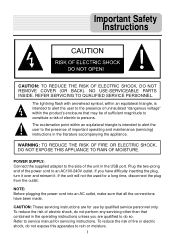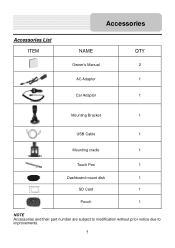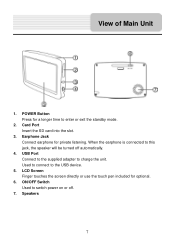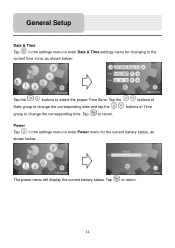Nextar Q4 - Automotive GPS Receiver Support and Manuals
Get Help and Manuals for this Nextar item

Most Recent Nextar Q4 Questions
Nextar Gps Q4 Battery Replacement
Hi : Dear Sir : How I can replace battery from gps nextar q4.and where to buy the battery.If you hav...
Hi : Dear Sir : How I can replace battery from gps nextar q4.and where to buy the battery.If you hav...
(Posted by dragonwarrior1241 8 years ago)
Where Can I Get An Updated Usa Maps Sd Card?
(Posted by jpk5328 10 years ago)
Nextar Model Q4-01
is there a updated free download for Nextar Model Q4-01 auto gps
is there a updated free download for Nextar Model Q4-01 auto gps
(Posted by rogery2000 11 years ago)
Replacement Of Screen
my nextar Q4 has a cracked screen and now it will not work properly so I would like to replace the s...
my nextar Q4 has a cracked screen and now it will not work properly so I would like to replace the s...
(Posted by dekaaa 11 years ago)
Nextar Q4 Videos
Popular Nextar Q4 Manual Pages
Nextar Q4 Reviews
We have not received any reviews for Nextar yet.