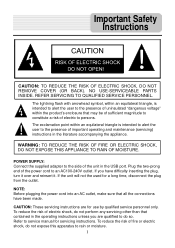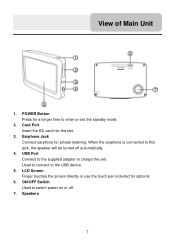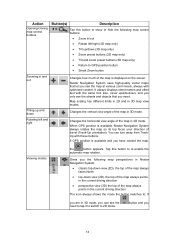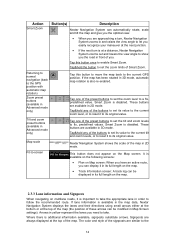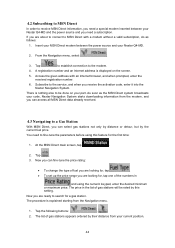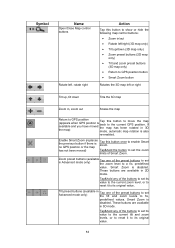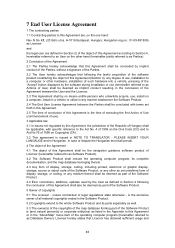Nextar Q4-MD - Automotive GPS Receiver Support and Manuals
Get Help and Manuals for this Nextar item

View All Support Options Below
Free Nextar Q4-MD manuals!
Problems with Nextar Q4-MD?
Ask a Question
Free Nextar Q4-MD manuals!
Problems with Nextar Q4-MD?
Ask a Question
Most Recent Nextar Q4-MD Questions
How Long Does The Batt Last, & Can I Change? Is There An Ac Adapter To Charge In
(Posted by bigdmahon 9 years ago)
Help
i was driving and my device said that the appilcation has expired and screen went black,,,
i was driving and my device said that the appilcation has expired and screen went black,,,
(Posted by tburns79 11 years ago)
Popular Nextar Q4-MD Manual Pages
Nextar Q4-MD Reviews
We have not received any reviews for Nextar yet.