Nextar P3 - Automotive GPS Receiver Support and Manuals
Get Help and Manuals for this Nextar item
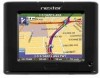
Most Recent Nextar P3 Questions
Change Battery
How do you change the battery on a nextar p3 gps
How do you change the battery on a nextar p3 gps
(Posted by theodorefarah 12 years ago)
Popular Nextar P3 Manual Pages
Nextar P3 Reviews
We have not received any reviews for Nextar yet.












