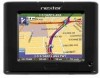Nextar P3 Support Question
Find answers below for this question about Nextar P3 - Automotive GPS Receiver.Need a Nextar P3 manual? We have 3 online manuals for this item!
Question posted by theodorefarah on March 5th, 2012
Change Battery
How do you change the battery on a nextar p3 gps
Current Answers
Related Nextar P3 Manual Pages
Similar Questions
Nextar Gps Q4 Battery Replacement
Hi : Dear Sir : How I can replace battery from gps nextar q4.and where to buy the battery.If you hav...
Hi : Dear Sir : How I can replace battery from gps nextar q4.and where to buy the battery.If you hav...
(Posted by dragonwarrior1241 8 years ago)
Nextar43 Nt-c Automotive Gps Need To Reset Security Pin
How do I reset the securety pin on the nextar 43nt-c automotive GPS? I bought this thing at the pawn...
How do I reset the securety pin on the nextar 43nt-c automotive GPS? I bought this thing at the pawn...
(Posted by wesoutwest 10 years ago)
I Have An Automotive Gps X3-03 And It Keeps Saying ' Aquiring Gps Signal. What
What do I do to get a signal
What do I do to get a signal
(Posted by pattielishs 10 years ago)
I Can't Turn On My Gps Unit...is There A Battery That Needs To Be Replaced?
I don't see where there is a battery slot or anything. What can I do to get this working again?
I don't see where there is a battery slot or anything. What can I do to get this working again?
(Posted by arssvcs 12 years ago)