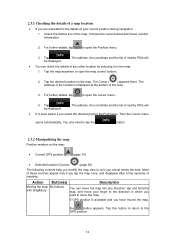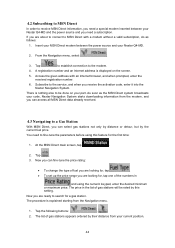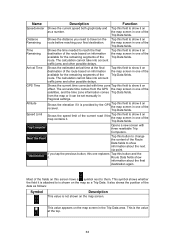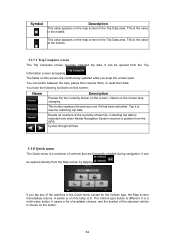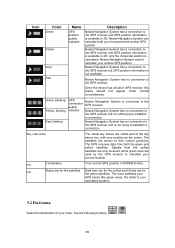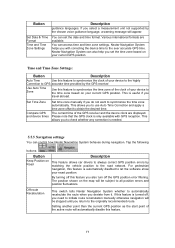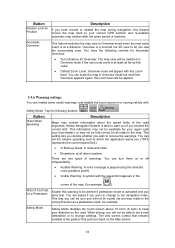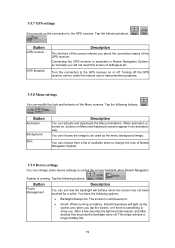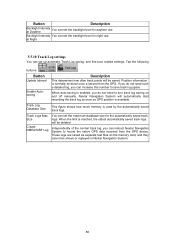Nextar Q4-MD Support Question
Find answers below for this question about Nextar Q4-MD - Automotive GPS Receiver.Need a Nextar Q4-MD manual? We have 2 online manuals for this item!
Question posted by tburns79 on October 14th, 2012
Help
i was driving and my device said that the appilcation has expired and screen went black,,,
Current Answers
Related Nextar Q4-MD Manual Pages
Similar Questions
Nextar Gps Q4 Battery Replacement
Hi : Dear Sir : How I can replace battery from gps nextar q4.and where to buy the battery.If you hav...
Hi : Dear Sir : How I can replace battery from gps nextar q4.and where to buy the battery.If you hav...
(Posted by dragonwarrior1241 8 years ago)
Nextar43 Nt-c Automotive Gps Need To Reset Security Pin
How do I reset the securety pin on the nextar 43nt-c automotive GPS? I bought this thing at the pawn...
How do I reset the securety pin on the nextar 43nt-c automotive GPS? I bought this thing at the pawn...
(Posted by wesoutwest 9 years ago)
I Have An Automotive Gps X3-03 And It Keeps Saying ' Aquiring Gps Signal. What
What do I do to get a signal
What do I do to get a signal
(Posted by pattielishs 10 years ago)
Where Can I Get The Clip That Clip On The Nextar Gps Q4 To The Car Mount
(Posted by rboss9699 11 years ago)
Nextar Gps Q4
my nexstar gps is been looking for gps signal for almost a year, what do i do to help it get it back...
my nexstar gps is been looking for gps signal for almost a year, what do i do to help it get it back...
(Posted by Anonymous-43021 12 years ago)