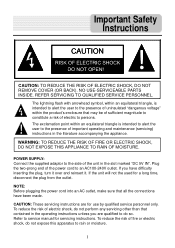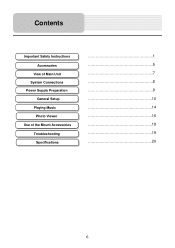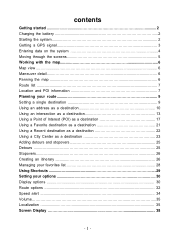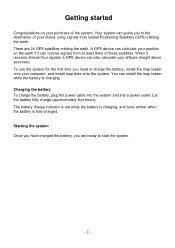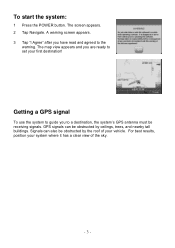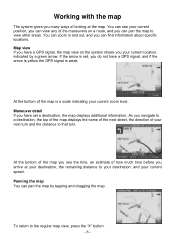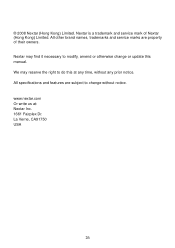Nextar X3-02 - Automotive GPS Receiver Support and Manuals
Get Help and Manuals for this Nextar item
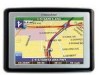
View All Support Options Below
Free Nextar X3-02 manuals!
Problems with Nextar X3-02?
Ask a Question
Free Nextar X3-02 manuals!
Problems with Nextar X3-02?
Ask a Question
Most Recent Nextar X3-02 Questions
Have A Nextar X3-02 Gps How And Where Do I Get Updates For It
(Posted by monnett1 11 years ago)
How I May Obtain A New Sd Map Card For My Nextar X3 Gps?
(Posted by ternst28 11 years ago)
Nextar X3-02 Videos
Popular Nextar X3-02 Manual Pages
Nextar X3-02 Reviews
We have not received any reviews for Nextar yet.