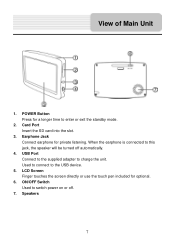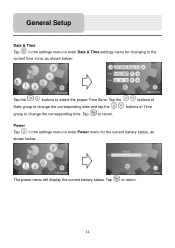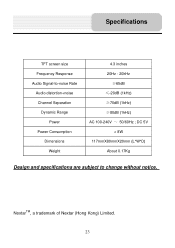Nextar Q4 Support Question
Find answers below for this question about Nextar Q4 - Automotive GPS Receiver.Need a Nextar Q4 manual? We have 1 online manual for this item!
Question posted by dekaaa on November 4th, 2012
Replacement Of Screen
my nextar Q4 has a cracked screen and now it will not work properly so I would like to replace the screen if it is possible.
Current Answers
Related Nextar Q4 Manual Pages
Similar Questions
Nextar Gps Q4 Battery Replacement
Hi : Dear Sir : How I can replace battery from gps nextar q4.and where to buy the battery.If you hav...
Hi : Dear Sir : How I can replace battery from gps nextar q4.and where to buy the battery.If you hav...
(Posted by dragonwarrior1241 8 years ago)
Nextar Model Q4-01
is there a updated free download for Nextar Model Q4-01 auto gps
is there a updated free download for Nextar Model Q4-01 auto gps
(Posted by rogery2000 11 years ago)
What Battery Does The Nextar Q4-06 Use?
(Posted by Anonymous-80803 11 years ago)
Where Can I Get The Clip That Clip On The Nextar Gps Q4 To The Car Mount
(Posted by rboss9699 11 years ago)
Nextar Gps Q4
my nexstar gps is been looking for gps signal for almost a year, what do i do to help it get it back...
my nexstar gps is been looking for gps signal for almost a year, what do i do to help it get it back...
(Posted by Anonymous-43021 12 years ago)