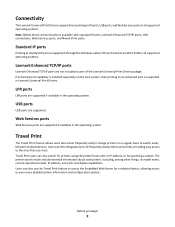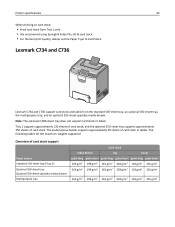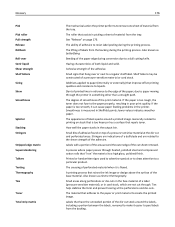Lexmark XM5163 Support Question
Find answers below for this question about Lexmark XM5163.Need a Lexmark XM5163 manual? We have 6 online manuals for this item!
Question posted by briandavis on March 3rd, 2014
Lexmark Xm5163. When I The Interface Appears For Scanning Documents, The Checkbo
We have a Lexmark XM5163. When I the interface appears for scanning documents, the checkbox reading "Preview or scan images as separate files" is disabled. We really need this option to be enabled. How do we make this happen?
Current Answers
Related Lexmark XM5163 Manual Pages
Similar Questions
I Need Xm5163 Black Imaging Unit Tone
Please help me to find it
Please help me to find it
(Posted by Lebogangbongo23 11 months ago)
Lexmark Xm5163 Scanner Issue
When i scan several pages at one time the scanner/feeder only scans one page.
When i scan several pages at one time the scanner/feeder only scans one page.
(Posted by david89707 9 years ago)
Lexmark X264dn Will Not Scan To Computer Says Ftp Server Failed Unable To Make
tcp connection
tcp connection
(Posted by rierl 10 years ago)
Scanning Documents To Word Or Pdf
Can one scandocuments into Word or PDF. It appears that I can only scandocuments as tif, bmp, pngor ...
Can one scandocuments into Word or PDF. It appears that I can only scandocuments as tif, bmp, pngor ...
(Posted by rayvigil 11 years ago)
Scanned Images Faded
Hi, my scanner is producing faded images, can i fix this? and how, please?
Hi, my scanner is producing faded images, can i fix this? and how, please?
(Posted by delunaty 12 years ago)