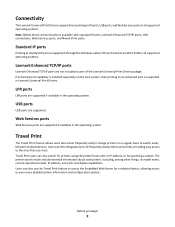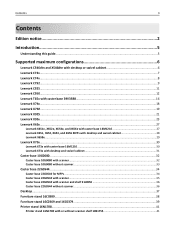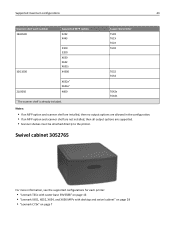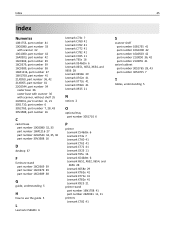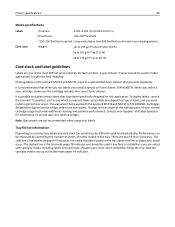Lexmark XM5163 Support Question
Find answers below for this question about Lexmark XM5163.Need a Lexmark XM5163 manual? We have 6 online manuals for this item!
Question posted by david89707 on September 12th, 2014
Lexmark Xm5163 Scanner Issue
When i scan several pages at one time the scanner/feeder only scans one page.
Current Answers
Related Lexmark XM5163 Manual Pages
Similar Questions
I Need Xm5163 Black Imaging Unit Tone
Please help me to find it
Please help me to find it
(Posted by Lebogangbongo23 11 months ago)
Issue Printing Device Statistics Page
The device statistics page is being cut off at the bottom of page 1 where the meter reading info is....
The device statistics page is being cut off at the bottom of page 1 where the meter reading info is....
(Posted by lscheick 6 years ago)
Lexmark X736de Scanner Issue
I have been having this problem with the printer where the scanner is disabled and I cannot coppy or...
I have been having this problem with the printer where the scanner is disabled and I cannot coppy or...
(Posted by thomasbotkins4 9 years ago)
Lexmark Xm5163. When I The Interface Appears For Scanning Documents, The Checkbo
We have a Lexmark XM5163. When I the interface appears for scanning documents, the checkbox reading ...
We have a Lexmark XM5163. When I the interface appears for scanning documents, the checkbox reading ...
(Posted by briandavis 10 years ago)
How Do I Get My Pc Name To Show Up On The List Of Netowrk Devices It Can Scan To
(Posted by Anonymous-39142 12 years ago)