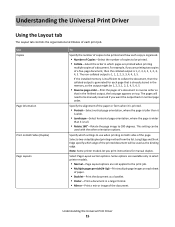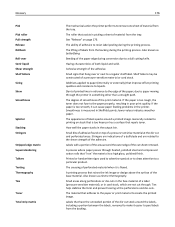Lexmark XM5163 Support Question
Find answers below for this question about Lexmark XM5163.Need a Lexmark XM5163 manual? We have 6 online manuals for this item!
Question posted by Lebogangbongo23 on May 3rd, 2023
I Need Xm5163 Black Imaging Unit Tone
Please help me to find it
Current Answers
Answer #1: Posted by SonuKumar on May 4th, 2023 9:24 AM
https://tonsoftoner.com/machines/lexmark/xm-5163/24b6025-lexmark
https://www.precisionroller.com/drum-units-for-lexmark-xm5163/details_76786.html
Please respond to my effort to provide you with the best possible solution by using the "Acceptable Solution" and/or the "Helpful" buttons when the answer has proven to be helpful.
Regards,
Sonu
Your search handyman for all e-support needs!!
Related Lexmark XM5163 Manual Pages
Similar Questions
Magenta Is Very Streaky. Image Unit Is Very Tight, Do You Force It?
(Posted by sandra82327 8 years ago)
Lexmark Xm5163 Scanner Issue
When i scan several pages at one time the scanner/feeder only scans one page.
When i scan several pages at one time the scanner/feeder only scans one page.
(Posted by david89707 9 years ago)
When 84 Black Pc Unit Life Warning Or 84 Color Pc Unit Life Warning Appears,
order replacement photoconductor(s).
order replacement photoconductor(s).
(Posted by galuisan 10 years ago)
Lexmark Xm5163. When I The Interface Appears For Scanning Documents, The Checkbo
We have a Lexmark XM5163. When I the interface appears for scanning documents, the checkbox reading ...
We have a Lexmark XM5163. When I the interface appears for scanning documents, the checkbox reading ...
(Posted by briandavis 10 years ago)