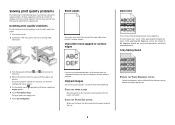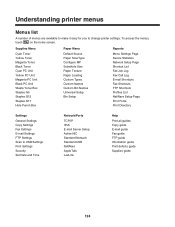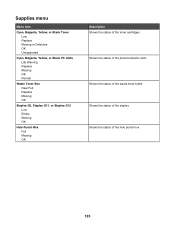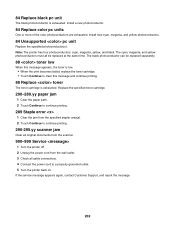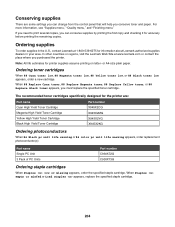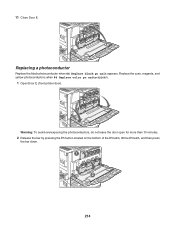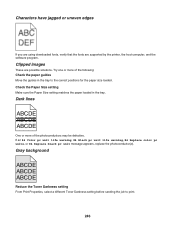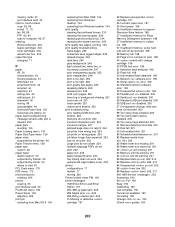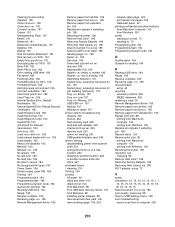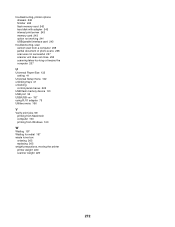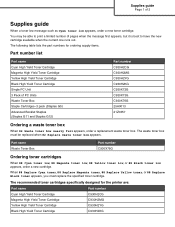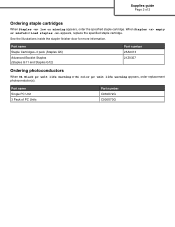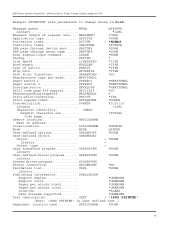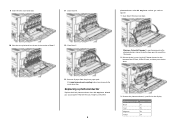Lexmark X940e Support Question
Find answers below for this question about Lexmark X940e.Need a Lexmark X940e manual? We have 15 online manuals for this item!
Question posted by angelinaberkel on April 9th, 2014
What Does 84 Replace Black Pc Unit.
Current Answers
Answer #1: Posted by BusterDoogen on April 22nd, 2014 12:29 PM
I hope this is helpful to you!
Please respond to my effort to provide you with the best possible solution by using the "Acceptable Solution" and/or the "Helpful" buttons when the answer has proven to be helpful. Please feel free to submit further info for your question, if a solution was not provided. I appreciate the opportunity to serve you!
Related Lexmark X940e Manual Pages
Similar Questions
order replacement photoconductor(s).
why does 544x lexmark show bb replace black