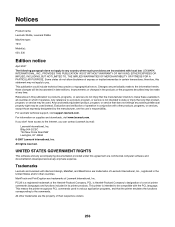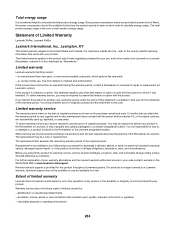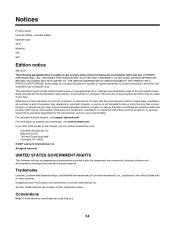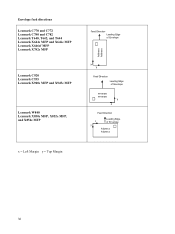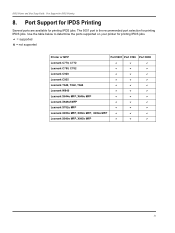Lexmark X940e Support Question
Find answers below for this question about Lexmark X940e.Need a Lexmark X940e manual? We have 15 online manuals for this item!
Question posted by Anonymous-140908 on July 30th, 2014
Lexmark X940e Multifunction Copier - How To Reset/clear 100k Maintenance Message
Current Answers
Answer #1: Posted by BusterDoogen on July 30th, 2014 3:49 PM
- Turn the printer off
- Enter the Configuration Menu by holding down the SELECT and RETURN buttons while powering on the printer until the display reads PERFORMING SELF TEST. After the self test, the display will read CONFIG MENU
- Press the right arrow side of the MENU button until MAINTENANCE PAGE COUNTis on the display
- Press the SELECT button. RESETshould be displayed
- Press the SELECTbutton again to reset
- Press the RETURN button to return to the Configuration Menu and press the left arrow side of the MENU button to exit the Configuration Menu.
I hope this is helpful to you!
Please respond to my effort to provide you with the best possible solution by using the "Acceptable Solution" and/or the "Helpful" buttons when the answer has proven to be helpful. Please feel free to submit further info for your question, if a solution was not provided. I appreciate the opportunity to serve you!