Lexmark X945e Support Question
Find answers below for this question about Lexmark X945e.Need a Lexmark X945e manual? We have 16 online manuals for this item!
Question posted by slrte on October 24th, 2013
X945e 100k Maintenance Kit Error Does Not Clear
The person who posted this question about this Lexmark product did not include a detailed explanation. Please use the "Request More Information" button to the right if more details would help you to answer this question.
Current Answers
There are currently no answers that have been posted for this question.
Be the first to post an answer! Remember that you can earn up to 1,100 points for every answer you submit. The better the quality of your answer, the better chance it has to be accepted.
Be the first to post an answer! Remember that you can earn up to 1,100 points for every answer you submit. The better the quality of your answer, the better chance it has to be accepted.
Related Lexmark X945e Manual Pages
Troubleshooting Guide - Page 3


...number and complexity of images, and the number of the following :
ARE THERE ANY ERROR MESSAGES ON THE DISPLAY?
Clear any error messages. IS THE COPY TOO LIGHT OR TOO DARK? When 88 Toner Low appears... or when the print becomes faded, replace the toner cartridge(s). Clear any error messages. CHECK THE POWER
Make sure the printer is plugged in the job. CHECK THE ...
Troubleshooting Guide - Page 4


...Decrease the background removal setting.
Cannot scan from a computer
These are possible solutions. Clear any error messages.
ADJUST THE SCAN RESOLUTION
Increase the resolution of these possibilities, turn the printer... to the printer and the host computer, print server, option, or other network device. • The power cord is plugged into the printer and a properly grounded electrical...
Troubleshooting Guide - Page 5


... working correctly.
• If the telephone line is finished before answering. 7 Click Submit. CHECK FOR JAMS
Clear any error messages.
Clear any jams, and then make sure that digital telephone services can disrupt fax transmissions. Certain devices can be connected to an analog telephone port (an R-interface port) on an ISDN terminal adapter. Can...
User's Guide - Page 12


Error message about reading USB drive appears 232 Jobs do not print ...232 Confidential and other held jobs do not print 233 Job takes ... card...243 USB/parallel interface card...243 Solving paper feed problems...243 Paper frequently jams...243 Paper jam message remains after jam is cleared 243 Print jobs are not routed to the booklet-maker bin 243 Page that jammed does not reprint after you...
User's Guide - Page 190


... selected for the print job. • Touch Continue to
You can change the current paper source for the message to clear the message.
190 Understanding printer messages
List of status and error messages
Answering
The printer is completed. Cancel not available
Wait for the remainder of the print job.
Close cover
Close...
User's Guide - Page 192


... the display.
192 The percentage completed appears on the Software and Documentation CD.
Internal System Error, Reload Bookmarks
• Reload the bookmarks. • Touch Continue to clear the message and continue printing.
Error reading USB drive
Remove the device and wait for printing. Fax failed
The fax failed to be corrupted. Incorrect orientation
Change...
User's Guide - Page 197


...clear. Submitting Selection
Wait for the message to clear. USB/USB
The printer is using a different paper tray.
197 The USB port is waiting to clear...Load paper in the tray to clear. Not all resources needed for ... resources needed for the message to clear the message.
Deleting held jobs are... is waiting for the message to clear the message. System busy, preparing resources...
User's Guide - Page 199


... • Upgrade (flash) the network firmware in the printer or print server.
54 Network software error
• Touch Continue to continue printing. • Turn the printer power off . 2 Unplug...printer power back on.
199 The printer
will find a requested font. 50 PPDS font error
• Touch Continue to clear the message and continue printing. • The printer cannot find a similar font and...
User's Guide - Page 201


If the error message remains, the hard disk may be defective and require replacing.
80 Scheduled maintenance
Contact Customer Support, and report the message. 4 Connect the power cord to a properly grounded outlet. 5 Turn the printer power back on.
61 Remove defective hard disk
• Touch Continue to clear the message and continue printing. •...
User's Guide - Page 202
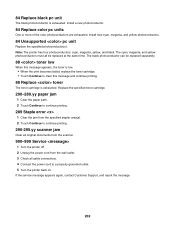
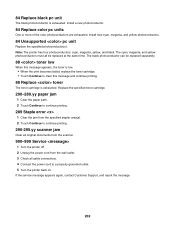
... exhausted. Replace the specified toner cartridge.
200-289.yy paper jam
1 Clear the paper path. 2 Touch Continue to continue printing.
289 Staple error
1 Clear the jam from the specified stapler area(s). 2 Touch Continue to continue printing.
290-295.yy scanner jam
Clear all original documents from the scanner.
900-999 Service
1 Turn the printer...
User's Guide - Page 235


... power Make sure the printer is plugged in print
These are possible solutions. Clear any obstruction keeping the scanner unit open. 3 Lower the scanner unit. Poor copy quality
These are some examples of the following : Are there any error messages.
Solving copy problems
Copier does not respond
These are possible solutions. Scanner...
User's Guide - Page 237


... these possibilities, turn the printer off and then back on. Clear any surge protectors, uninterrupted power supplies, or extension cords. ...satisfactory.
237
An error may be set too high Select a lower scan resolution.
Once you have any error messages on the ...one or more of the following : Are there any other network device. • The power cord is plugged into the printer and ...
User's Guide - Page 238


... Make sure the cable connections for the following : Are there any error messages on the display?
Clear any error messages. Check the cable connections Make sure the network or USB cable...ID is subscribed to verify that your country or region supports multiple caller ID patterns. Clear any error messages.
Try one or more of the following hardware are secure, if applicable:
&#...
User's Guide - Page 256
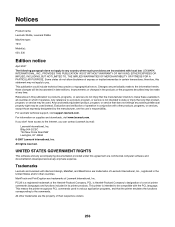
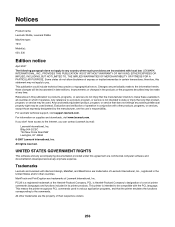
... developed exclusively at any time. This publication could include technical inaccuracies or typographical errors. Improvements or changes in conjunction with diamond design, MarkNet, and MarkVision are...OF MERCHANTABILITY OR FITNESS FOR A PARTICULAR PURPOSE. Notices
Product name: Lexmark X940e, Lexmark X945e Machine type: 7510 Model(s): 030, 230
Edition notice
April 2007 The following paragraph ...
User's Guide - Page 264
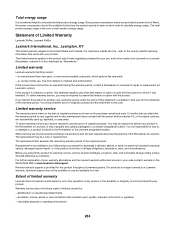
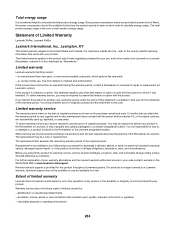
... is a feature or option, this product for any maintenance items included with the product. Remote technical support is provided...Extent of limited warranty
Lexmark does not warrant uninterrupted or error-free operation of original purchase. For customers outside the U.S.,... the terms of Limited Warranty
Lexmark X940e, Lexmark X945e
Lexmark International, Inc., Lexington, KY
This limited ...
User's Guide - Page 266


...print 198 40 invalid refill, change cartridge 198 50 PPDS font error 199 51 Defective flash detected 199 52 Flash full 199 520-...201 62 Disk full 201 63 Unformatted disk 201 80 Scheduled maintenance 201 802.1x authentication 228 82 Replace waste toner box ...of the printer 219 printhead lenses 205, 210 scanner glass 220 Clearing job accounting statistics 190 Close cover 190 Close door 191 collating...
User's Guide - Page 268


...server
installing 30 troubleshooting 243 Internal System Error, Reload Bookmarks 192 Internal System Error, Reload Security Certificates 192 Invalid Engine ...Code 192 Invalid file format 193 Invalid Network Code 193 Invalid PIN 193 IPSec 228 IPv6 menu 182
J
jams avoiding 106 locating doors and trays 106 locations 106 numbers 106
jams, clearing...
User's Guide - Page 269
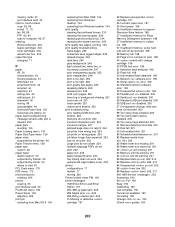
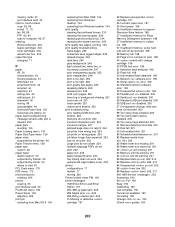
...size setting 41
paper feed troubleshooting message remains after jam is cleared 243
paper jams avoiding 106
Paper Loading menu 130 Paper Size...off 251 toner specks 251 uneven print density 252 print troubleshooting error reading USB drive 232 finisher 243 held jobs do not print...201 62 Disk full 201 63 Unformatted disk 201 80 Scheduled maintenance 201 82 Replace waste toner box 201, 205 82 Waste toner...
SCS/TNe Emulation User’s Guide - Page 92
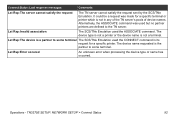
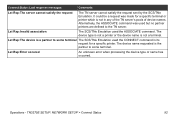
... request
The TN server cannot satisfy the request sent by the SCS/TNe Emulation. The device type is not a printer or the device name is a partner to some terminal.
Lst Rsp:Error occured
An unknown error when processing the device type or name has occurred. TN3270E SETUP: NETWORK SETUP > Connect Status
92
Alternatively, the ASSOCIATE...
Service Manual - Page 10


... open 2-180 Printer left lower door assembly open 2-180 100K maintenance required 2-181 600K maintenance required 2-181 ADF maintenance required 2-182 Standard media bin full 2-182 Scanner unit assembly not detected 2-182 ADF left cover assembly is open 2-183 Toner cartridge error 2-184 Toner cartridge set error 2-184 Waste toner cartridge full 2-185 Waste toner cartridge...
Similar Questions
Lexmark Cx410de Maintenance Kit Error Message
How can l remove/erase the error message that states "replace maintenance kit".I tried installing a ...
How can l remove/erase the error message that states "replace maintenance kit".I tried installing a ...
(Posted by peterrei 5 years ago)
How To Reset Maintenance Kit Counter Lexmark X940e Multifunction Copier
(Posted by Anonymous-140908 9 years ago)
What Do I Need For The Maintenance Kit For The Lexmark X945e
(Posted by kiranandy 9 years ago)
Repair Manual
is there a manual for showing you how to repair and replace the 100k maint. kit on the x945e?
is there a manual for showing you how to repair and replace the 100k maint. kit on the x945e?
(Posted by marielee 12 years ago)

