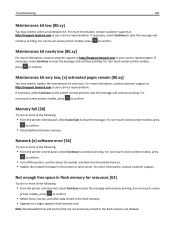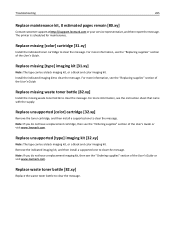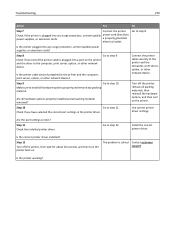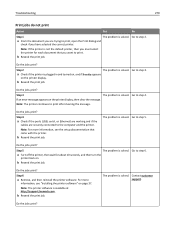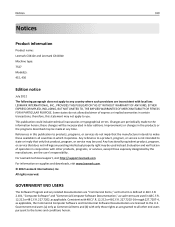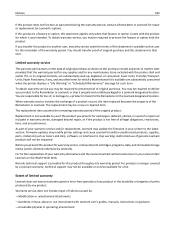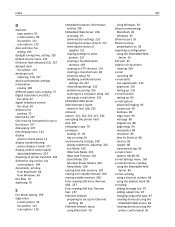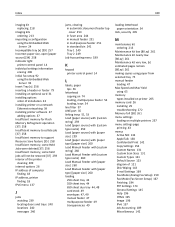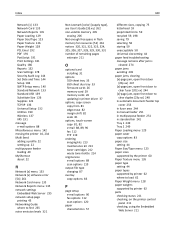Lexmark CX410 Support Question
Find answers below for this question about Lexmark CX410.Need a Lexmark CX410 manual? We have 17 online manuals for this item!
Question posted by peterrei on October 31st, 2018
Lexmark Cx410de Maintenance Kit Error Message
How can l remove/erase the error message that states "replace maintenance kit".I tried installing a new maintenance kit but it is still giving me the same error message.Can this be solved?
Current Answers
Answer #1: Posted by Odin on October 31st, 2018 5:47 AM
Follow carefully the instructions at https://www.youtube.com/watch?v=HnKZTerhh80. If the issue persists (or if you require further explanation), you'll have to consult Lexmark: use the contact information here--https://www.contacthelp.com/lexmark/customer-service.
Hope this is useful. Please don't forget to click the Accept This Answer button if you do accept it. My aim is to provide reliable helpful answers, not just a lot of them. See https://www.helpowl.com/profile/Odin.
Related Lexmark CX410 Manual Pages
Similar Questions
Service Error 121.28 Fuser Error En E7 1c
Service error 121.28Fuser errorEN E7 1CI have this on my CX410 deI tried shut down without success
Service error 121.28Fuser errorEN E7 1CI have this on my CX410 deI tried shut down without success
(Posted by controlas 10 months ago)
Fuser Error 121.28
BonjourFuser error apparait sur mon imprimante et la bloque.Qu'est ce que cela signifie et comment r...
BonjourFuser error apparait sur mon imprimante et la bloque.Qu'est ce que cela signifie et comment r...
(Posted by mpouzard 1 year ago)
How Do You Reset The Counter On A Cx410 After Changing The Itu Unit
(Posted by sammancini 2 years ago)
How To Stop Black Cartridge Missing Error Message?
I installed new colored and black cartridges and the error message Black Cartridge Missing continue ...
I installed new colored and black cartridges and the error message Black Cartridge Missing continue ...
(Posted by akibo 11 years ago)