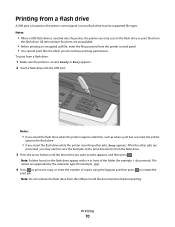Lexmark X544 Support Question
Find answers below for this question about Lexmark X544.Need a Lexmark X544 manual? We have 8 online manuals for this item!
Question posted by rayvigil on August 23rd, 2012
Scanning Documents To Word Or Pdf
Current Answers
Answer #1: Posted by LexmarkListens on August 28th, 2012 9:01 AM
For you to scan to WORD or PDF you need to have an OCR software. You can use the Lexmark Scan Center.
Please refer to your User's Guide for more info.
If you have questions about your Lexmark printer, please feel free to contact us at [email protected]
Lexmark Listens
Phone:
USA: 1-800-539-6275
Canada: (877) 856-5540
UK: 0800 121 4726
South Africa: 0800 981 435
Related Lexmark X544 Manual Pages
Similar Questions
How does a person scan to microsoft work for correction? or do you have to buy an extra program for ...
How do I scan more than one page documents in PDF?