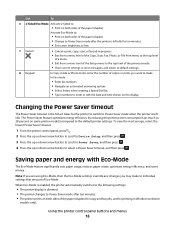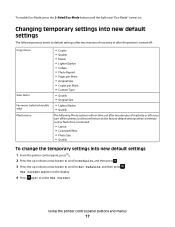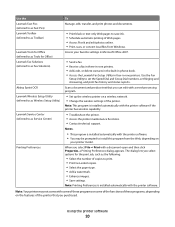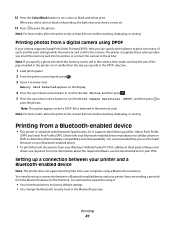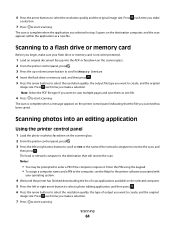Lexmark Pro705 Support Question
Find answers below for this question about Lexmark Pro705 - Prevail Color Inkjet.Need a Lexmark Pro705 manual? We have 1 online manual for this item!
Question posted by arkybriscoe on September 24th, 2013
Scanning Microsoft Word
Current Answers
Answer #1: Posted by SoCalWoman on September 24th, 2013 2:37 PM
In order to create a word document from the scanned image would require an Optical Character Recognition program (OCR) pre-installed on your computer system.
OPTION 1 - An OCR program is already installed on your computer:
- Open the User Guide for your device.
- Scroll down to page 65 and start with 'Scanning documents into an editing application' for instructions for using the OCR to open a scanned item into a Word format.
OPTION 2 - An OCR program is not installed on computer:
- You will need to install an OCR. There are several of these programs offered on the internet for purchase, as well as a few free ones. However, the 'free' OCR programs usually (not always) come with adware included.
- Once you have chosen amd installed the OCR software please proceed from option 1 above.
Please note: If looking for an OCR program, you can perform a basic internet search on 'OCR programs'. However, I strongly suggest you research any offers prior to it's use. Also, should you choose to install any software from the search, the choice is solely yours without influence from myself or Helpowl.
Hope this helps
Much appreciation to those who acknowledge our members for their contribution toward finding a solution.
~It always seems impossible until it is done~
Nelson Mandela
Answer #2: Posted by TommyKervz on September 24th, 2013 2:04 PM
http://office.microsoft.com/en-001/word-help/scan-and-edit-a-document-HA010254879.aspx ;
Related Lexmark Pro705 Manual Pages
Similar Questions
fine usb
A dark rectangle box the length of the page shows up on the right side of my scanned pages. When I o...
I have my Lex125 operating on my IBM computer using Win98SE. Everything works fine except an issue ...
When we scan a document on our Prevail Pro707 there is a thick black line down the centre, how do we...