Lexmark X264dn Support Question
Find answers below for this question about Lexmark X264dn.Need a Lexmark X264dn manual? We have 8 online manuals for this item!
Question posted by rierl on February 6th, 2014
Lexmark X264dn Will Not Scan To Computer Says Ftp Server Failed Unable To Make
tcp connection
Current Answers
There are currently no answers that have been posted for this question.
Be the first to post an answer! Remember that you can earn up to 1,100 points for every answer you submit. The better the quality of your answer, the better chance it has to be accepted.
Be the first to post an answer! Remember that you can earn up to 1,100 points for every answer you submit. The better the quality of your answer, the better chance it has to be accepted.
Related Lexmark X264dn Manual Pages
User's Guide - Page 1


Lexmark X264dn, X363dn, X364dn, and X364dw
User's Guide
September 2009
Machine type(s): 7013 Model(s): 231, 235, 432, 436, 43W, d01, d02, gd1, gd2, dn1, dn2, gd1, gd2
www.lexmark.com
User's Guide - Page 78


...can type the e-mail address, use a shortcut number, or use the printer to e-mail scanned documents to e-mail
Setting up the e-mail function:
1 Type the printer IP address into ...page and locate the IP address in the TCP/IP section.
2 Click Settings. 3 Under Default Settings, click E-mail/FTP Settings. 4 Click E-mail Settings. 5 Click Setup E-mail Server. 6 Fill in the printer configuration and ...
User's Guide - Page 176


... blank or displays only diamonds
The printer self test failed.
Close front door
Close the front door of these... printer and the host computer, print server, option, or other network
device.
• All options are properly installed. ...• The printer driver settings are basic printer problems, or the printer is unresponsive, make...
User's Guide - Page 185


... was instructed to feed one or more pages through the ADF.
1 Remove all pages from the multipurpose feeder. 2 Press to continue printing.
290-292 ADF Scanning Jams
The scanner failed to scan using the ADF, but there is jammed or the number of pages jammed.
1 Remove the jam from the ADF.
User's Guide - Page 187
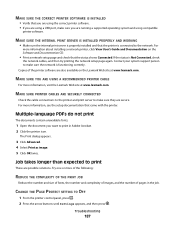
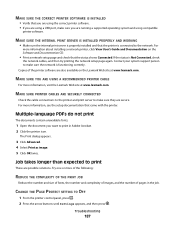
... CABLES ARE SECURELY CONNECTED
Check the cable connections to the printer and print server to make sure they are running a supported operating system and using compatible
printer software.
Try one or more information, visit the Lexmark Web site at www.lexmark.com. For
more information, see the setup documentation that the status shows Connected. Contact your system...
User's Guide - Page 191


... panel, press the Darkness button and change to a darker setting. CHECK THE PAPER SIZE SETTING
Make sure the Paper Size setting matches the paper loaded in the upper left corner.
Partial document or...panel, press the Content button until the light comes on next to make sure the guides touch the edges of the pages to be scanned.
• Check the paper trays to Text/Photo. • Rotate...
User's Guide - Page 192


... printer off and then restart the computer.
THE SCAN RESOLUTION MAY BE SET TOO HIGH
Select a lower scan resolution. Troubleshooting
192 Unable to pause print job to make sure:
• The printer is turned on . Try one or more of the following :
CHECK THE CABLE CONNECTIONS
Make sure the network or USB cable is set to...
User's Guide - Page 210


...make these changes will be made to the Internet, you can contact Lexmark by the manufacturer, are the user's responsibility. All rights reserved. For information on supplies and downloads, visit www.lexmark... right may be used . Notices
Product information
Product name: Lexmark X264dn, Lexmark X363dn, Lexmark X364dn, Lexmark X364dw Machine type: 7013 Model(s): 231, 235, 432, 436...
User's Guide - Page 215
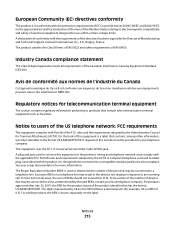
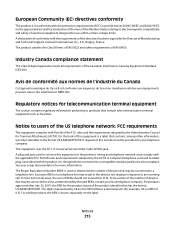
...Part 68 of the Canadian Interference-Causing Equipment Standard ICES-003. To be certain of the number of devices that may be connected to a compatible modular jack that has the format US:AAAEQ##TXXXX. European Community (EC) directives conformity
This ...Director of the product identifier that is part of Manufacturing and Technical Support, Lexmark International, Inc., S.A., Boigny, France.
User's Guide - Page 222


... it prepaid and suitably packaged to present proof of all legal obligations, restrictions, liens, and encumbrances.
You should transfer proof of Limited Warranty
Lexmark X264dn, Lexmark X363dn, Lexmark X364dn, Lexmark X364dw
Lexmark International, Inc., Lexington, KY
This limited warranty applies to this product only if it was originally purchased for the remainder of original purchase...
User's Guide - Page 223
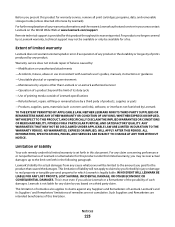
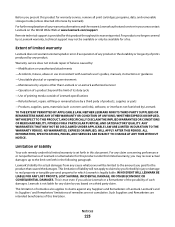
... for warranty service, remove all print cartridges, programs, data, and removable storage media (unless directed otherwise by Lexmark
TO THE EXTENT PERMITTED BY APPLICABLE LAW, NEITHER LEXMARK NOR ITS THIRD PARTY SUPPLIERS OR REMARKETERS MAKE ANY OTHER WARRANTY OR CONDITION OF ANY KIND, WHETHER EXPRESS OR IMPLIED, WITH RESPECT TO THIS PRODUCT, AND...
Embedded Web Server Administrator's Guide - Page 15


... server
1 Open the Embedded Web Server home screen using HTTPS, you do not connect to the Embedded Web Server using the secure version of the page (with the message "Registering." • If registration is successful, the Manage NTLM Setup screen will display "Status....Registered." • If registration is a network communication problem, or an authentication server fails...
Embedded Web Server Administrator's Guide - Page 29


... a flash drive. Firmware files which are received via FTP, the Embedded Web Server, etc., will be available for scan and copy functions Protects access to the Configuration Menu Controls...Screen Color Dropout Configuration Menu Copy Color Printing
Copy Function Create Bookmarks at the Device Create Bookmarks Remotely
Create Profiles E-mail Function eSF Configuration Fax Function Firmware Updates...
Service Manual - Page 1


Revision: July 16, 2013
Lexmark™ X264dn, X363dn, X364dn, X364dw 7013-235 7013-432 7013-436 7013-43W
• Table of contents • Start diagnostics • Safety and notices • Trademarks • Index
Lexmark and Lexmark with diamond design are trademarks of Lexmark International, Inc., registered in the United States and/or other countries.
Service Manual - Page 23


... 128MV card 256MB card Available daughter card slots Font card DLE
7013-235
7013-432
7013-436
7013-43W
Lexmark X264dn Lexmark X363dn Lexmark X364dn Lexmark X364dw
64MB 64MB
128MB 128MB
128MB 128MB
128MB 128MB
x x x x x x x x 64MB
x x x x x x x x 64MB
x x x x x x x x 64MB
x x x x x x x x 64MB
x
x
x
x
✔
✔
✔
✔
x
x
x
x
x
x
x
x
✔
✔...
Service Manual - Page 24


7013-XXX
Print quality settings
Item
7013-235
7013-432
7013-436
7013-43W
Lexmark X264dn Lexmark X363dn Lexmark X364dn Lexmark X364dw
Image enhancement technology (IET)
2 Bits/pel
✔
✔
✔
✔
4 Bits/pel
✔
✔
✔
✔
Print resolution
300 dpi
✔
✔
✔
✔
...
Service Manual - Page 25


7013-XXX
Compatibility and connectivity
Item
7013-235
7013-432
7013-436
7013-43W
Lexmark X264dn Lexmark X363dn Lexmark X364dn Lexmark X364dw
Datastreams
XPS
x
x
x
x
PCL 6 emulation
&#... (including DBCS)
x
x
x
x
Direcetimage
x
✔
✔
✔
Host based printing/graphics device interface
• Version 1 • Version 2 • Version 3 (mono)
x
x
x
x
...
Service Manual - Page 26


7013-XXX
Media trays and supply capacity
Item
7013-235
7013-432
7013-436
7013-43W
Lexmark X264dn Lexmark X363dn Lexmark X364dn Lexmark X364dw
Standard input sources Integrated 250-sheet tray 50-sheet MP feeder 1-sheet manual feed slot Optional input sources 250-sheet drawer 550-sheet drawer
&#...
Service Manual - Page 33


...of radiation Liquid crystal display Liquid Crystal Module Laser Diode Light emitting diode Long edge feed Lexmark Embedded Solution (applications) Laser Scanning Unit Low Voltage Low voltage power supply Magenta Megabyte Motor Driver Control Multifunction Device Multifunction Printer Message handling Motor interface Millimeter Modified modified read Multipurpose feeder Modem ready Masked Read Only...
Service Manual - Page 59


Ask the fax recipient to transmit.
Check the MFP print quality by making a copy. 5. Invalid fax partition, or fax partition too small. Faxes fail to
connection with another fax machine.
during a scan. See "ADF paper jam service check" on page 2-55.
Machine dials a number but jams in ADF. A noisy phone line can cause errors. 4.
See...
Similar Questions
Scan To Ftp
How do I stop the log from printing out each tome I scan a document to and ftp server on an X543 MF ...
How do I stop the log from printing out each tome I scan a document to and ftp server on an X543 MF ...
(Posted by administrator33896 11 years ago)
Scan To E-mail Failed. What Am I Doing Wrong
İ couldn't setup the 'scan to email' function. I would appreciate help with detailed informatio...
İ couldn't setup the 'scan to email' function. I would appreciate help with detailed informatio...
(Posted by seluk 12 years ago)

