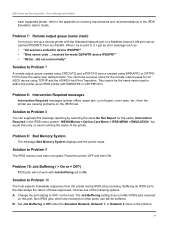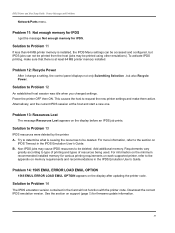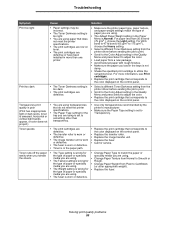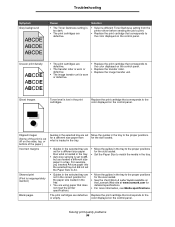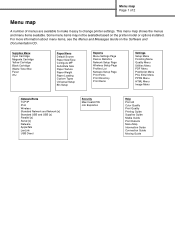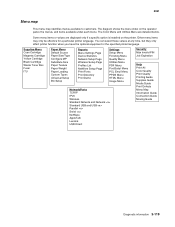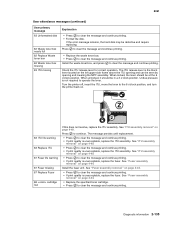Lexmark C782 Support Question
Find answers below for this question about Lexmark C782.Need a Lexmark C782 manual? We have 11 online manuals for this item!
Question posted by CheriLHoene on March 3rd, 2015
Problems With Changing The Waste Toner Box For A Lexmark C782
I have changed the box and it is giving me an error of 82.31 and saying missing waste box???? Help!!! Thank you
Current Answers
Answer #1: Posted by Autodiy on March 7th, 2015 6:39 PM
Your printer contains a waste toner box that collects excess toner remaining after the printing process is finished. If the box is not present or if it is not detected by the printer, an 82 Waste Toner Box Missing message will appear on the printer operator panel. In addition, your printer may display an 82 Waste Toner Box Nearly Full or an 82 Replace Waste Toner Box message, depending on the status of the box. Please visit the link below for instructions on what to do to solve this problemproblem
http://support.lexmark.com/index?pmv=print&page=content&locale=EN&userlocale=EN&id=SO3489
Www.autodiy.co.za
Related Lexmark C782 Manual Pages
Similar Questions
Replace Waste Toner Box
How do I locate and replace the waste toner box for the lexmark c540n?
How do I locate and replace the waste toner box for the lexmark c540n?
(Posted by jessiedegooyer 12 years ago)
Waste Toner Box
I received the following error: 82 Waste Toner Box needs to be replaced. Where is it located on the ...
I received the following error: 82 Waste Toner Box needs to be replaced. Where is it located on the ...
(Posted by candicegehring 12 years ago)
Waste Toner Box Location On The C543dn
where is the waste toner box located on the c543dn printer?
where is the waste toner box located on the c543dn printer?
(Posted by benhouston 12 years ago)