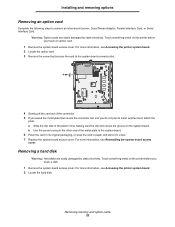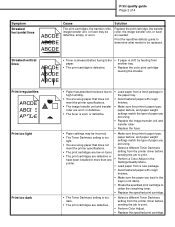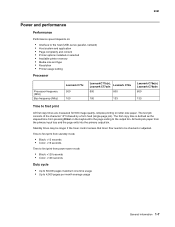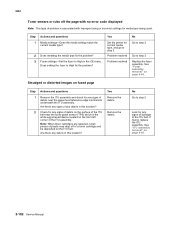Lexmark C782 Support Question
Find answers below for this question about Lexmark C782.Need a Lexmark C782 manual? We have 11 online manuals for this item!
Question posted by candicegehring on December 9th, 2011
Waste Toner Box
I received the following error: 82 Waste Toner Box needs to be replaced. Where is it located on the machine?
Current Answers
Answer #1: Posted by LexmarkListens on December 9th, 2011 4:44 PM
Your printers' waste toner box can be found at
Lower left side,the smallest door.
If you need further assistance please send us an email on the address below and put the URL as the subject or you may contact Lexmark Technical Support.
Lexmark Listens
Phone:
USA: 1-800-539-6275
Canada: (877) 856-5540
UK: 0800 121 4726
South Africa: 0800 981 435
Related Lexmark C782 Manual Pages
Similar Questions
Problems With Changing The Waste Toner Box For A Lexmark C782
I have changed the box and it is giving me an error of 82.31 and saying missing waste box???? Help!!...
I have changed the box and it is giving me an error of 82.31 and saying missing waste box???? Help!!...
(Posted by CheriLHoene 9 years ago)
Lexmark Ms711 Laser Printer Weight
what does the ms711 laser printer weigh without additional trays?
what does the ms711 laser printer weigh without additional trays?
(Posted by cathyrose2 10 years ago)
My Lexmark C534dn Color Laser Printer Has Red And Yellow Smudge Down Each Side
My Lexmark C534dn color laser printer has red and yellow smudge down each side of the page. On the l...
My Lexmark C534dn color laser printer has red and yellow smudge down each side of the page. On the l...
(Posted by amjohau 12 years ago)