Lexmark C782 Support Question
Find answers below for this question about Lexmark C782.Need a Lexmark C782 manual? We have 11 online manuals for this item!
Question posted by meatbkas on March 16th, 2014
How To Change Toner In Lexmark Printer C782
The person who posted this question about this Lexmark product did not include a detailed explanation. Please use the "Request More Information" button to the right if more details would help you to answer this question.
Current Answers
There are currently no answers that have been posted for this question.
Be the first to post an answer! Remember that you can earn up to 1,100 points for every answer you submit. The better the quality of your answer, the better chance it has to be accepted.
Be the first to post an answer! Remember that you can earn up to 1,100 points for every answer you submit. The better the quality of your answer, the better chance it has to be accepted.
Related Lexmark C782 Manual Pages
IPDS Emulation User’s Guide - Page 1


... and SCS/TNe
IPDS Emulation User's Guide
Printers
• Lexmark C770, C772 • Lexmark C780, C782 • Lexmark C920 • Lexmark C935 • Lexmark T640, T642, T644 • Lexmark W840
Multifunction Products
• Lexmark X644e MFP, X646e MFP • Lexmark X646ef MFP • Lexmark X782e MFP • Lexmark X850e MFP, X852e MFP, X854e MFP • Lexmark X940e MFP, X945e MFP
IPDS Emulation User’s Guide - Page 4
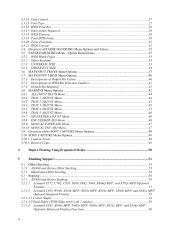
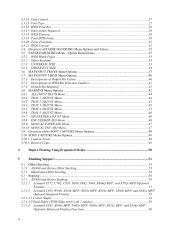
.../400 and iSeries Offset Stacking 53 5.1.2 Mainframe Offset Stacking...54 5.2 Stapling ...56 5.2.1 AS/400 and iSeries Stapling 56 5.2.1.1 Lexmark C772, C782, C920, T640, T642, T644, X646ef MFP, and X782e MFP Optional
Finisher ...57 5.2.1.2 Lexmark C935, W840, X850e MFP, X852e MFP, X854e MFP, X940e MFP, and X945e MFP
Optional Standard Finisher 58 5.2.1.2.1 Corner Staple...
IPDS Emulation User’s Guide - Page 5


...IPDS Saddle stitch-in 62 5.2.2 Mainframe Stapling...63 5.2.2.1 Lexmark C772, C782, C920, T640, T642, T644, X646ef MFP, and X782e MFP Optional
Finisher ...63 5.2.2.2 Lexmark C935, W840, X850e MFP, X852e MFP, X854e ...Fonts Eligible for Capture on a Mainframe 72
8
Remote Configuration of Printer IPDS Settings 76
8.1 Why Use a Browser ...76 8.2 Remote Configuration Using a Browser 76 8.3 Functions...
IPDS Emulation User’s Guide - Page 8


...printers:
• Lexmark C770, C772 (IPDS color and monochrome printing, SCS monochrome printing only) • Lexmark C780, C782 (IPDS color and monochrome printing, SCS monochrome printing only) • Lexmark... Network (Ethernet connection integrated into printer system board on configuring the printer and host settings to receive IPDS jobs, refer to change IPDS MENU settings, understand the ...
IPDS Emulation User’s Guide - Page 20
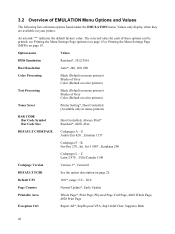
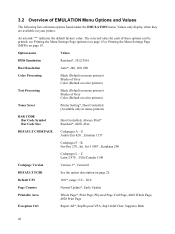
...*, Sup Beyond VPA, Sup Undef Char, Suppress Both
20
see Printing the Menu Settings Page (printers) on page 15 or Printing the Menu Settings Page (MFPs) on color printers)
Toner Saver
Printer Setting*, Host Controlled (Available only in mono printers)
BAR CODE Bar Code Symbol Bar Code Size
Host Controlled, Always Print* Resident*, 4028, 43xx...
IPDS Emulation User’s Guide - Page 21


... Printers:
Lexmark C770, C772 Lexmark C780, C782 Lexmark C920 Lexmark C935 Lexmark T640, T642, T644 Lexmark W840
4800 CQ 4800 CQ 2400 Image Q 2400 Image Q 600 dpi 600 dpi
MFPs:
Lexmark X644e MFP, X646e MFP Lexmark X646ef MFP Lexmark X782e MFP Lexmark X850e MFP, X852e MFP, X854e MFP Lexmark X940e... dpi, 1200 Image Q, 2400 Image Q, 4800 CQ Default values are dependent on printer or MFP model.
IPDS Emulation User’s Guide - Page 38


... the higher capacity input trays for Tray 1 to IPDS 0. 2. For instance, you want to make changes under the printer's Paper Menu. Example 2 - Linking input trays To link multiple input trays as follows: Tray 1 ... the following :
1. For MAP INPUT TRAYS to work correctly, the Paper Size/Type for each printer input tray must set the same Paper Size/Type for Tray 2 to IPDS 1. See example 1...
IPDS Emulation User’s Guide - Page 57
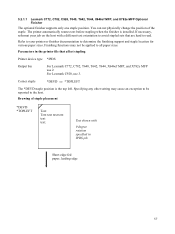
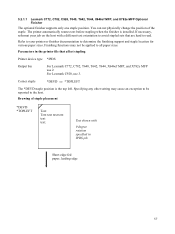
... fed paper, leading edge
57 Drawing of the staple.
For Lexmark C920, use 2.
You can not physically change the position of staple placement
*DEVD *TOPLEFT
Text Text text ... printer file that are hard to avoid stapled sets that affect stapling
Printer device type *IPDS
Output bin
For Lexmark C772, C782, T640, T642, T644, X646ef MFP, and X782e MFP use 3. 5.2.1.1 Lexmark C772, C782,...
IPDS Emulation User’s Guide - Page 63
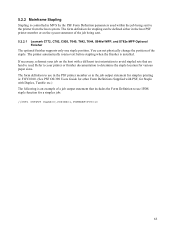
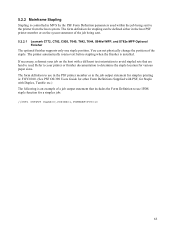
...statement that are hard to use IPDS staple function for stapling can not physically change the position of the job being sent to determine the staple location for ...printer or finisher documentation to the printer from the host system. 5.2.2 Mainframe Stapling
Stapling is controlled in MVS by the PSF Form Definition parameters used within the job being sent. 5.2.2.1 Lexmark C772, C782...
IPDS Emulation User’s Guide - Page 79


... support the XOA Print Quality Control command. X'55'
X'56' - Use the operator panel value specified in the printer menu's Toner Darkness option (in Settings > Quality Menu). Use the operator panel value specified in the printer menu's Toner Darkness option (in Settings > Quality Menu ).
Action Code X'01'
79 Yields the best print quality with no...
IPDS Printer and Host Setup Guide - Page 52
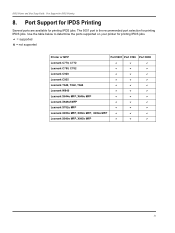
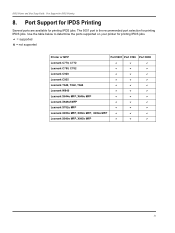
...printing IPDS jobs.
D = supported
U = not supported
Printer or MFP
Port 5001 Port 9100 Port 9600
Lexmark C770, C772
D
D
D
Lexmark C780, C782
D
D
D
Lexmark C920
D
D
D
Lexmark C935
D
D
D
Lexmark T640, T642, T644
D
D
D
Lexmark W840
D
D
D
Lexmark X644e MFP, X646e MFP
D
D
D
Lexmark X646ef MFP
D
D
D
Lexmark X782e MFP
D
D
D
Lexmark X850e MFP, X852e MFP, X854e MFP...
IPDS Printer and Host Setup Guide - Page 53


... are only available for SCS Support
9. D = supported (see note)
U = not supported
Printer or MFP Lexmark C770, C772 Lexmark C780, C782 Lexmark C920 Lexmark C935 Lexmark T640, T642, T644 Lexmark W840 Lexmark X644e MFP, X646e MFP Lexmark X646ef MFP Lexmark X782e MFP Lexmark X850e MFP, X852e MFP, X854e MFP Lexmark X940e MFP, X945e MFP
Support U U U U D D U U U U U
(See note) (See note)
Note:
If...
SCS/TNe Emulation User’s Guide - Page 41
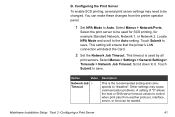
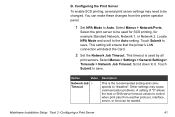
... to control when print jobs from another protocol, interface, server, or host can make these changes from the printer operator panel.
1 Set NPA Mode to save . Other settings may need to be changed. This setting will ensure that the printer's LAN connection will detect the Card.
2 Set the Network Job Timeout. Touch Submit to...
SCS/TNe Emulation User’s Guide - Page 57
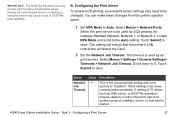
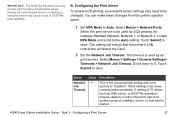
...can make these changes from the printer operator panel.
1 Set NPA Mode to control when print jobs from another protocol, interface, server, or host can only
receive jobs through a single printer server. Other... 2. Locate NPA Mode and scroll to the Auto setting. This setting will ensure that the printer's LAN connection will detect the Card.
2 Set the Network Job Timeout. IMPORTANT: The SCS...
User's Guide - Page 16
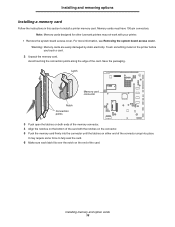
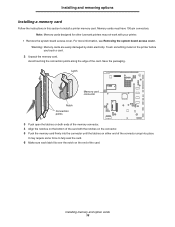
....
Warning: Memory cards are easily damaged by static electricity. Note: Memory cards designed for other Lexmark printers may require some force to install a printer memory card. Avoid touching the connection points along the edge of the card with your printer.
1 Remove the system board access cover. Memory cards must have 100-pin connectors. Installing...
User's Guide - Page 17
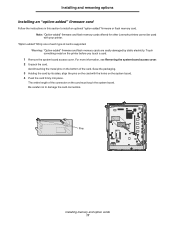
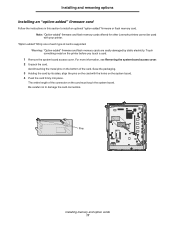
Avoid touching the metal pins on the printer before you touch a card.
1 Remove the system board access cover. Warning: "Option-added" firmware... the card. The entire length of card is supported. Note: "Option-added" firmware and flash memory cards offered for other Lexmark printers cannot be used with the holes on the system board. 4 Push the card firmly into place. Save the packaging. 3 ...
User's Guide - Page 88


... that you are using a Windows Vista, Windows 2000, Windows XP, or Windows Server 2003 compatible printer driver. Make sure Ready or Power Saver appears on the display. Verify that you selected the printer driver associated with the Lexmark C780, C782.
• If you are using may print.)
• Delete the job.
• Free up...
Service Manual - Page 22
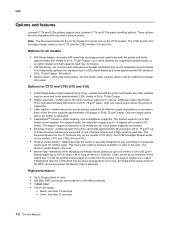
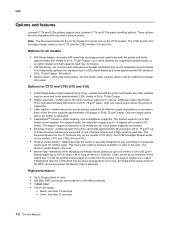
... Feeder for use . It also serves as it exits from the MPF can be fed from the printer. 5061
Options and features
Lexmark C77x and C78x printers support only Lexmark C77x and C78x paper-handling options. The C782 Envelope Drawer works on the C772 models. All models.
• Duplex option-offers two-side printing. This...
Service Manual - Page 24
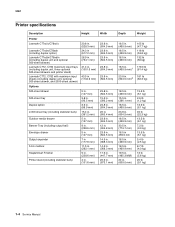
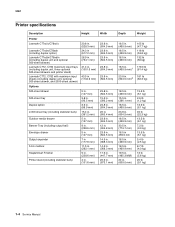
5061
Printer specifications
Description Printer Lexmark C77x(n)/C78x(n)
Lexmark C77xdn/C78xdn (including duplex option) Lexmark C77xdtn/C78xdtn (including duplex unit and optional 500-sheet drawer) Lexmark C772, C782 maximum input trays (including duplex unit, three optional 500-sheet drawers and printer stand) Lexmark C772, C782 with maximum input sheets (including duplex unit, optional 500-...
Service Manual - Page 172
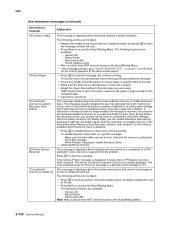
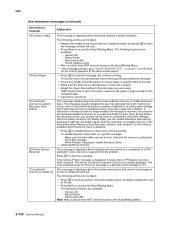
...• Press to activate the link buffer changes. This message is displayed when the printer memory and disk used to store pages is...printer detects a media mismatch. The most likely occurred.
5061
User attendance messages (continued)
User primary message
Explanation
34 Incorrect media
34 Short Paper
35 Insufficient memory to collate job
This message is displayed when background toner...

